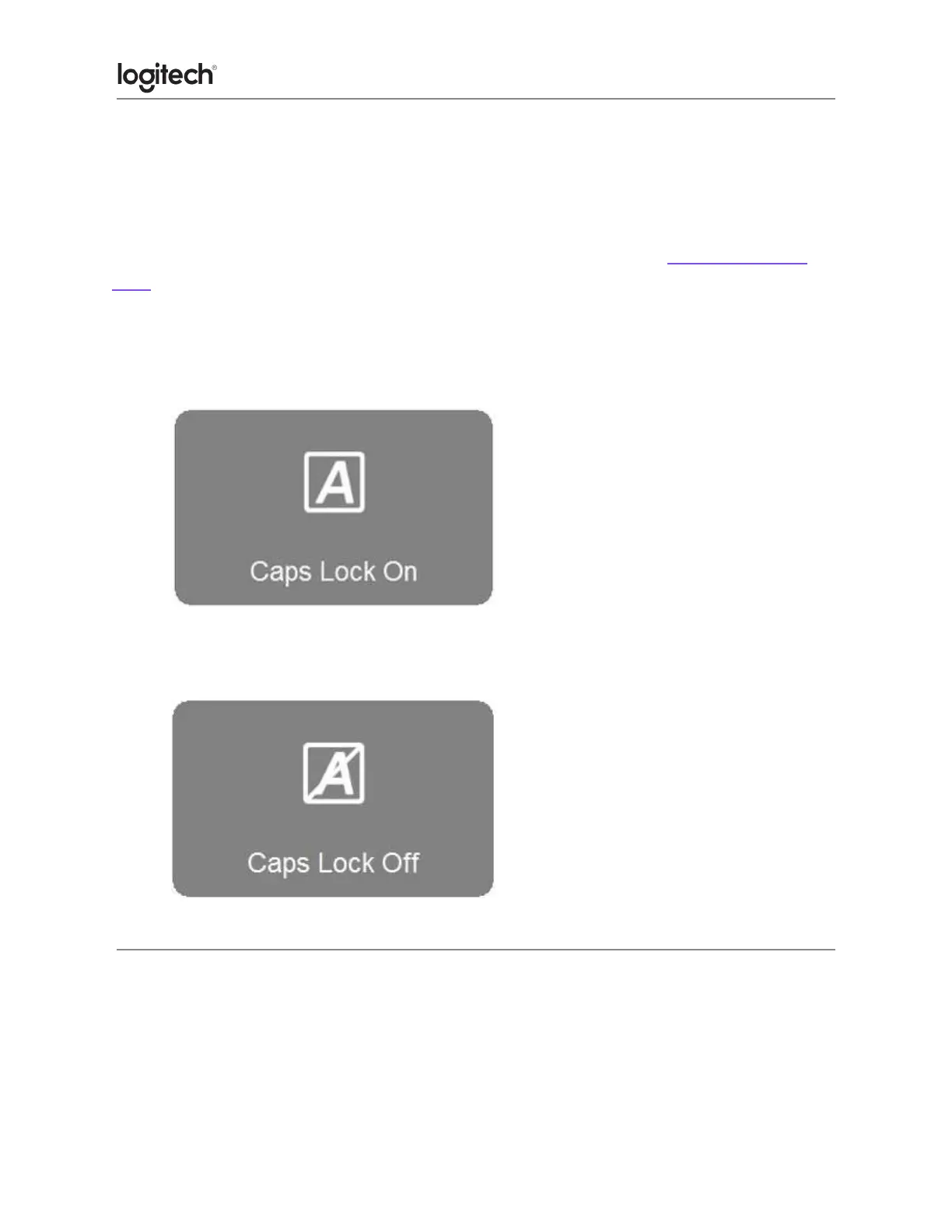On-screen notification
To know if Caps Lock is on, press the Caps Lock key and look at the on-screen notification.
NOTE: You need to have Logitech SetPoint software installed in order to receive on-screen
notifications. If you don't have it installed, you can download it from the MK270 Downloads
Page.
● Caps Lock On.
When you press the Caps Lock key and see the following "Caps Lock On" message, all
of the letters you type will appear in uppercase.
● Caps Lock Off.
When you press the Caps Lock key and see the following "Caps Lock Off" message,
unless you use the Shift button, all of the letters you type will appear in lowercase.
