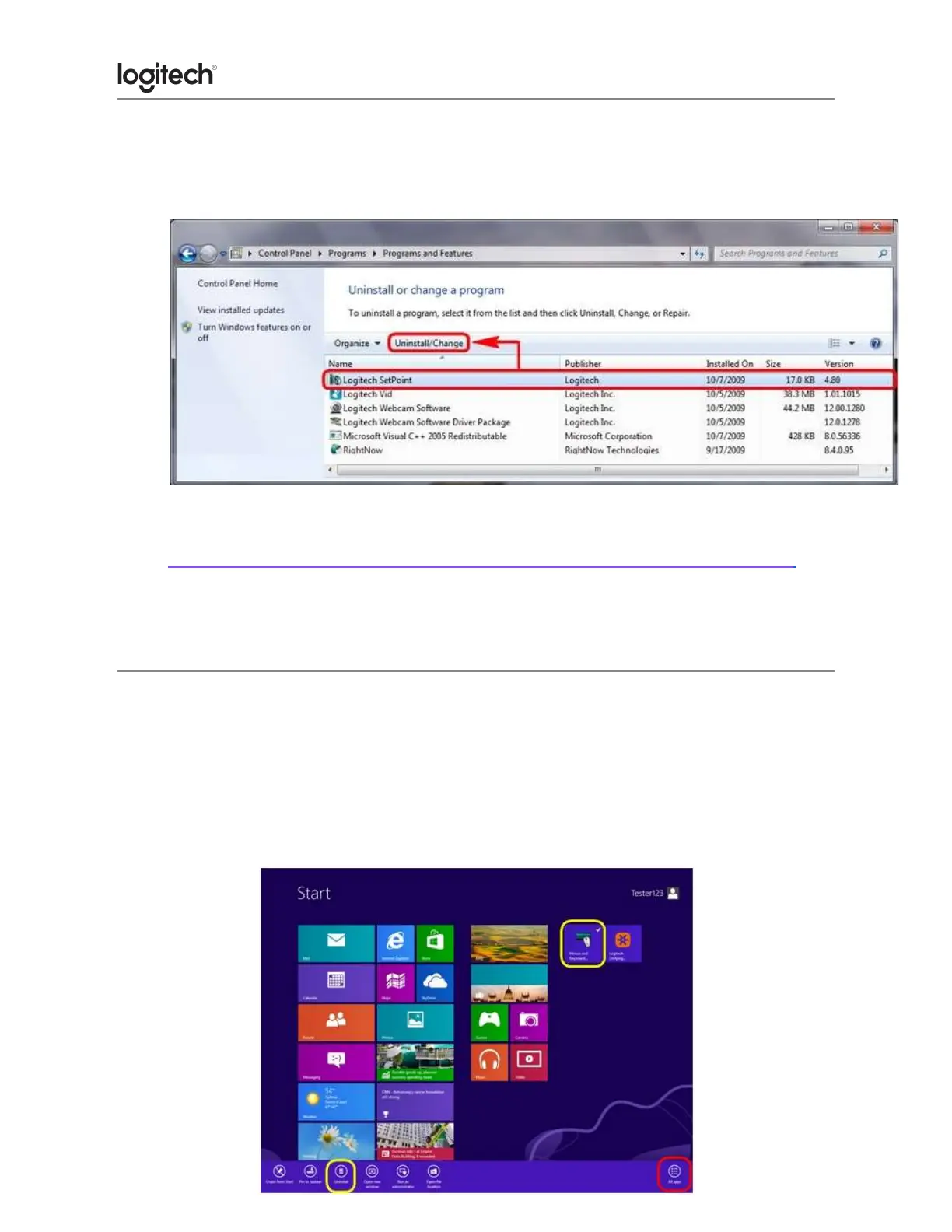● Classic Start Menu view: Start > Settings > Control Panel > Programs and
Features
2. Select Logitech SetPoint from the list of programs displayed.
3. Click the Uninstall button highlighted above and follow the on-screen instructions to
uninstall SetPoint.
4. Download and install the latest version of SetPoint from the Web Download page.
After your system restarts, open SetPoint to make sure the My Mouse / My Keyboard tab is
available
Windows 8
1. Go to Uninstall a program.
Start screen > Right-click on Mouse and Keyboard Settings > Uninstall
Start screen > Right-click on empty space and select All apps > Control Panel >
Uninstall a program
