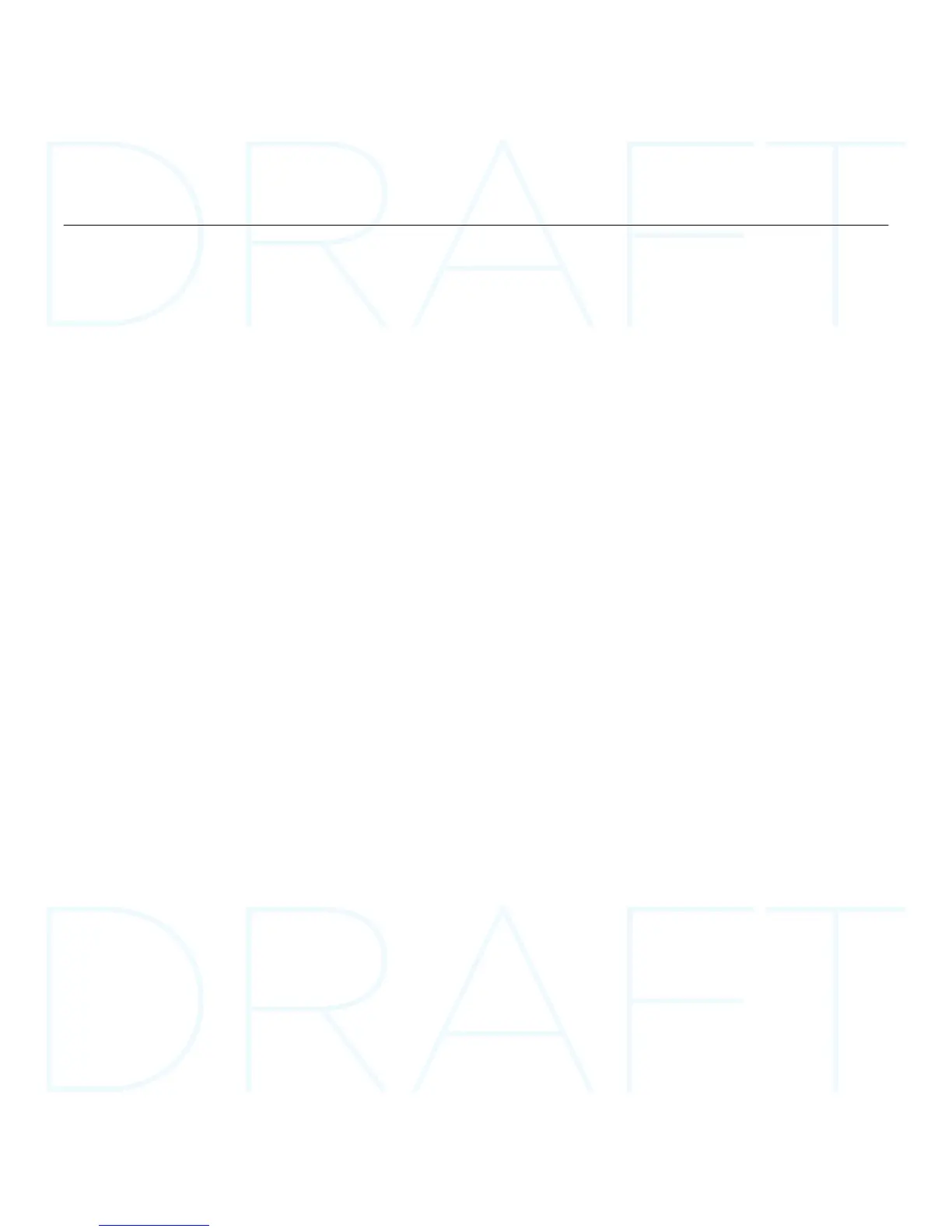Mouse features
1. Scroll Wheel – Press for middle button; tilts for side-to-side scrolling.*
2. Scroll Wheel Mode Shift Button – Press to shift between hyper-fast (free-spinning)
and precision (click-to-click) scrolling.
3. Back and Forward Buttons* – Press to flip between web pages.
4. Application Switch* – Press rubber grip to switch between applications.
5. Battery Indicator Light – Turns red when a couple weeks of battery life remain.
6. On/O Button – Slide to turn mouse on and o.
7. Battery Door Release – Press where indicated and slide door o mouse. Reduce weight
by installing a single battery.
8. Laser engine – Delivers smooth, responsive, and precise cursor control.
9. Slots – Use to remove worn mouse feet.
10. Receiver storage.
* Application Switcher and side-to-side scrolling require Logitech software (SetPoint). Depending on
your operating system, the back, forward, and middle buttons may also require Logitech software.
Logitech Wireless Combo MK620
14 English
