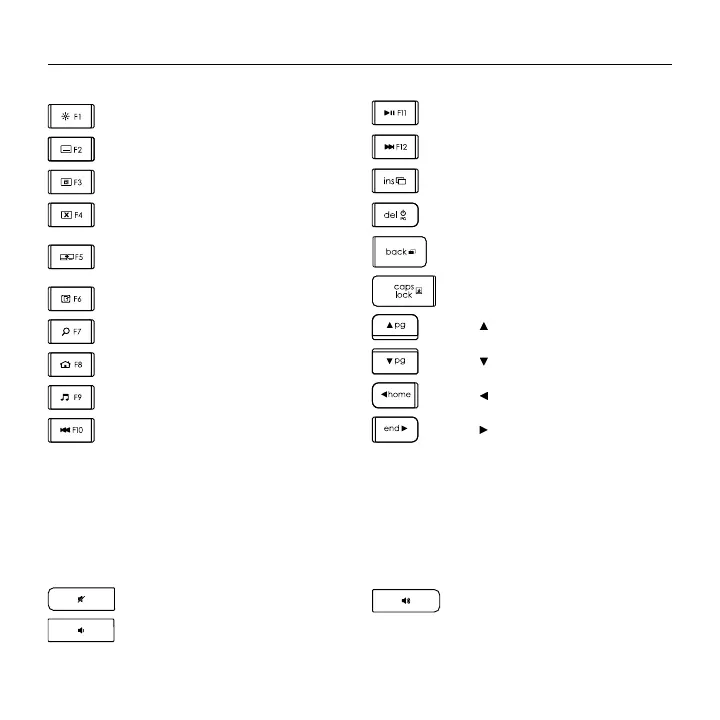Logitech Illuminated Living-Room Keyboard K830
English 7
Function keys
Adjust backlight intensity
Minimize window
Maximize window
Close window
Switch screen
For example, show laptop display
on TV screen
Show desktop
Windows search
Launch Web browser
Launch media player
Previous track
Play/pause track
Next track
Fn + ins: Switch applications
Fn + del: Sleep mode
Fn + backspace: Print screen
Fn + caps lock: Scroll lock
Fn + : Page up
Fn + : Page down
Fn + : Home
Fn + : End
Note:
• For keys F1 to F12:
• Press just the key to select the feature: ‘Adjust backlight intensity’, ‘Minimize window’...
• Press both Fn and the key to select the function key: F1, F2...
• For all other function keys, press both Fn and the key to select the feature.
• You can use the Logitech software to reverse the requirement to press the Fn key.
Hot keys
Mute
Volume down
Volume up