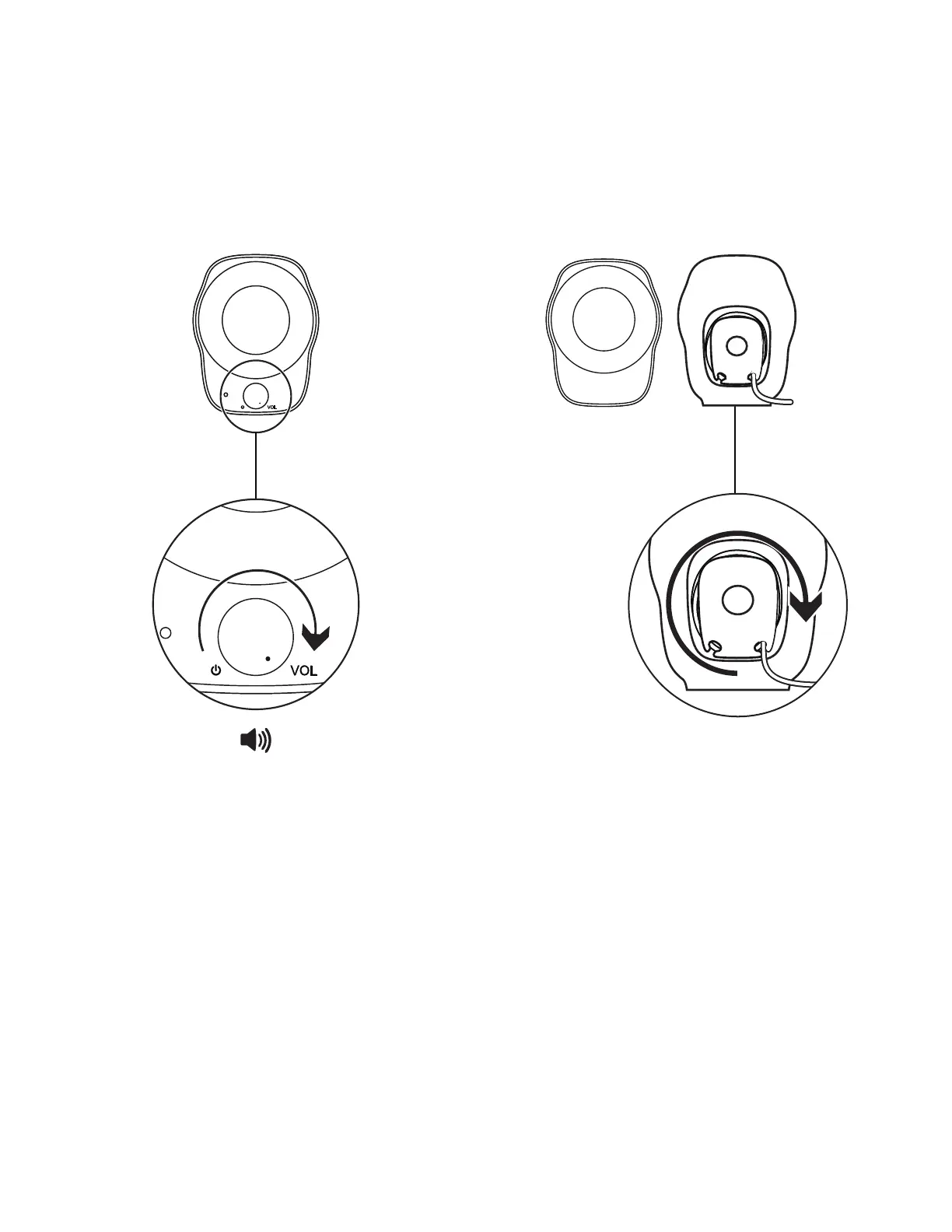 Loading...
Loading...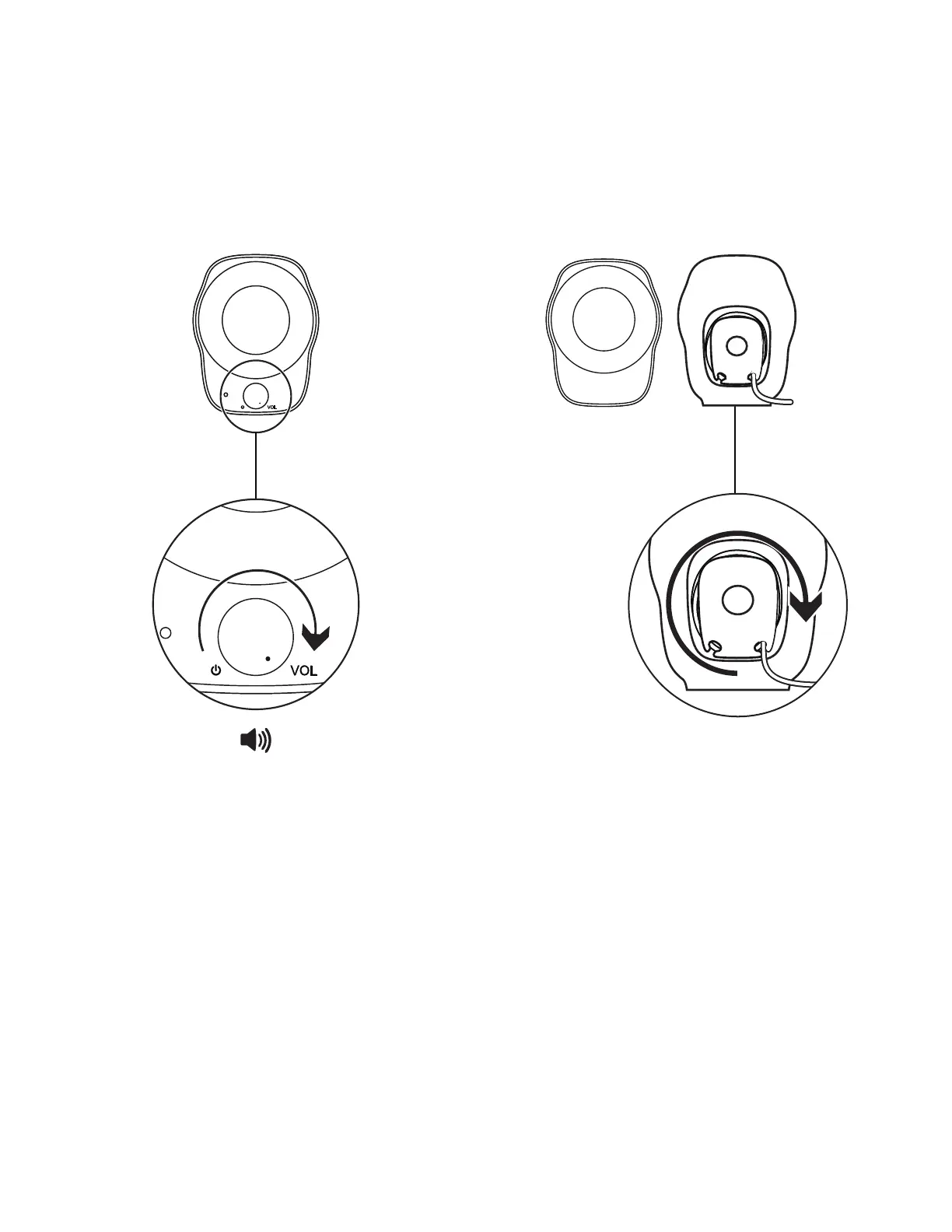
Do you have a question about the Logitech Z120 and is the answer not in the manual?
| Impedance | - Ω |
|---|---|
| Frequency range | - Hz |
| RMS rated power | 1.2 W |
| Product type | Stereo portable speaker |
| Product color | Black, Silver |
| Power plug type | Type C |
| Power source type | USB |
| Bluetooth | No |
| 3.5 mm connector | Yes |
| Connectivity technology | Wired |
| Speaker type | 1-way |
| Speaker placement | Tabletop/bookshelf |
| Number of speakers | 2 |
| Audio output channels | 2.0 channels |
| Volume control | Rotary |
| Recommended usage | Laptop / Netbook |
| Package depth | 178 mm |
| Package width | 118 mm |
| Package height | 122 mm |
| Package weight | 680 g |
| Master (outer) case width | 185 mm |
| Master (outer) case height | 257 mm |
| Master (outer) case length | 243 mm |
| Master (outer) case weight | 2990 g |
| Harmonized System (HS) code | 85182200 |
| Quantity per pack | 2 pc(s) |
| Depth | 88 mm |
|---|---|
| Width | 90 mm |
| Height | 110 mm |
| Weight | 250 g |