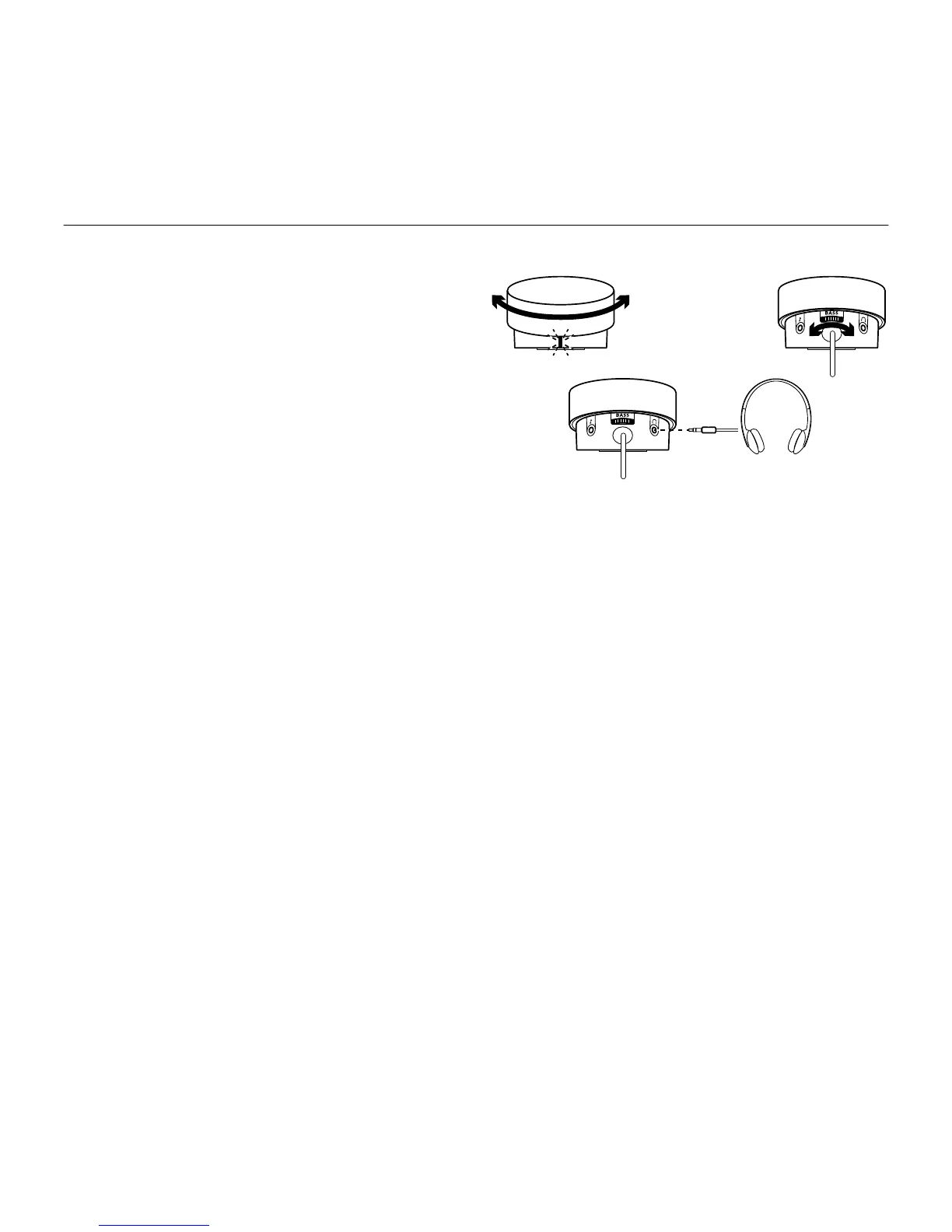Logitech Speaker System Z553
English 7
Visit Product Central
There’s more information and support
online for your product. Take a moment
to visit Product Central to learn more about
your new Logitech speaker system.
Browse online articles for setup help,
usage tips, or information about additional
features.
Connect with other users in our Community
Forums to get advice, ask questions,
and share solutions.
At Product Central, you’ll find a wide
selection of content:
•Tutorials
•Troubleshooting
•Support community
•Software downloads
•Online documentation
•Warranty information
•Spare parts (when available)
Go to www.logitech.com/support/Z553
Use your product
Power on and volume
Turn top of control pod right to power
on speakers. Power LED on control
pod turns red. Rotate top left or right
to adjust volume.
Bass level
Rotate bass control right to increase bass
output or left to lower it.
Optional headphones
Connect optional headphones (not
included) to control pod. When connected,
sound is muted through the speakers.
