
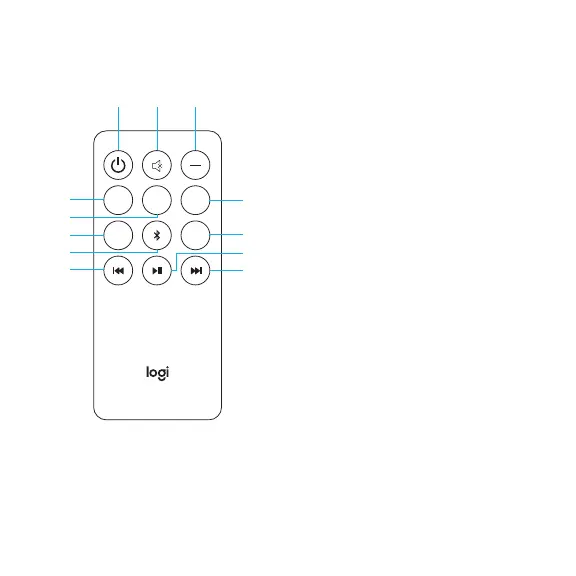 Loading...
Loading...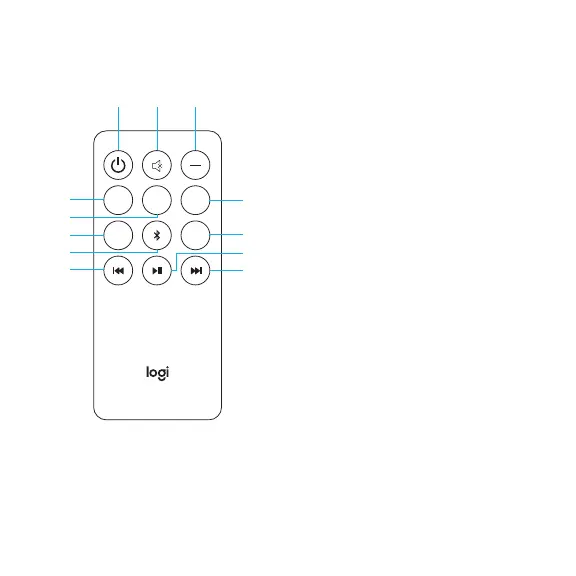
Do you have a question about the Logitech Z606 and is the answer not in the manual?
| Speaker type | 5-way |
|---|---|
| Product color | Black |
| RMS rated power | 80 W |
| Recommended usage | Universal |
| Remotely operated | Yes |
| Audio output channels | 5.1 channels |
| Peak Music Power Output (PMPO) | 160 W |
| Subwoofer weight | 3330 g |
| Subwoofer dimensions (WxDxH) | 193 x 267 x 297 mm |
| Amplification device included | - |
| Power source | AC |
| Satellite speaker weight | 420 g |
| Number of satellite speakers | 5 |
| Satellite speakers RMS power | 55 W |
| Satellite speaker dimensions (WxDxH) | 110 x 93 x 178 mm |
| Bluetooth version | 4.2 |
| Headphone connectivity | 3.5 mm |
| Connectivity technology | Wired & Wireless |
| Cables included | RCA |
| Package depth | 397 mm |
| Package width | 310 mm |
| Package height | 315 mm |
| Package weight | 7000 g |
| Master (outer) case width | 317 mm |
| Master (outer) case height | 328 mm |
| Master (outer) case length | 404 mm |
| Master (outer) case weight | 7800 g |