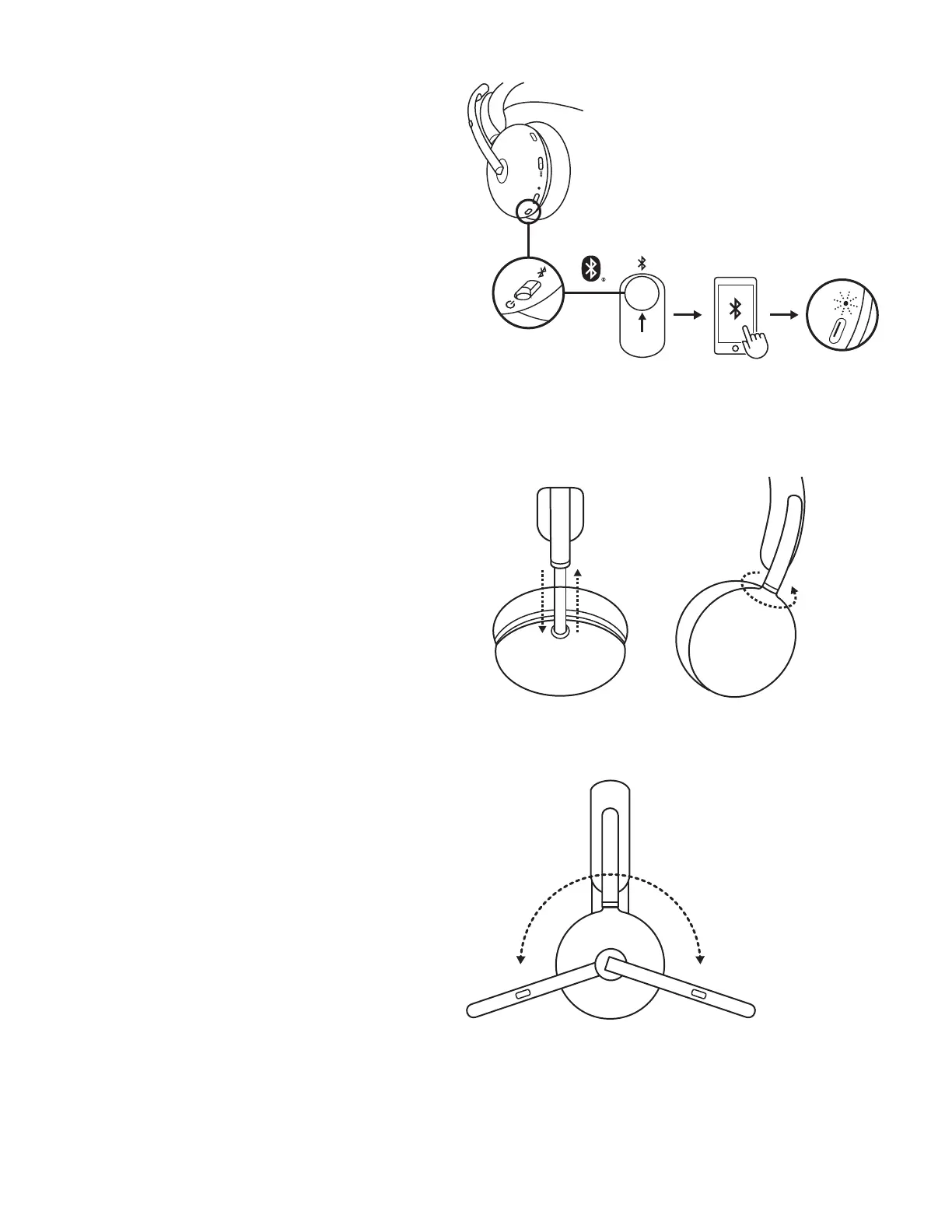2 sec.
ZONE 950
PAIRING VIA BLUETOOTH
®
1. Slide power switch to the Bluetooth
icon and hold for 2 seconds.
Lightindicator will ash blue rapidly.
2. Open Bluetooth settings on
yourdevice.
3. Select "Zone 950" in discoverable
devices.
4. Once successfully paired, light
indicator will turn solid white.
Tip: When the headset is paired to the laptop,
ifneeded, go to the sound setting and select
“Zone 950 Stereo” for the best music quality
and select “Zone 950 Hands-Free” for calls.
ADJUSTING HEADSET
1. Adjust headset by sliding earcups
up and down the headband.
2. Swivel earcups to t on your ear.
3. It may be easier to adjust
theheadset on your head.
Move the earcups up and down
the headband until they sit
comfortably on your ears.
ADJUSTING THE MICROPHONE BOOM
Microphone boom rotates 270 degrees.
Wear it on either le or right side.
Audiochannel will switch automatically,
depending on the direction you are
wearing the microphone.
5English