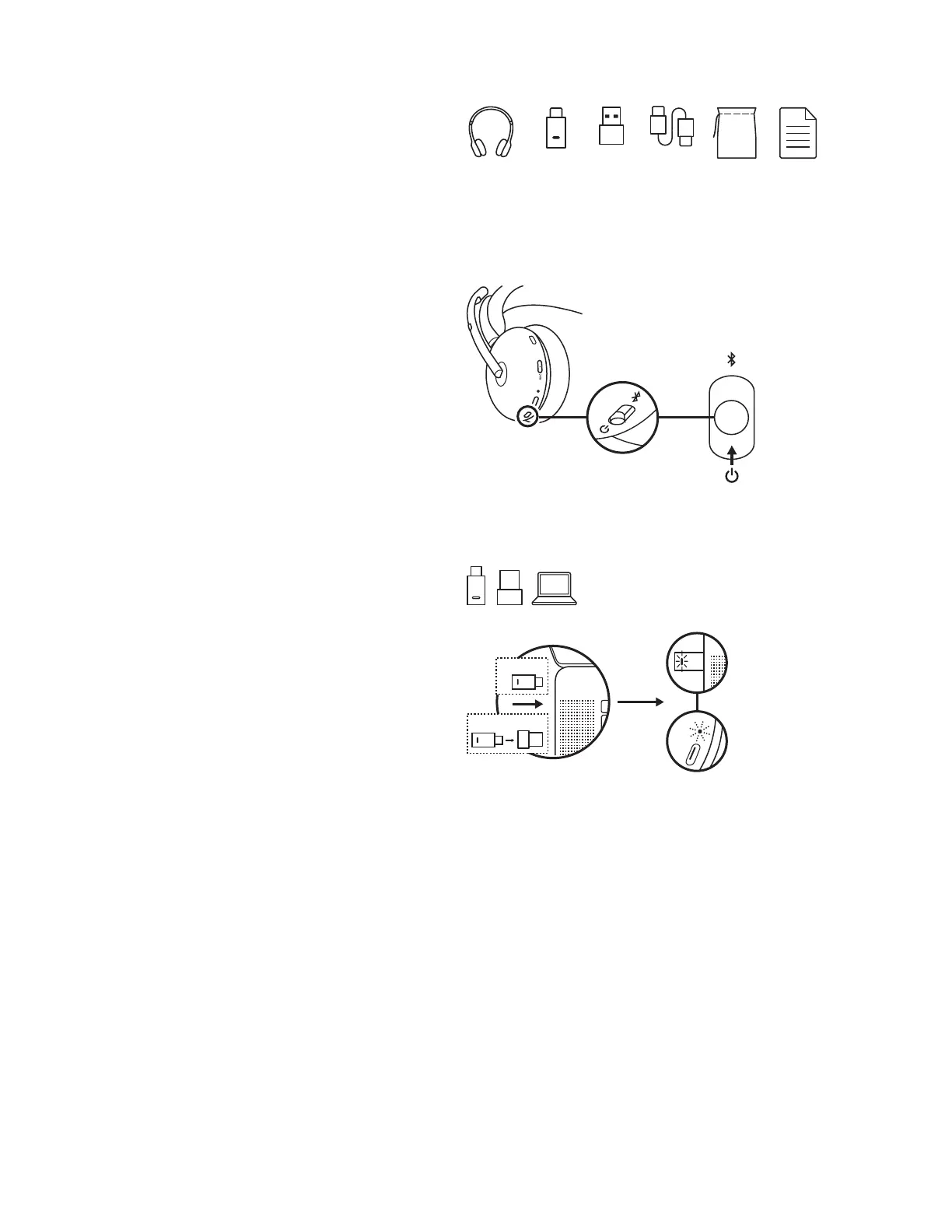USB-C USB-A USB-C
USB-C
USB-A
WHAT’S IN THE BOX
1. Headset
2. USB-C receiver
3. USB-A adapter
4. USB-C to C charging cable
5. Travel bag
6. User documentation
POWER ON / OFF
1. Slide power switch to the center.
2. Once powered on, light indicator
turns white.
3. To power o, slide power switch
tothe power icon.
PAIRING VIA USB RECEIVER
1. USB-C
Insert the receiver into the computer
USB-C port.
USB-A
Insert the USB-C receiver into the
USB-A adapter. Then insert the
adapter into the computer USB-A port.
2. Headset is already paired to
thereceiver it ships with. Just power on
the headset. Once successfully paired,
the light indicator on the receiver will
remain solid white. Light indicator on
the headset will turn solid white.
3. Make sure "Zone 950" is selected on
the computer sound setting.
4English