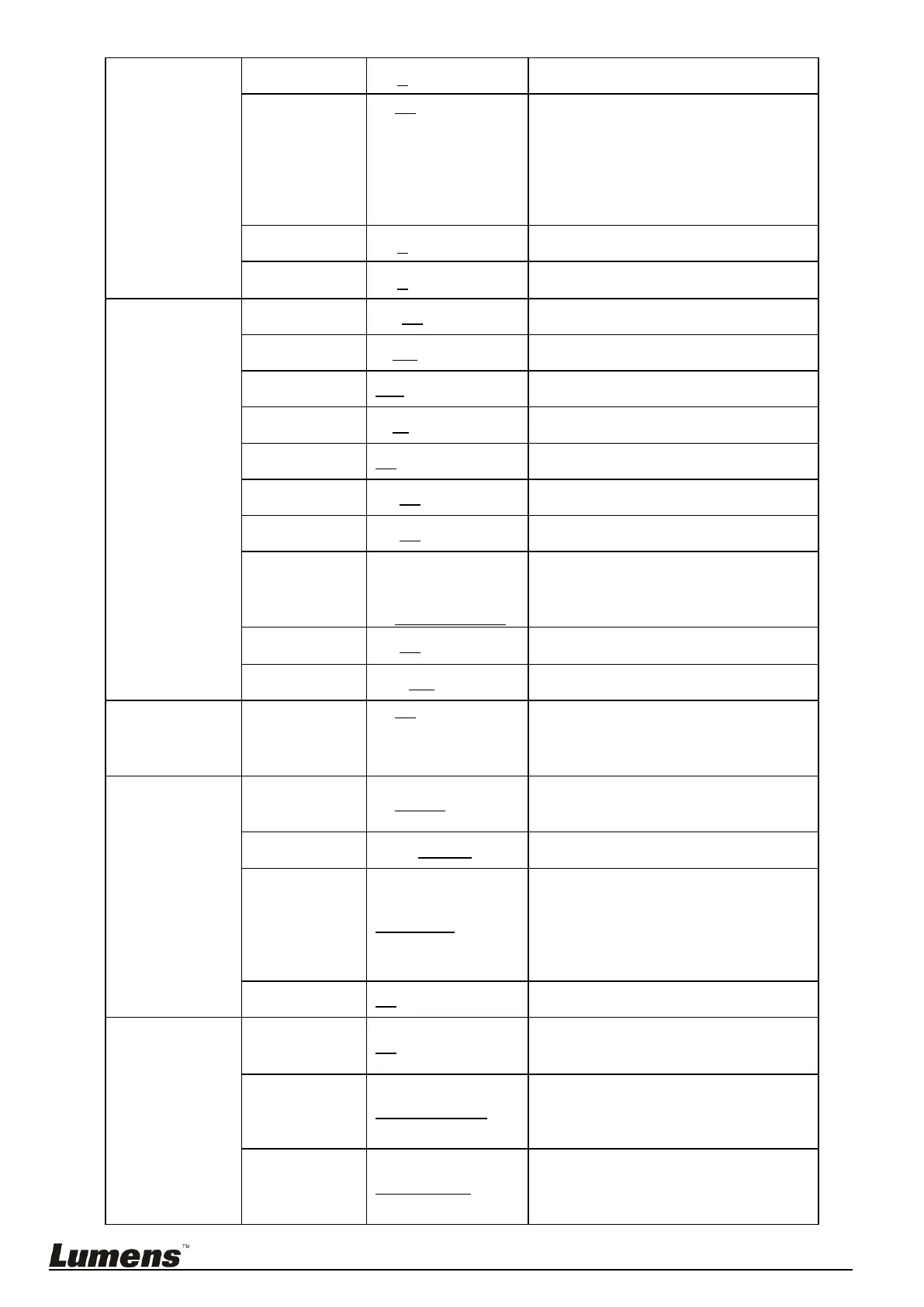English - 22
Adjustable in the Custom Mode
1. Off
2. Type 1
3. Type 2
4. Type 3
5. Type 4
6. Type 5
Adjustable in the Custom Mode
Adjustable in the Custom Mode
Skin tone setting, adjustable in the
Custom Mode
Turn on/off the angle limit setting
Activate the reverse Pan command
Activate the reverse Tilt command
1. 5 per second
2. 25 per second
3. 50 per second
4. 120 per second
Set the rotation speed of the cradle
head when Preset is executed
1. Off
2. Mirror
3. Flip
4. Mirror + Flip
Set the mode at which the image is
turned
Select the AF triggering speed. The
higher the speed is, the faster AF is
triggered
Focus speed after AF triggering
AF frame setting, when central area
was set as AF frame, focusing will be
on the center of the screen. When Full
Frame was set as AF frame, focusing
will be calculated based on the full
screen
Turn on Auto Focus in manual mode
Enable/Disable DHCP setting using left
and right arrow keys and press
[ENTER] to apply setting.
Press [ENTER] to modify the items;
select the item to be modified using left
and right arrow keys, and modify the
value using numeric keys.
Press [ENTER] to modify the items;
select the item to be modified using left
and right arrow keys, and modify the
value using numeric keys.
