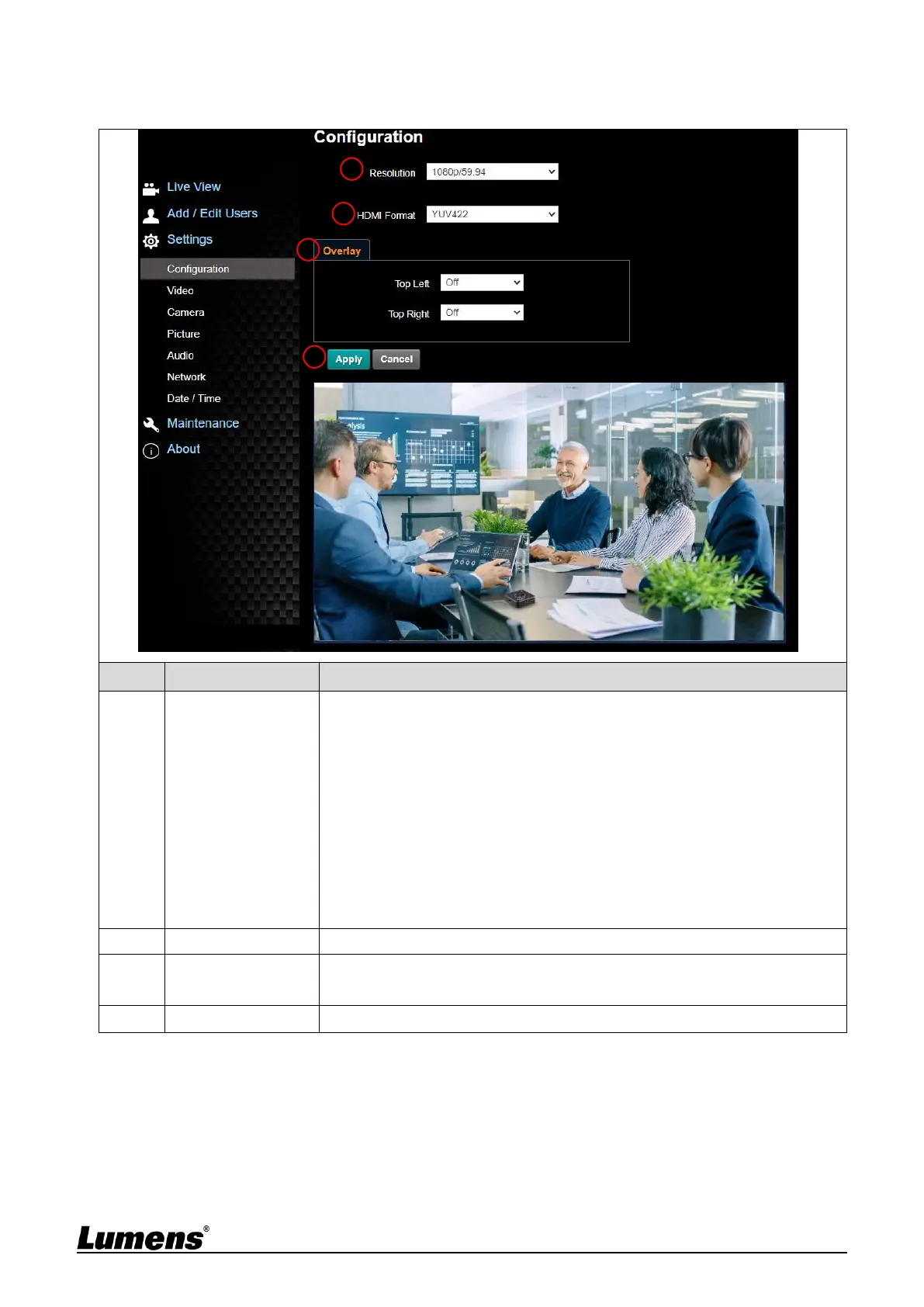Set the resolution of the camera, resolutions supported by the camera are
as follows:
3840x2160 29.97/25 fps
1080P 59.94/50/29.97/25 fps
720P 59.94/50/29.97/25 fps
1080i 59.94/50fps
After switching to the resolution, the camera will restart. Please refresh the
browser
<Remark>VC-A61PN does not support 720p 29.97 / 25 fps resolutions
<Remark>Select 1080i/59.94, 1080i/50, only HDMI/SDI outputs 1080i,
while NDI will output 1080p
e.g. HDMI 1080i60; NDI 1080p60
