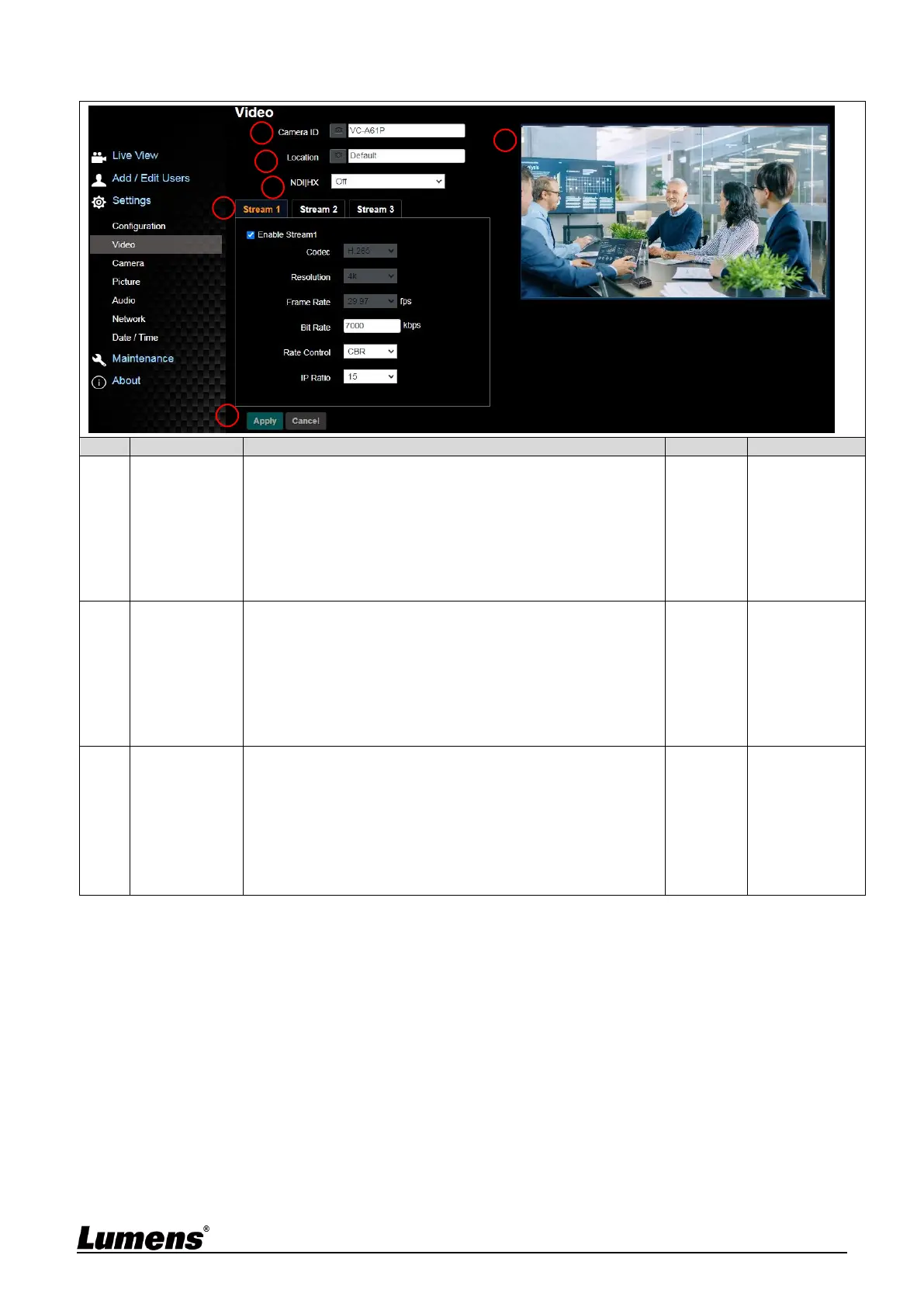English - 36
6.2.5 Settings - Video
Modify the camera name
Camera names are limited to 1 - 12 characters
Please use a camera name by mixing uppercase and
lowercase letters or numbers. Do not use “/” and
“space” or special symbols
<Remark> Modifying this field will modify the Onvif device
name synchronously
Modify the location of the camera, such as Meeting Room 1
Camera location is limited to 1 - 11 characters
Please use a camera name by mixing uppercase and
lowercase letters or numbers. Do not use “/” and
“space” or special symbols
<Remark> Modifying this field will modify the Onvif device
name synchronously
VC-A61PN can turn NDI|HX on/off
On: Support NDI (ONVIF cannot find devices, and
RTSP/RTMP/RTMPS/MPEG-TS/SRT streams cannot
be used.)
Off: Support RTSP/RTMP/RTMPS/MPEG-TS/SRT,
and ONVIF can find devices but cannot be used with
NDI Tool
