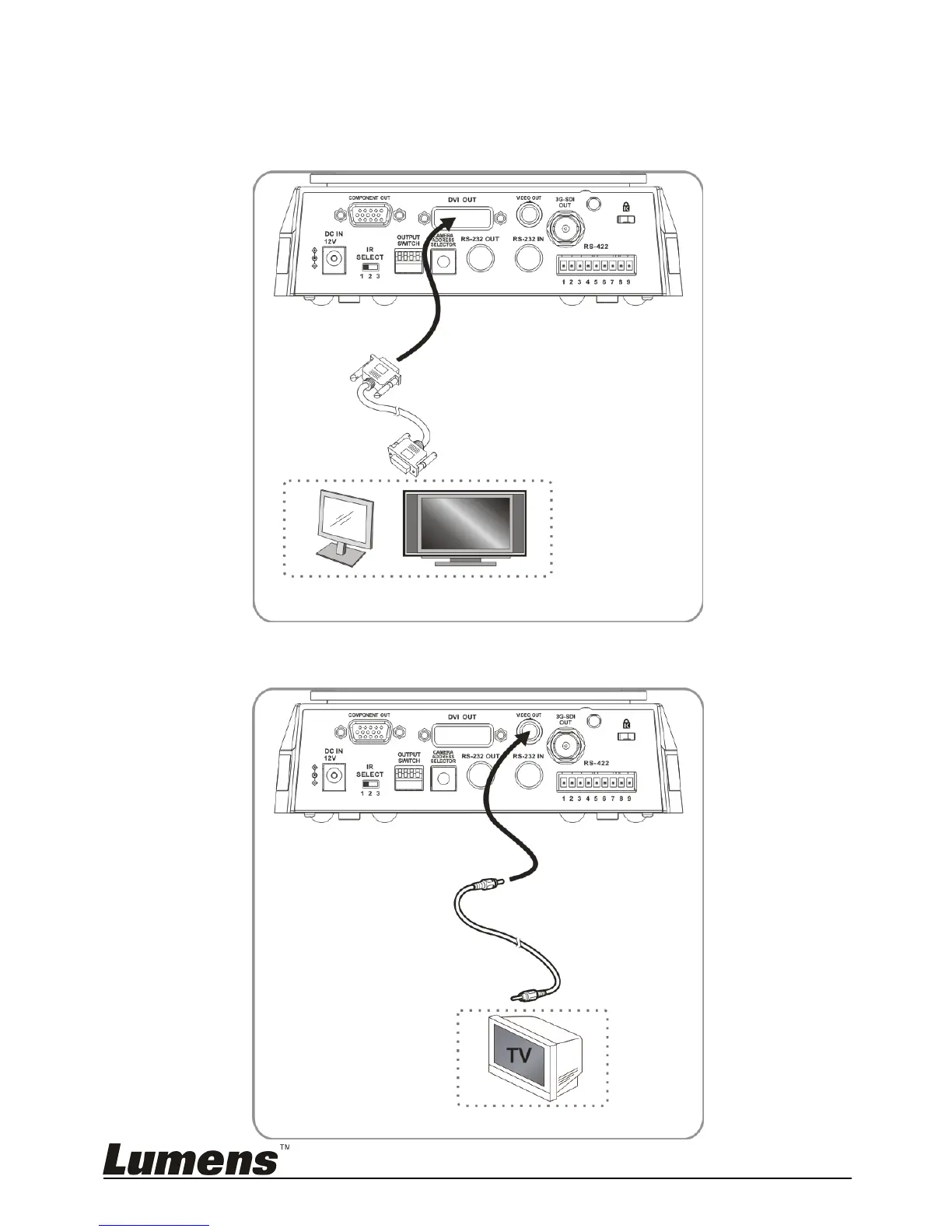J
Jamie PowersAug 8, 2025
What to do if my Lumens Security Camera VC-G50 has no image output?
- MMariah JonesAug 8, 2025
If your Lumens Security Camera VC-G50 isn't displaying an image, here are a few things to check: * First, verify that the power is on. * Next, confirm that the DIP switch is set correctly. * Also, ensure your display supports the output resolution, which is generally 1080p60/1080i60/720p60. * Finally, try replacing the cables to rule out any faulty connections.