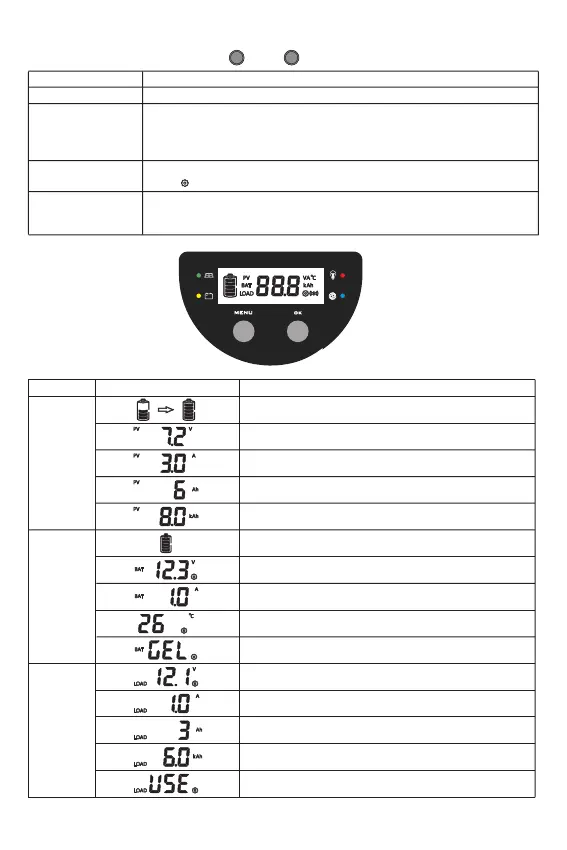6.3 LCD Display
6.3.1 Status Description
!
PV array charge ampere hours and load ampere hours are off after power failure。
Item
Icon
Status
PV array
Charging
PV voltage
PV current
PV ampere hours of the day
Load ampere hours of the day
The total charge ampere hours of the solar panel
Battery
Battery capacity
Battery voltage(Programmable LVD)
Battery current
Temperature(Can clear Bluetooth Device Password)
Battery type(Programmable)
Load voltage(Programmable LVR)
Load
Load current
The total discharge ampere hours of the load
Load mode(Programmable)
Mode
6.2 Key function
Browse interface
Static display
Short press OK
Press the MENU and OK key at the same time for 1s, the LCD screen
will lock the interface.
Press the MENU and OK key again for 1s, the LCD interface will unlock
and start scrolling.
Press the MENU key for 1s to enter the setting mode when the
icon appears on the display interface, and exit automatically after 30s
When the controller is working in street lamp mode, press the MENU
key for 3s to turn on the load, press the MENU key again or 1min later
the load will be turned off.
Setting parameter
Load On/Off
Operating
ME N U
OK
10