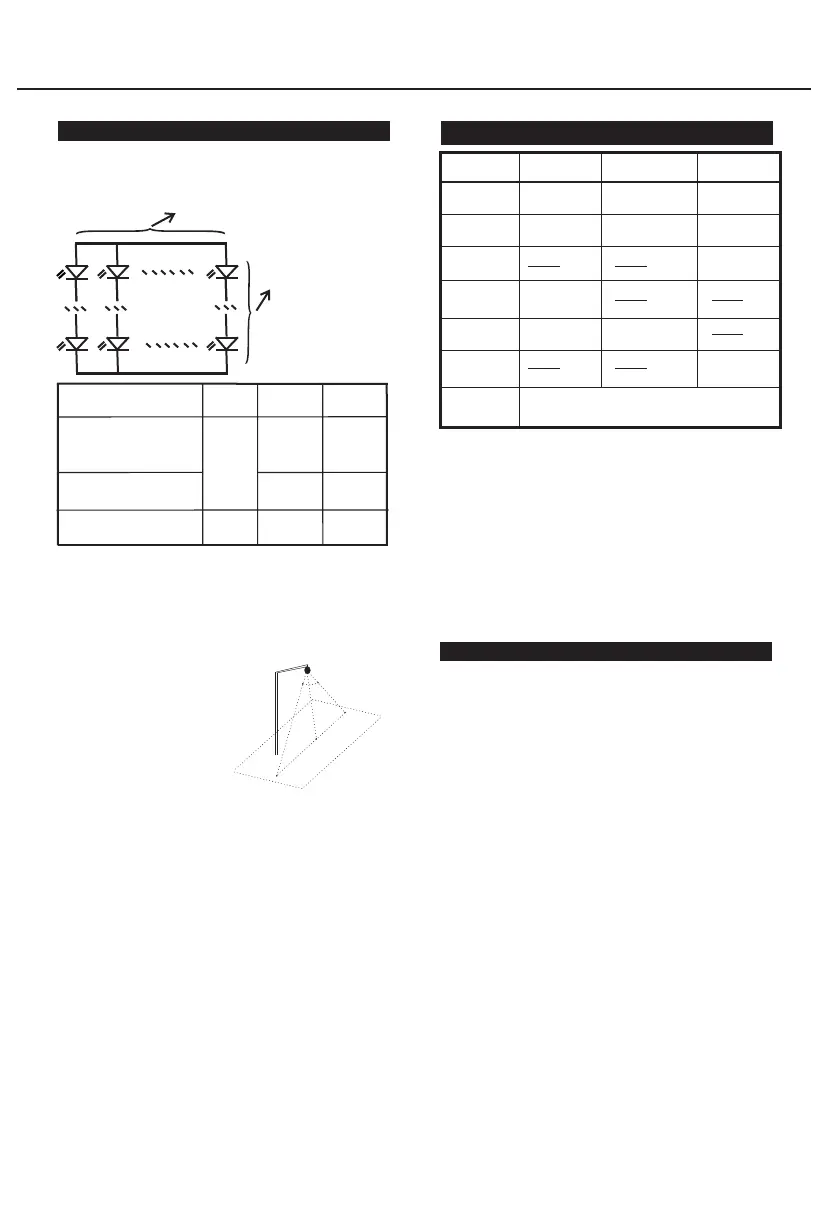Solar charge controller Smart-DC series User Manual
8.Load and Sensor
Following connect ways is for the LED lights
(Vf: 2.9V~3.4V; I: 300mA, Power: 1W )
n for number of parallel connection
m for number of
in series connection
For example: 1W LED chips,
If the LED current of each string is 300mA, you can set
the load current to 0.6A.
for a 20W lamp, m=10, n=2.
!
current range of the controller, then the controller is
unable to set successfully.
Note: If the current setting requirements exceed the
Connect
Load
Output
Voltage
M=5~18
N=1~13
(Vb+2V)
~55V
(Vb+2V)
~33V
0.15~4A
SMR1012-DCN5Li(G)
SMR2012-DCN5Li(G)
SMR1006-DCN5XLi(G)
M=5~10
N=1~4
0.15~1.3A
SMR1006-DCN5MLiE(G)
SMR1006-DCN5MLiR
SMR1006-DCN5ELi(G)
M=5~18
N=1~6
0.15~2.0A
8.2 Sensor
8.1 Load
Infrared sensor
θ(Angle):60°
H(Height):7m
D(Width):8m
Θ
H
D
!
1) The sensor which installed in the plastic and glass
lampshade will reduce the sensitivity.
2) Sensor range will change with temperature, light
conditions and so on, subject to the actual measurement.
3) The distance between any inductive sensors should be
greater than 3m.
4) Please ensure that there are no moving signals around
the sensor, such as fan, DC motor, sewer pipe, air outlet,
etc., the sensor may generate false trigger.
5) Hot plugging is prohibited.
八、安全特性及故障描述
9.Safety Features
Short circuit
Over current
Over voltage
Over temp.
Reverse
polarity
Solar terminal
Protected
Protected
Protected
Max.55V *3
Battery terminal
Protected
Protected *2
Max. 40V*4
Load terminal
Protected*1
Switches off
Switches off
with delay
If the temperature reaches the set value,
the controller cuts off the load.
Switches off
immediately
Reverse
Current
Low
voltage
*1.
*2. Battery must be protected by fuse.
*3. Please refer to "11.Technical Data" to get the max
voltage of PV panel.
*4. Please refer to "11.Technical Data" to get the max
voltage of battery.
Controller can protect itself, but load might be damaged.
!
may cause damage to the controller.
Always remove the error before you continue connecting
the controller.
Warning: The combination of different error conditions
10.Safety instructions and waiver of liability
10.1 Safety
①The solar charge controller may only be used in PV
systems in accordance with this user manual and with
solar panels specifications in line with the requirements
of this controller. No energy source other than solar
panels may be connected to the solar charge controller.
②Batteries store a large amount of energy, never short-
circuit a battery under any circumstances. We strongly
recommend connecting an in-line fuse or circuit-breaker
on the "+" wire between the battery and controller, no
more than 15cm from the battery terminal.
10.2
③Batteries can produce flammable gases. Avoid sparks
and flames near the batteries. Make sure the battery is
installed in a well ventilated area.
④Avoid touching or short circuiting wires or terminals. Be
aware that the voltages on special terminals or wires can
be several times greater than the battery voltage. Use
isolated tools and only perform any work in a dry
environment.
⑤Keep children away from batteries and the charge
controller.
Liability Exclusion
The manufacturer shall not be liable for damages to the
controller or battery caused by use other than as
instructed in this manual, or if the battery manufacturer's
recommendations are neglected. The manufacturer shall
not be liable if there has been service or repair carried
out by any unauthorised person, unusual use, incorrect
setup, or bad system design.
Page 4 of 7 pages
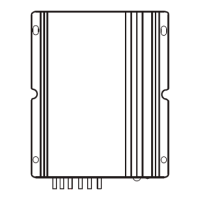