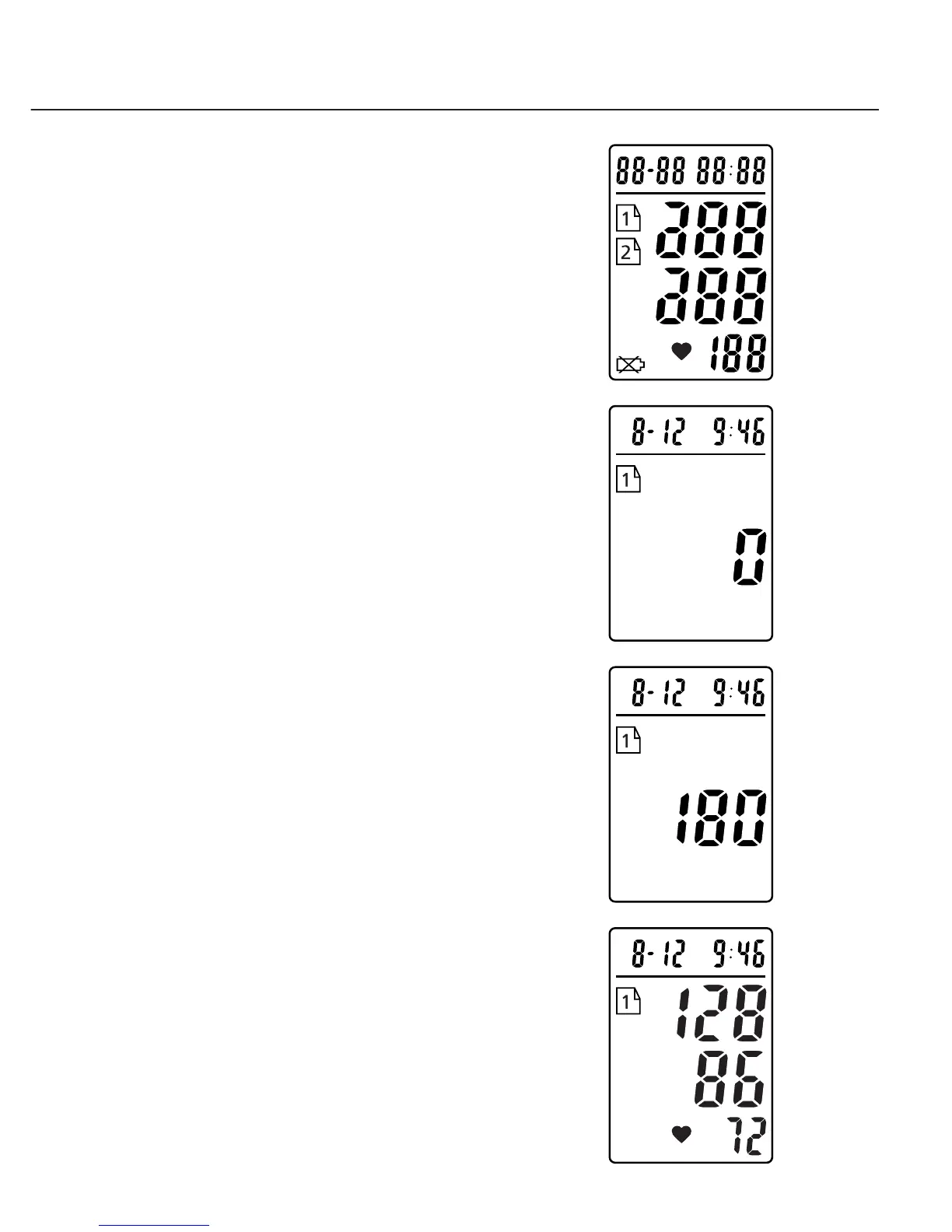20
Measurement Procedure
1. Place the cuff on the
wrist. Press the POWER
key. All digits will light up,
checking the display
functions. The checking
procedure will complete
after about 2 seconds.
2. After all symbols appear,
the display will show a "0".
At this time, the monitor
is ready to measure.
3. Press the START key. Once
the monitor inflates the
cuff to approximately 180
mmHg, measurement will
begin.
4. When the measurement is
completed, systolic,
diastolic and pulse will be
shown simultaneously on
the LCD screen.
