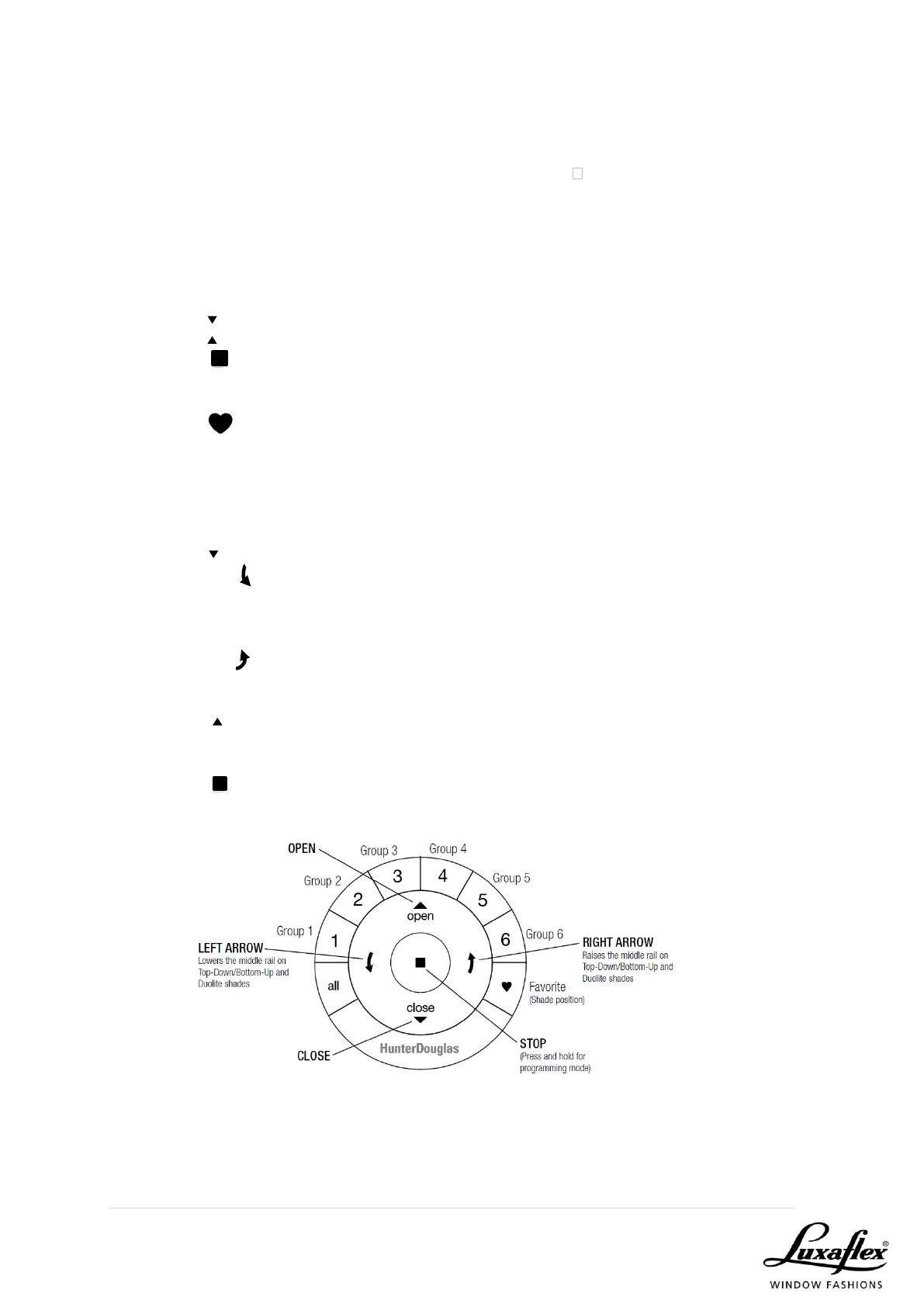14 | P a g e
BASIC OPERATION
1. To wake up the remote, simply pick it up or press STOP. The last group(s)
selected will be highlighted and active.
2. Press “all” or groups 1 – 6 to select specific shade(s) to move. Selected
group button(s) will light to show they are selected.
3. Multiple group buttons may be selected at a time.
4. To deselect a group, press the group button again. The backlight for that
group button will go out.
5. Press CLOSE to lower the selected shade(s).
6. Press OPEN to raise the selected shade(s).
7. Press STOP to stop the shade’s movement anywhere along its travel.
8. While a shade is in motion, press the opposite of shade motion (OPEN or
CLOSE) to reverse direction
9. Press FAVORITE to send selected shade(s) to your preset “favourite”
position. Refer to the PowerView® Motorization Remote Control Guide on
how to set a favourite position
TOP DOWN/BOTTOM UP & DAY/NIGHT OPERATION
1. Press CLOSE to lower the bottom rail, closing the shade.
2. Press the left arrow to lower the middle rail. This opens the shade top-
down on a Top-Down/Bottom-Up shade or covers the window with the top
fabric panel on a Day/Night shade. (If the bottom rail is not fully lowered,
pressing this button will lower the bottom rail first then lower the middle rail.)
3. Press the right arrow to raise the middle rail. This closes the shade bottom-
up on a Top-Down/Bottom-Up shade or covers the window with the
bottom fabric panel on a Day/Night shade.
4. Press OPEN to raise the bottom rail, opening the shade bottom-up. (If the
middle rail is not fully raised, pressing this button will raise the middle rail first
then raise the bottom rail.)
5. Press STOP to stop shade movement anywhere along the shade’s travel.