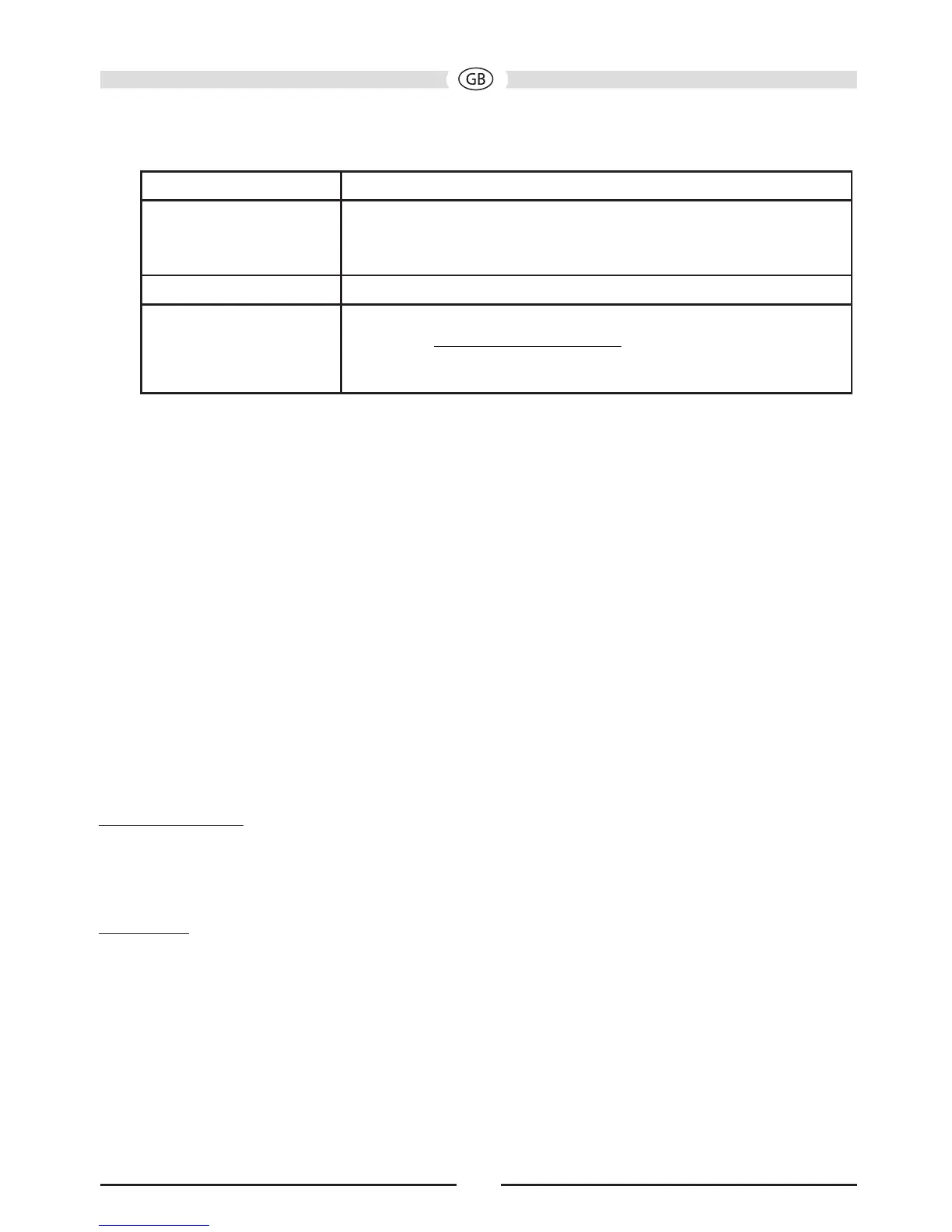30
FM/RDS MENU SETTINGS
Buttons / Commands Function
SCAN SET FM/RDS station search
To adjust the station search sensitivity (ALL: all receivable
stations, STRONG: very strong local stations). Basic setting: ALL.
AUD/SET STEREO or MONO. Basic setting: STEREO.
SYSTEM
RESET: Reset to factory settings (Y (yes)/N (no))
UPGRADE: Installation of an update. Option Y (yes) or N (no), if a
software update is to be manually installed.
SW VER: Software version.
RDS(RADIODATASYSTEM)FUNCTIONSOFTHETUNER
RDS is a system which provides information about FM stations that is broadcast together with the
station‘s signal. The MMC240 can present this information (about the station, broadcast, etc.) in
the display. The RDS functions can be set via the INFO button on the remote control (14).
• PS (Program Service Name): Displays the name of the programme.
• PTY (Program Type Identification): Displays the type of programme.
• RT (Radio Text): Displays all information for the programme.
• CT (Clock Time): Displays the clock time.
If one of these functions is not supported despite reception of an RDS signal, “NONE“ will appear
in the display.
SOUND SETTINGS
Setting the volume
The volume can be adjusted by using the VOLUME regulator on the front panel (5) or the
VOLUME+/VOLUME- buttons on the remote control (18, 19). VOL and a value between 00 and
MAX(32) then appears in the display.
EQ function
Various equaliser settings can be called up by pressing the EQ button on the remote control (20).
The following settings can be selected: FLAT/JAZZ/CLASSIC/ROCK/POP. These can be selected by
repeatedly pressing the EQ button.