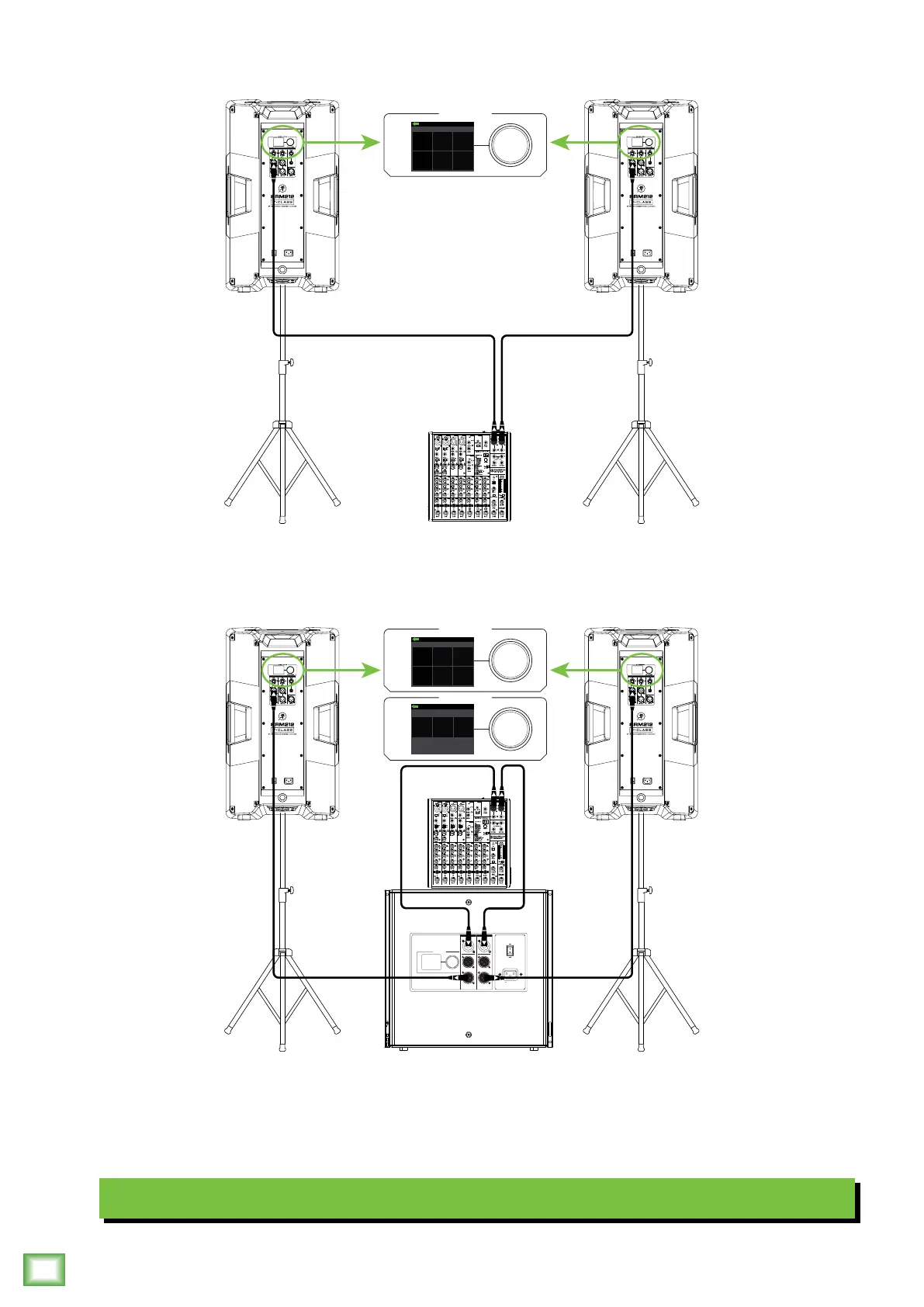SRM | V-Class High-Performance Powered Loudspeaker Series
6
SRM | V-Class High-Performance Powered Loudspeaker Series
Small Club System
PUSH FOR SETTINGS
50-60 Hz 110W
100-240VAC
SPEAKER CONTROL
INPUT
DIRECT OUT
INPUT
DIRECT OUT
HIGH-PASS OUT HIGH-PASS OUT
USB 1-2
USB 3-4
MUTE
MUTE MUTE MUTE
MUTEMUTE MUTE
PUSH FOR SETTINGS
SPEAKER CONTROL
SUBWOOFER HPF
DRM SUB
VAROFF
DRM
SUB
PUSH FOR SETTINGS
FLAT LIVE MUSIC
OUTSIDE
MONCLUB
LIVE
SPEAKER VOICING
USB 1-2
USB 3-4
MUTE
MUTE MUTE MUTE
MUTEMUTE MUTE
PUSH FOR SETTINGS
SPEAKER CONTROL
FLAT LIVE MUSIC
INSIDEMONCLUB
LIVE
SPEAKER VOICING
Hookup Diagrams continued…
In this example, a ProFX0v3 mixer is connected directly to two SRM22 | V-Class loudspeakers. It is the perfect setup
for a small club or... a fun karaoke house party! Simply connect the L/R outputs of the ProFX0v3 mixer to the channel
input of each SRM22 | V-Class loudspeaker. The gain knob on both should be set to Line. Don’t forget to set the Speaker
Mode on both loudspeakers to Live... or Club if you want a little more low-end thump!
If you desire a little more boom, add a DRM8S subwoofer to the mix. Here, the L/R outputs of a ProFX0v3 mixer
are connected directly to the channel and 2 inputs of the DRM8S subwoofer. Then the High-Pass Outs of the subwoofer
are connected to the channel inputs of a pair of SRM22 | V-Class loudspeakers. The gain knob on both should be set
to Line. Here you will want to set the Speaker Mode to either Live or Club and the Subwoofer HPF to DRM Sub (or Var
if using a dierent subwoofer).