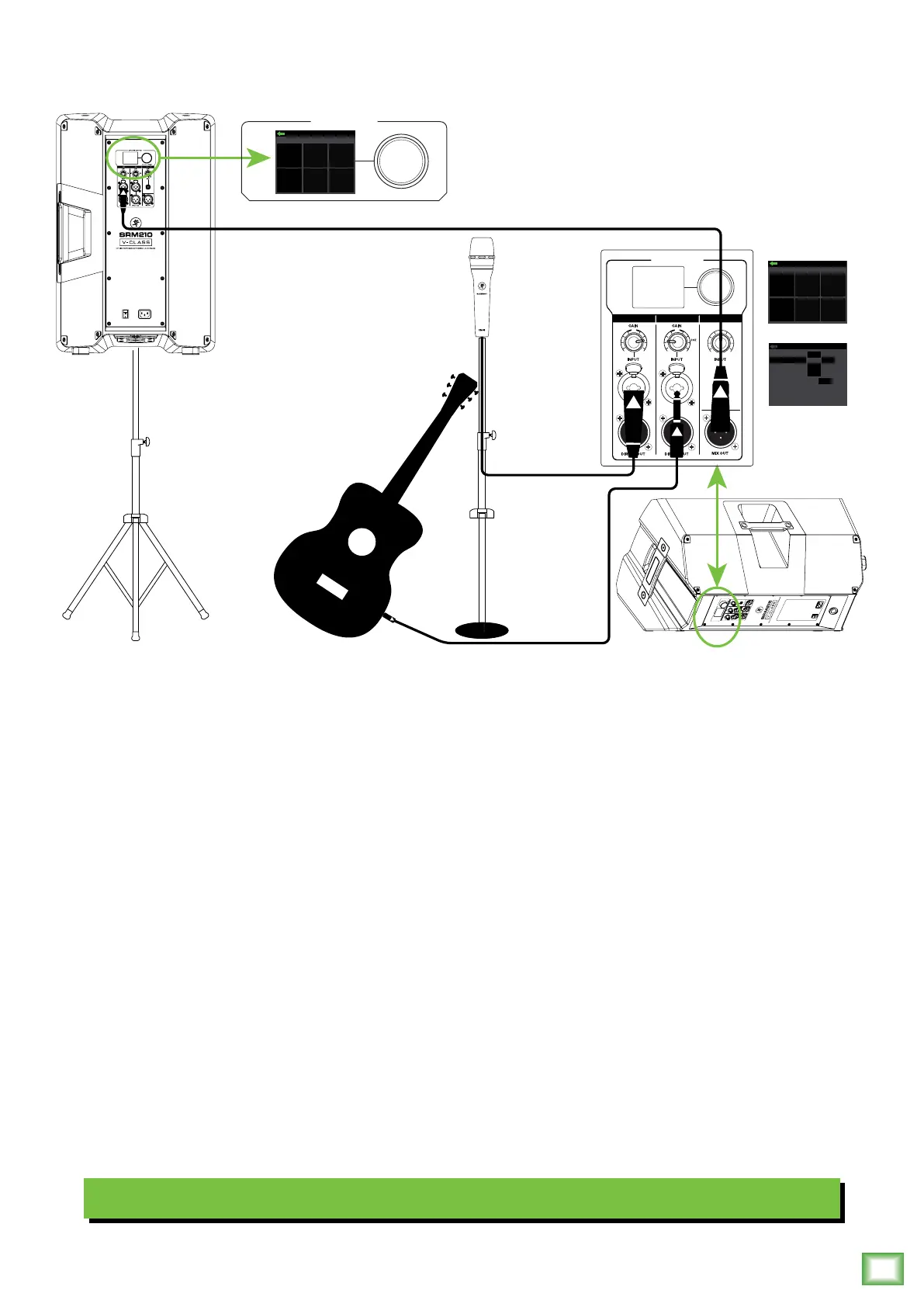Owner’s Manual
5
Owner’s Manual
Hookup Diagrams
CH1
CH2 CH3/4
PUSH FOR SETTINGS
MAXOFF
SPEAKER CONTROL
GAIN
LINE MIC
MAXOFF
U
LINE
MAXOFF
U
PUSH FOR SETTINGS
SPEAKER CONTROL
FLAT LIVE MUSIC
INSIDEMONCLUB
LIVE
SPEAKER VOICING
FLAT LIVE MUSIC
INSIDEMONCLUB
LIVE
SPEAKER VOICING
CONFIGURATION
CH1 IN
ABOUT/RES...
FRONT LED
LED COLOR
LCD SCREEN
BT SETTINGS...
LOCK...
LINE MIC
HI DIM OFF
GRN WH MUL
ON OFF SIG
LINE HI-ZCH2 IN
SRM | V-Class loudspeakers are the perfect tool for singer-songwriters touring the local coee shops.
Bring your favorite axe and mic, SRM | V-Class loudspeakers and cables and power cords.
In this example, a Mackie EM-89D dynamic microphone is connected to the channel input of an SRM25 | V-Class
loudspeaker, used for monitoring purposes. Note that the gain knob is set to Mic.
Now grab your axe and plug it directly into the channel 2 input. Or if you use eects, connect the guitar to the eects
input and another cable from the eects output to the channel 2 input. Note that the gain knob is set to Line.
An SRM20 | V-Class loudspeaker will be used for the main PA. Simply connect a cable from the SRM25 | V-Class
monitor’s MIX OUT jack to the SRM20 | V-Class PA’s channel input.
For the output, you will want to set a speaker mode, described in detail on page 4. For this type of setup, Live works
well for the main SRM20 | V-Class. Select the Monitor mode for the SRM25 | V-Class monitor. Additionally, you will
want to set the monitor’s configuration > channel 2 input to Hi-Z to account for the guitar.
Singer-Songwriter Setup