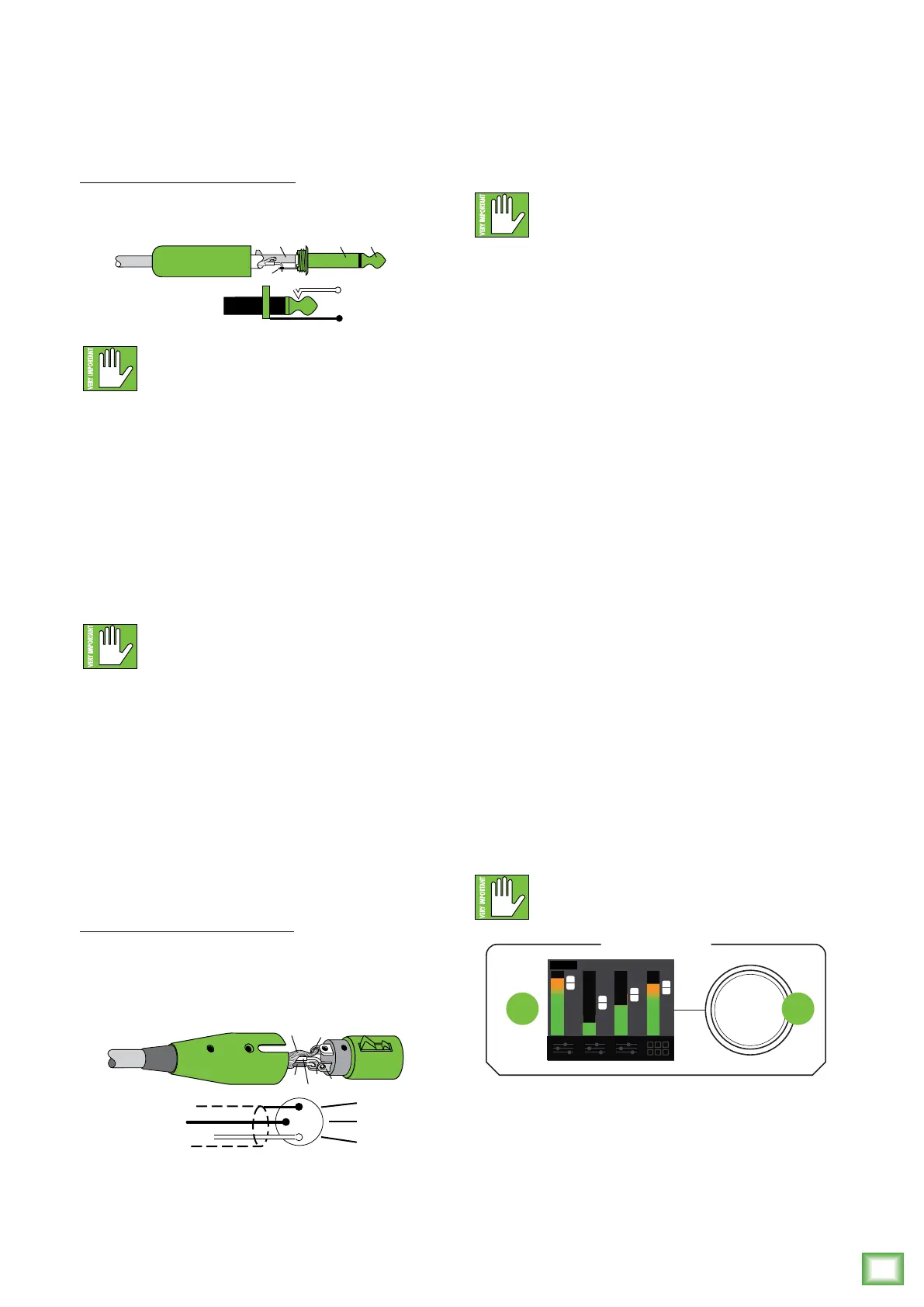Owner’s Manual
11
Owner’s Manual
SRM | V-Class Loudspeakers: Rear Panel Features continued...
To connect unbalanced lines to these inputs,
use a /4" mono (TS) phone plug, wired as follows:
/4" TS Unbalanced Mono Wiring:
Sleeve = Shield
Tip = Hot (+)
NEVER connect the output of an amplifier
directly to an SRM | V-Class input jack.
This could damage the input circuitry!
4. Gain [Ch. and 2]
The gain knobs adjust the input sensitivity
of the mic/line inputs. This allows signals from
the outside world to be adjusted to run through
each channel at optimal internal operating levels.
It ranges from o (knob fully down) up to max (knob
fully up).
If connecting mixer outputs to loudspeaker
inputs, set the gain knob to 0:00 [“LINE”]
for optimal sound and performance.
5. Direct Out [Ch. and 2]
This is a male XLR-type connector that produces
exactly the same signal that is connected to the input
jack located above it. Use it to daisy-chain several
SRM | V-Class loudspeakers together o the same
signal source(s).
They are wired as follows, according to standards
specified by the AES (Audio Engineering Society):
Balanced XLR Output Connector
Pin – Shield (ground)
Pin 2 – Positive (+ or hot)
Pin 3 – Negative (– or cold)
See page 8 to learn more about daisy-chaining
SRM | V-Class loudspeakers.
TIP
TIP
2
SHIELD
COLD
HOT
3
COLD
HOT
3
2
1
6. /8" Input [Ch. 3/4]
This input may accept a stereo /8" line-level signal
from a phone, tablet, MP3 player, or other signal
source.
NEVER connect the output of an amplifier
directly to an SRM | V-Class input jack.
This could damage the input circuitry!
7. Gain [Ch. 3/4]
This gain knob adjusts the input sensitivity
of the /8" stereo input. This allows signals from
the outside world to be adjusted to run at optimal
internal operating levels. It ranges from o (knob
fully down) up to max (knob fully up).
8. Mix Out
This is a male XLR-type connector that produces
the post-DSP mix – afer voicing mode and EQ, but
before the alignment delay – from all three input jacks
(with Ch. 3/4 mono-summed). Use it to daisy-chain
several SRM | V-Class loudspeakers together o the
same signal source(s).
It is wired the same as the direct outputs as seen
to the lef.
9. LCD Display
This modern, high-resolution, all-color TFT
LCD Display is one of the most vital features
of the SRM | V-Class loudspeaker. It displays
loudspeaker information including (but not limited
to) levels, EQ, selected voicing, settings, lock / unlock
status and other parameters.
The brightness is controllable (hi, dim, o),
but it must be set to hi or dim for certain
aspects of the set-up options.
0. Speaker Control Knob
This push-button rotary encoder allows you to access
functions such as channel and master level control
and metering, application specific voicings & EQ, setup
functions, product information and much more!
PUSH FOR SETTINGS
SPEAKER CONTROL
1 2 BT Main
109