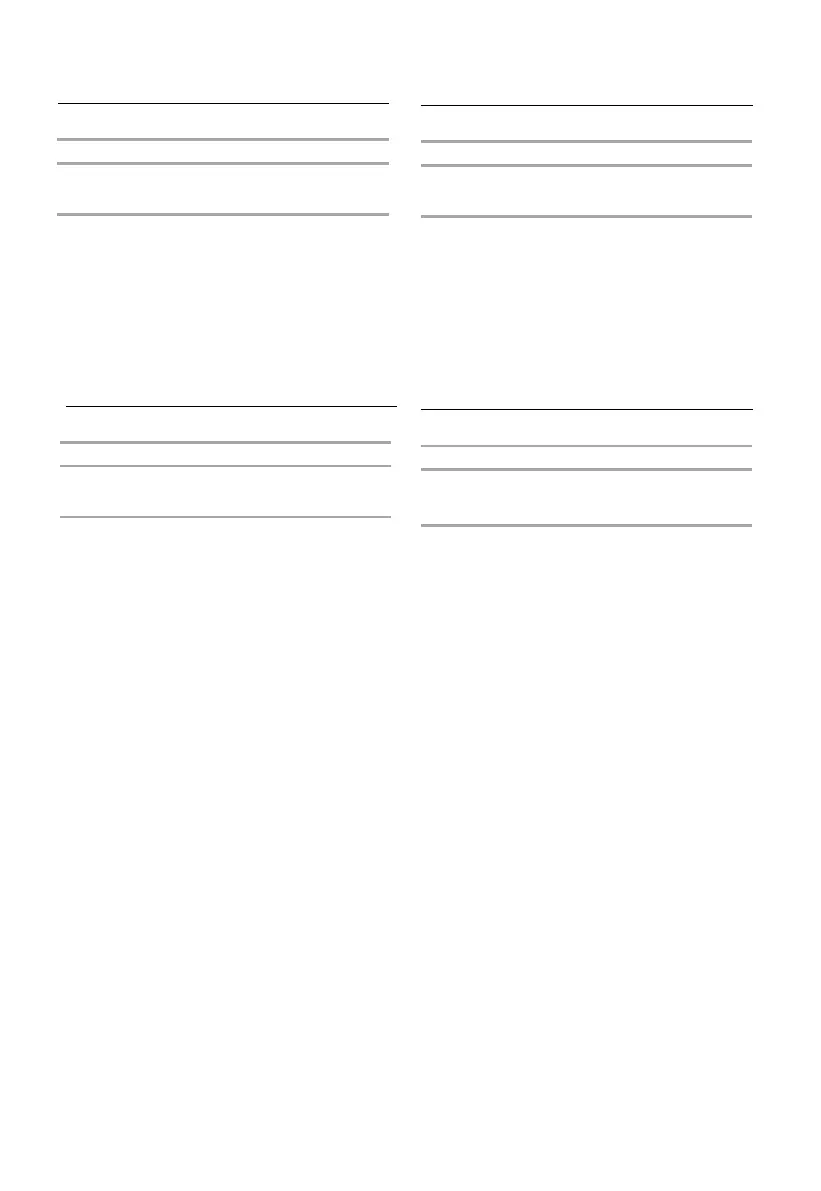Beverage
Do not cover.
The diameter of the cup’s opening will affect how the
liquid
heats. Beverages in cups with smaller openings
may heat
faster.
To Use BEVERAGE:
1. Place cup(s) on the turntable, and close the door.
2. Touch BEVERAGE to select amount (see chart).
3. Touch START/+30Sec.
The display will count down the heat time.
When the cycle ends, the end-of-cycle tones will sound,
and
the display will return to the time of day.
to
pause or cancel heating.
Dinner Plate
Place food on plate(s), cover with plastic wrap and vent.
To Use DINNER PLATE:
1. Place dinner plate on the turntable and close the door.
2. Touch DINNER PLATE to select size (see chart).
3. Touch START/+30Sec.
The display will count down the cook time.
When the cycle ends, the end-of-cycle tones will sound,
an
d
the display will return to the time of day.
to
pause or cancel heating.
Remove frozen vegetables from package.
Place in microwave-safe container.
Add water:
2 tbs (30mL) to 4.0 oz (113 g) vegetables;
4 tbs (60 mL) to 8.0 oz (230 g) vegetables;
1/3 cup (80 mL) to 16.0 oz( 460 g) vegetables.
Cover with plastic wrap and vent.
Stir and let stand 2-3 minutes after cooking.
To Use FROZEN VEGETABLE:
1. Place food on the turntable and close the door.
2. Touch FROZEN VEGETABLE
to select
amount
(see chart).
3. Touch START/+30Sec.
The display will count down the cook time.
When the cycle ends, the end-of-cycle tones will sound,
and
the display will return to the time of day.
to
pause or cancel cooking.
PAD TOUCH DISPLAY SERVING SIZE
BEVERAGE Once
2 times
3 times
1
2
3
PAD TOUCH DISPLAY SERVING SIZE
DINNER
PLATE
Once
2 times
3 times
9.0
18
.0
12.0 oz (340 g)
18.0 oz (510 g)
PAD TOUCH DISPLAY SERVING SIZE
FROZEN
VEGETABLE
Once
2 times
3 times
4.0
8.0
16.0
4.0 oz (113 g)
8.0 oz (230 g)
16.0 oz (460g)
9.0 oz (255 g)
Frozen Vegetable
1.
2.
1.
1.
2.
3.
4.
5.
Pizza
Place pizza slice(s) on a paper towel or paper plate.
T
o Use PIZZA:
1. Place pizza on the turntable, and close the door.
2. Touch PIZZA to select number of slic es (see chart).
3. Touch START/+30Sec.
The display will count down the reheat time.
When the cycle ends, the end-of-cycle tones will sound,
and
the display will return to the time of day.
4.
PAD TOUCH DISPLAY SERVING SIZE
PIZZA Once
2 times
3 times
2, 8-oz (230 g) slices
1, 4-oz (113 g) slice
3, 14-oz (400 g) slices
Tou c h at any time during the countdown
2, 8-oz (240 mL) cups
1, 4-oz (120 mL) cup
3, 12-oz (360 mL) cups
4. To uch at any time during the
countdown
4. To uch at any time during the countdown
4. To uc h at any time during the countdown
1.
4.0
14.0
8.0
12.0
STOP/CANCEL
to pause or cancel heating.
STOP/CANCEL
STOP/CANCEL
STOP/CANCEL
