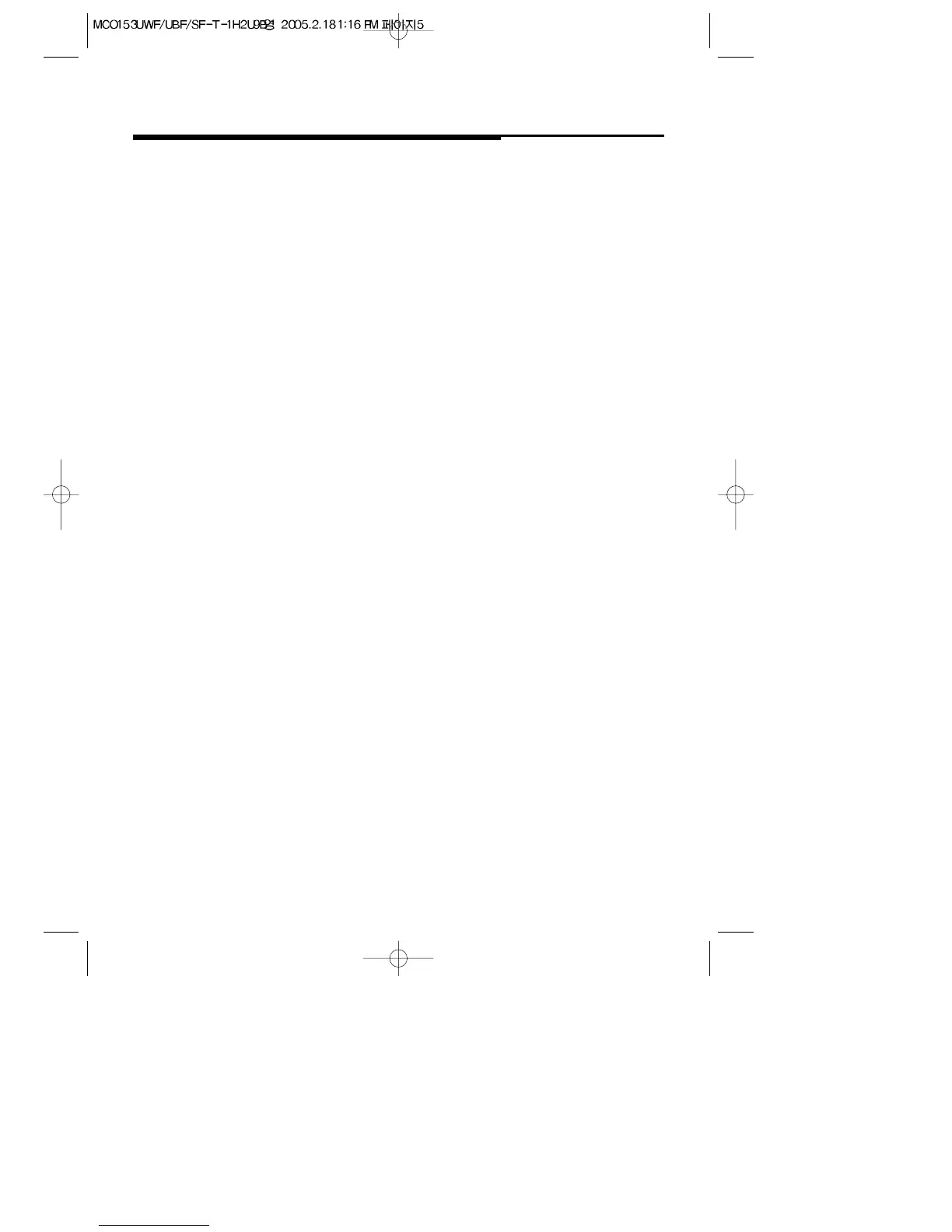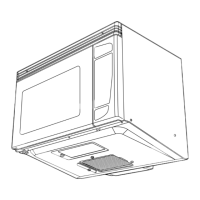5
Touch Control Panel
The Touch Control Panel allows you to set the oven controls with the touch of a finger.
It’s designed to be easy to use and understand.
11. DISPLAY - Displays time of day, time or
temperature during cooking functions, power
level being used, cooking mode and instructions.
12. POPCORN - Touch this pad to cook
prepackaged microwave popcorn weighing 1.75
or 3.5 ounces. The oven will start automatically.
(Page 12)
13. BEVERAGE - Touch this pad to reheat a
beverage. The oven will start automatically.
(Page 13)
14. FAVORITE CHOICE - Touch this pad to
recall three cooking instructions placed in
memory and to program sound level of signals,
scroll speed and disable clock display. (Page 13)
15. BAKED POTATO - Touch this pad to cook 1-4
potatoes. The oven will start automatically. (Page
13)
16. DINNER PLATE - Touch this pad to reheat a
dinner plate full of chilled leftovers. (Page 13)
17. FROZEN PIZZA - Touch this pad to heat
frozen pizza. The oven will start automatically.
(Page 13)
18. FROZEN VEGETABLE - Touch this pad to
cook frozen vegetables. The oven will start
automatically. (Page 14)
19. AUTO COOK - Will automatically compute the
microwave power and cook time. Refer to Auto
Cook Guide. (Page 14)
10. COOK TIME - Microwave for a selected
amount of time.
◆ Power Level 10 (High) is automatic but lower
heat levels may be programmed. (Page 8)
11. AUTO DEFROST - Touch this pad and enter
food weight, then START. The oven auto-
matically sets power levels and defrosting time.
(Page 10)
12. ADD MINUTE -Touch this pad for 1 minute of
cook time, to add 1 minute of cook time as the
timer is counting down or for an “instant on” for
1 minute. (Page 9)
13. POWER LEVEL - Touch this pad if you want
to change from antomatic Power Level 10 (High)
for cooking. (Page 8-9)
14. NUMBER PADS - Touch these pads to enter
cooking time, defrosting time, time of day, power
level or food weights for Auto Defrost.
15. WARM - Touch this pad and safely keep food
warm for up to 30 minutes. (Page 13)
16. TIMER - This feature uses no microwave
energy. It functions as a kitchen timer, as a
holding period after defrost or as a delay timer
before time cooking. (Page 9)
17. TURNTABLE - Touch this pad to turn the
turntable on and off. (Page 16)
18. CANCEL/OFF - When touched once, it pauses
the oven operation. When touched twice, it shuts
off the oven and erases all settings (except time
of day).
19. CLOCK - Touch this pad to enter time of day or
check time of day while microwaving. (Page 8)
20. START - After all selections are made, touch
this pad to start the oven or timer.
21. VENT FAN - Touch this pad if you want to
know the feature of key pad on the control panel.
(Page 17)
22. LIGHT - Touch this pad to turn on or off the
surface light and night light. (Page 17)
