
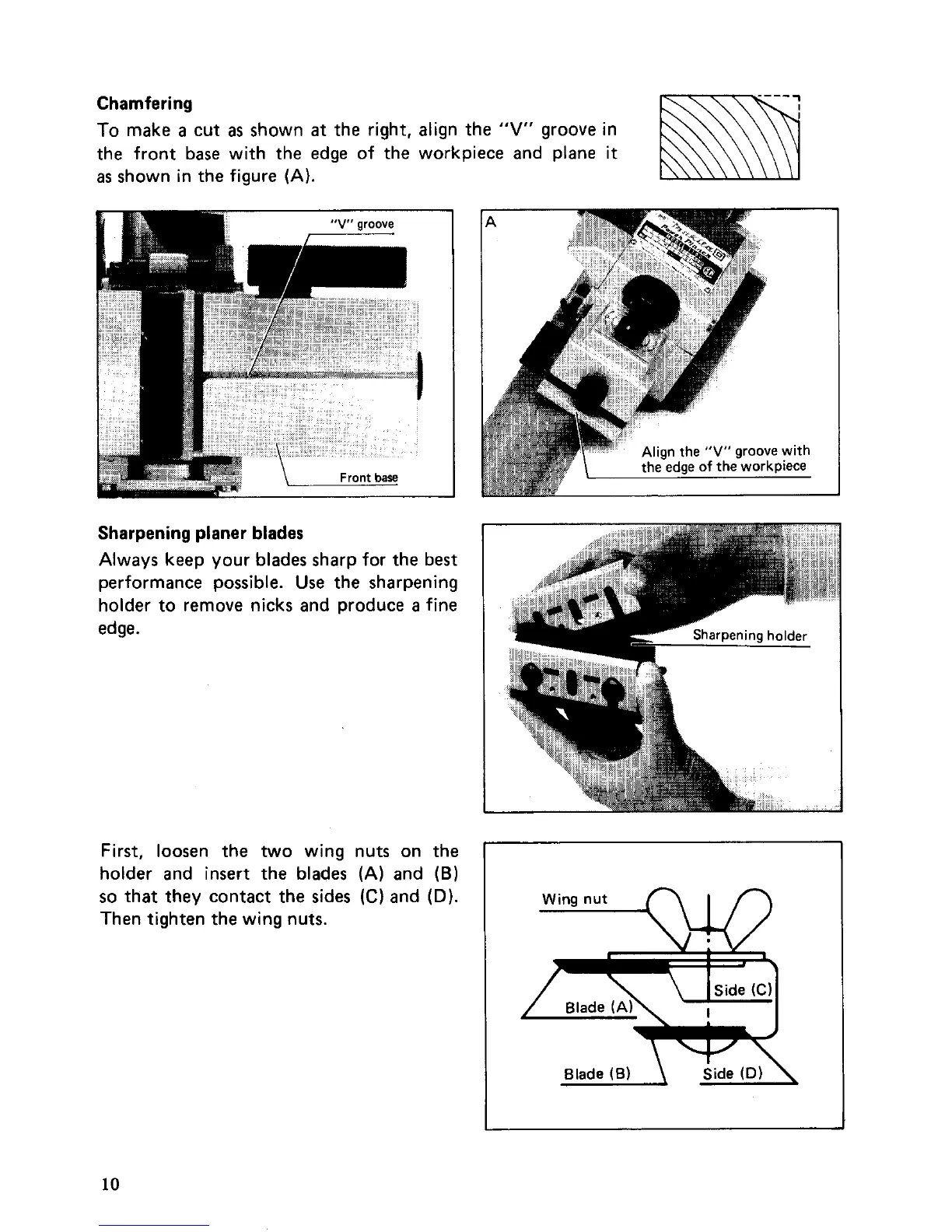 Loading...
Loading...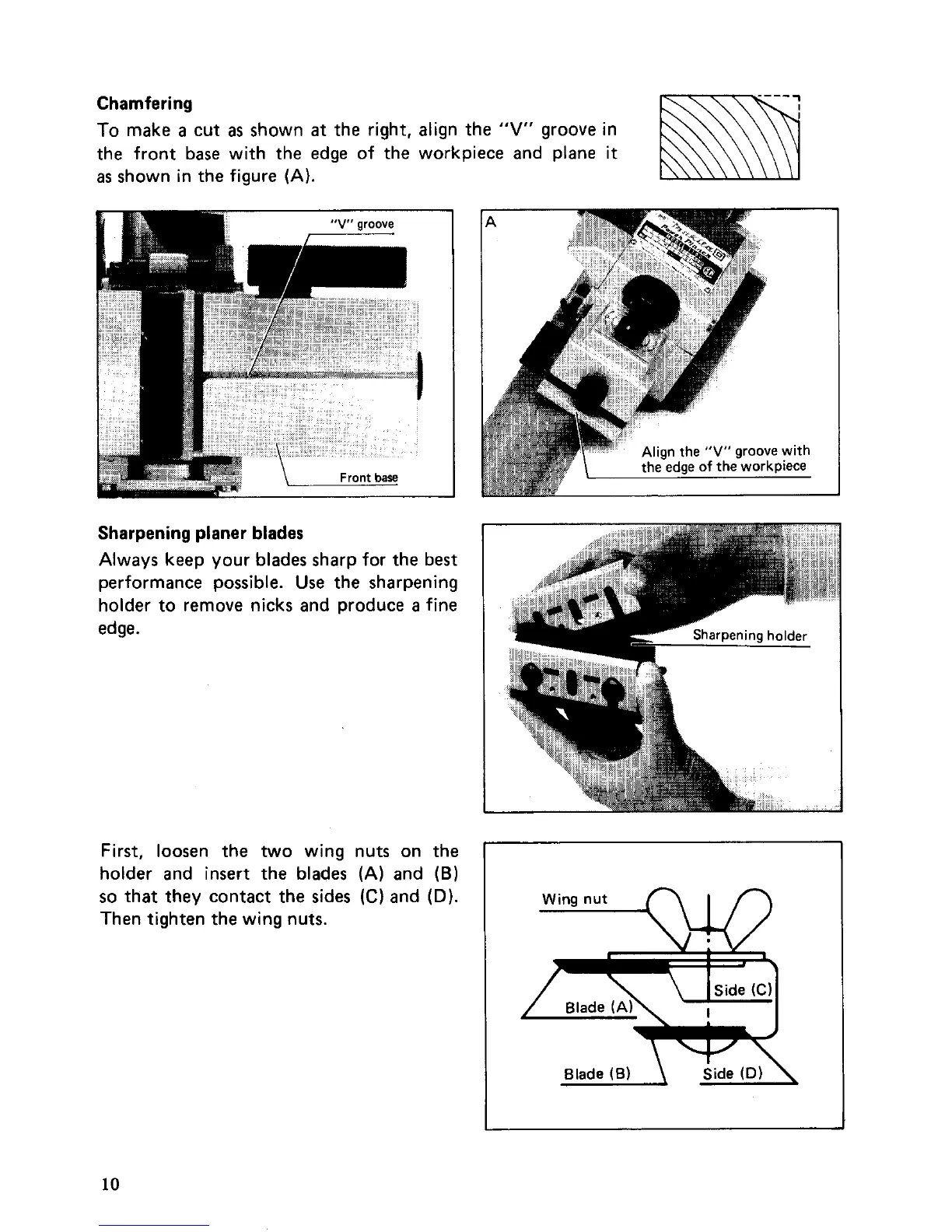
Do you have a question about the Makita 1100 and is the answer not in the manual?
| Input power | - W |
|---|---|
| Power source | AC |
| Idle speed | 16000 RPM |
| Vibration level | 3 m/s² |
| Planning width (max) | 82 mm |
| Chip thickness (max) | 3 mm |
| Depth | 150 mm |
|---|---|
| Width | 415 mm |
| Height | 172 mm |
| Weight | 4900 g |
Depth of cut is adjusted by turning the knob on the front of the tool.
Start by resting the tool on the workpiece surface without blades touching, then switch on.
Keep blades sharp for best performance using the sharpening holder to remove nicks.
Check carbon brushes regularly and replace when worn to the limit mark.