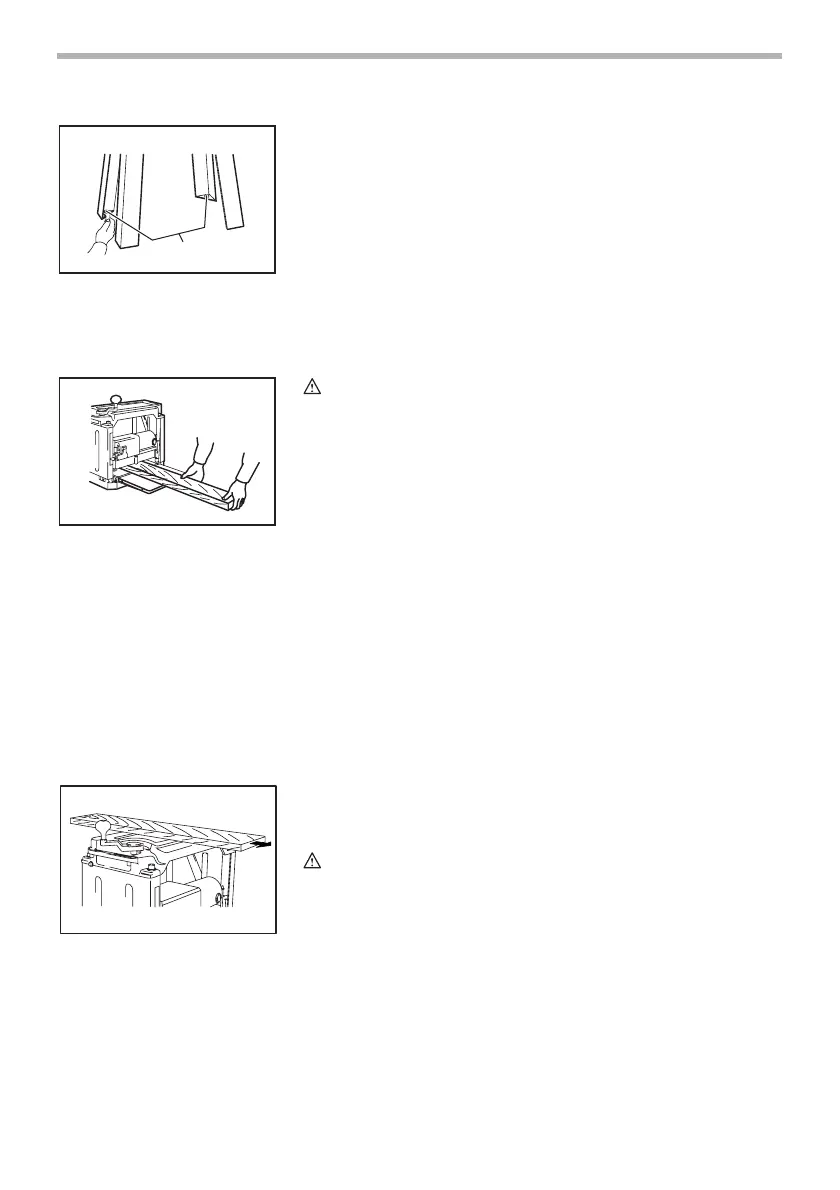13
The planer stand should be bolted with the four bolts to the
floor using the bolt holes provided in the legs.
OPERATION
CAUTION:
• Two or more pieces of narrow but similar thickness stock
can be passed through the planer side by side.
However, allow some spacing between the stock to
permit the feed rollers to grip the thinnest piece of stock.
Otherwise, a slightly thinner piece could be kicked back
by the cutterhead.
Place the workpiece flat on the table top.
Determine the depth of cut as described before.
Switch on the tool and wait until the blades attain full speed.
The workpiece should not be in contact with the feed roller
when you turn the tool on.
Then insert the workpiece flush with the table top.
When cutting a long or heavy workpiece, lift up its end
slightly at the start and the end of the cut to avoid gouging or
snipping at the extreme ends of the workpiece.
The use of the tool top enables quick, effortless return of the
workpiece to the infeed table side. This is especially conve-
nient with two operators.
CAUTION:
• The workpiece with the following dimensions cannot be
fed into the tool because the interval between two feed
rollers is 129 mm (5-1/16”). Do not try to cut them.
1. Bolt
1
003721
003724
003725