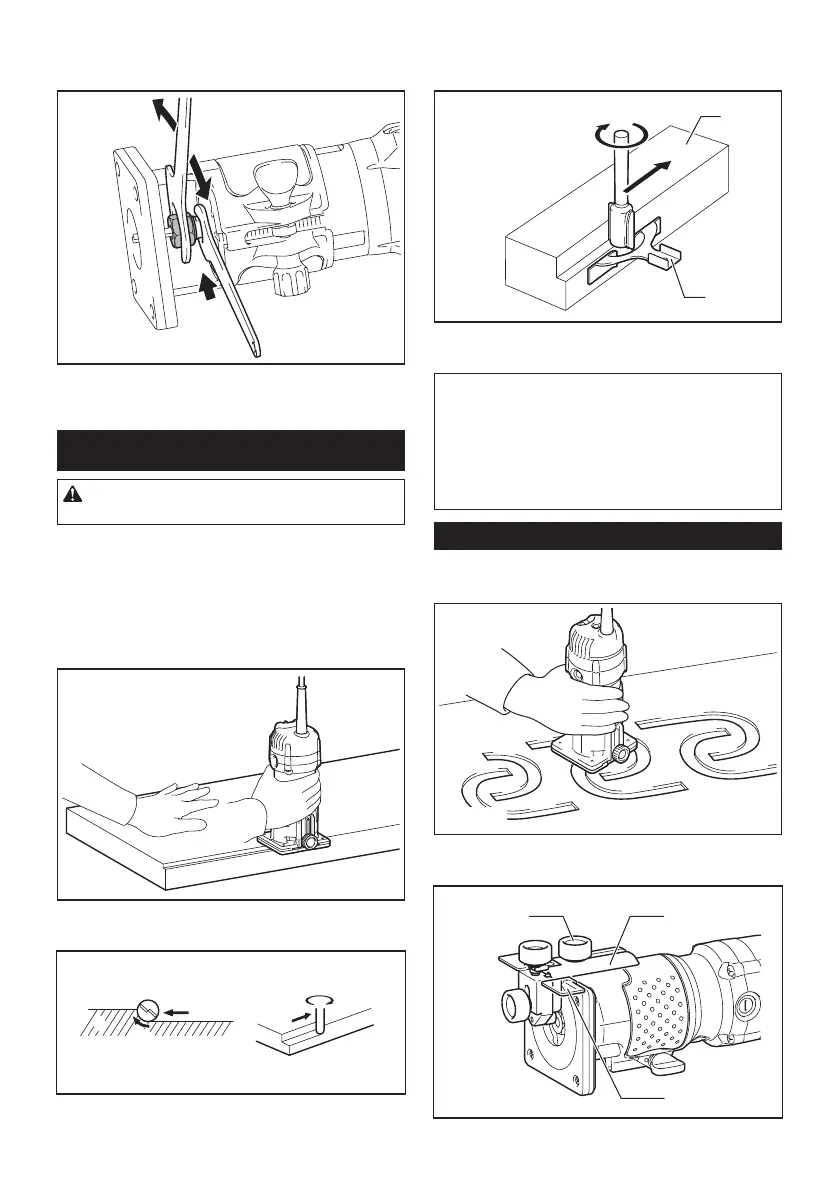6 ENGLISH
Insert the trimmer bit all the way into the collet cone and
tighten the collet nut securely with the two wrenches. To
remove the bit, follow the installation procedure in reverse.
3
1
2
► 1. Loosen 2. Tighten 3. Hold
OPERATION
CAUTION: Always hold the tool rmly with
one hand on housing. Do not touch the metal part.
1. Set the base on the workpiece to be cut without
the trimmer bit making any contact.
2. Turn the tool on and wait until the trimmer bit
attains full speed.
3. Move the tool forward over the workpiece surface,
keeping the base ush and advancing smoothly until
the cutting is complete.
When doing edge cutting, the workpiece surface should
be on the left side of the trimmer bit in the feed direction.
1
2
3
4
4
2
► 1. Workpiece 2. Bit revolving direction 3. View from
the top of the tool 4. Feed direction
When using the straight guide or the trimmer guide, be
sure to keep it on the right side in the feed direction. This
will help to keep it ush with the side of the workpiece.
1
2
3
4
► 1. Feed direction 2. Bit revolving direction
3. Workpiece 4. Straight guide
NOTE:
Moving the tool forward too fast may cause a poor
quality of cut, or damage to the trimmer bit or motor. Moving
the tool forward too slowly may burn and mar the cut. The
proper feed rate will depend on the bit size, the kind of
workpiece and depth of cut. Before beginning the cut on the
actual workpiece, it is advisable to make a sample cut on
a piece of scrap lumber. This will show exactly how the cut
will look as well as enable you to check dimensions.
Templet guide
The templet guide provides a sleeve through which the trimmer
bit passes, allowing use of the trimmer with templet patterns.
1. Loosen the clamping screw and then remove the
guide holder and the chip deector.
2
3
1
► 1. Clamping screw 2. Guide holder 3. Chip deector