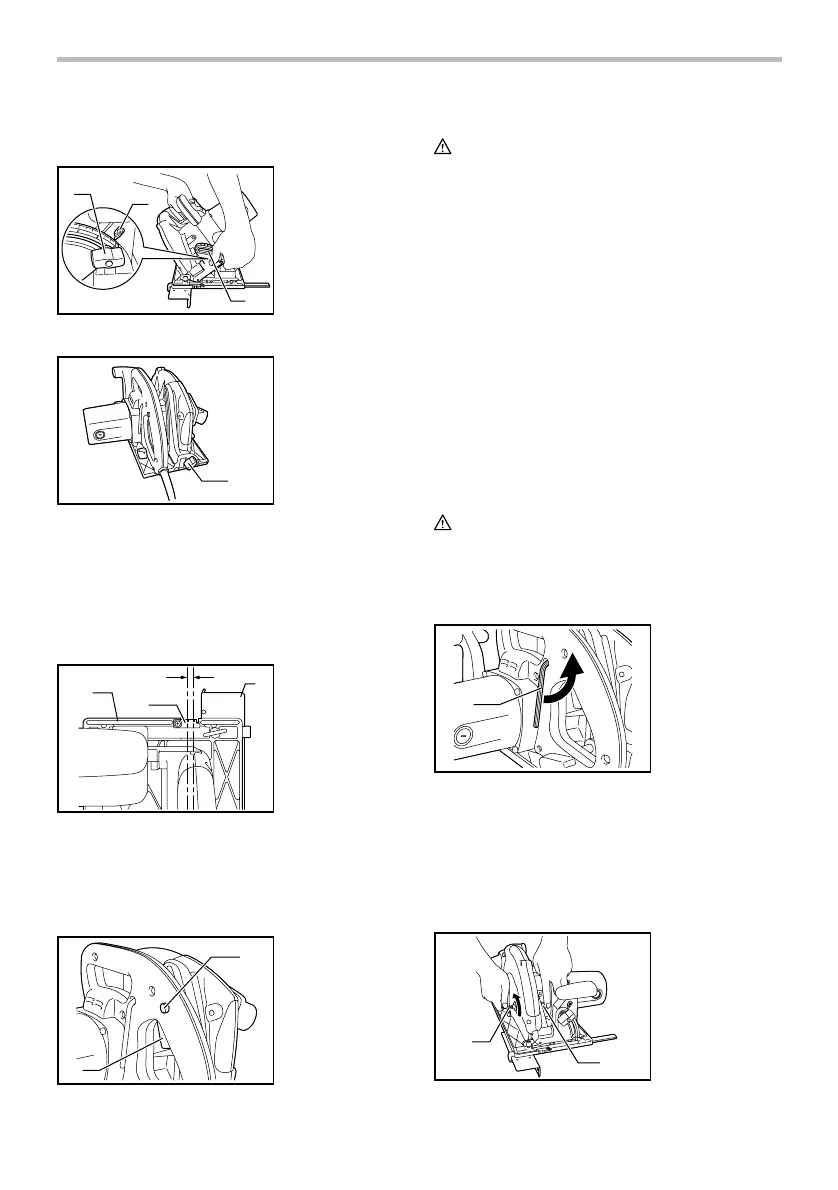7
KICKBACKS which can cause personal injury.
Bevel cutting
1
2
3
008462
1
008490
Setting bevel angle
Loosen the clamping nuts in front and back, and tilt the
tool to the desired angle for bevel cuts ( 0°- 45°). Secure
the clamping screws tightly in front and back after
marking the adjustment.
Sighting
1
A
B
2
3
008463
For straight cuts, align the A position on the front of the
base with your cutting line. For 45° bevel cuts, align the
B position with it.
Switch action
1
2
008464
CAUTION:
• Before plugging in the tool, always check to see
that the switch trigger actuates properly and
returns to the "OFF" position when released.
To prevent the switch trigger from being accidentally
pulled, a lock-off button is provided. To start the tool,
push in the lock-off button and pull the switch trigger.
Release the switch trigger to stop.
Electric brake
This tool is equipped with an electric blade brake. If the
tool consistently fails to quickly stop blade after switch
trigger release, have tool serviced at a Makita service
center.
The blade brake system is not a substitute for lower
guard. NEVER USE TOOL WITHOUT A FUNCTIONING
LOWER GUARD. SERIOUS PERSONAL INJURY CAN
RESULT.
ASSEMBLY
CAUTION:
• Always be sure that the tool is switched off and
unplugged before carrying out any work on the
tool.
Hex wrench storage
1
008465
Hex wrench is stored on the tool. To remove hex wrench,
rotate it toward yourself and pull it out.
To install hex wrench, place it on the handle and turn it
until it comes into contact with the protrusion on the
handle.
Removing or installing saw blade
1
2
008466
1. Hex wrench
2. Shaft lock
1. Hex wrench
1. Switch trigger
2. Lock-off button
1. Base
2. Top guide
3. Rip fence (Guide
rule)
1. Clamping nut
1. Clamping nut
2. Indication
3. Angle plate
