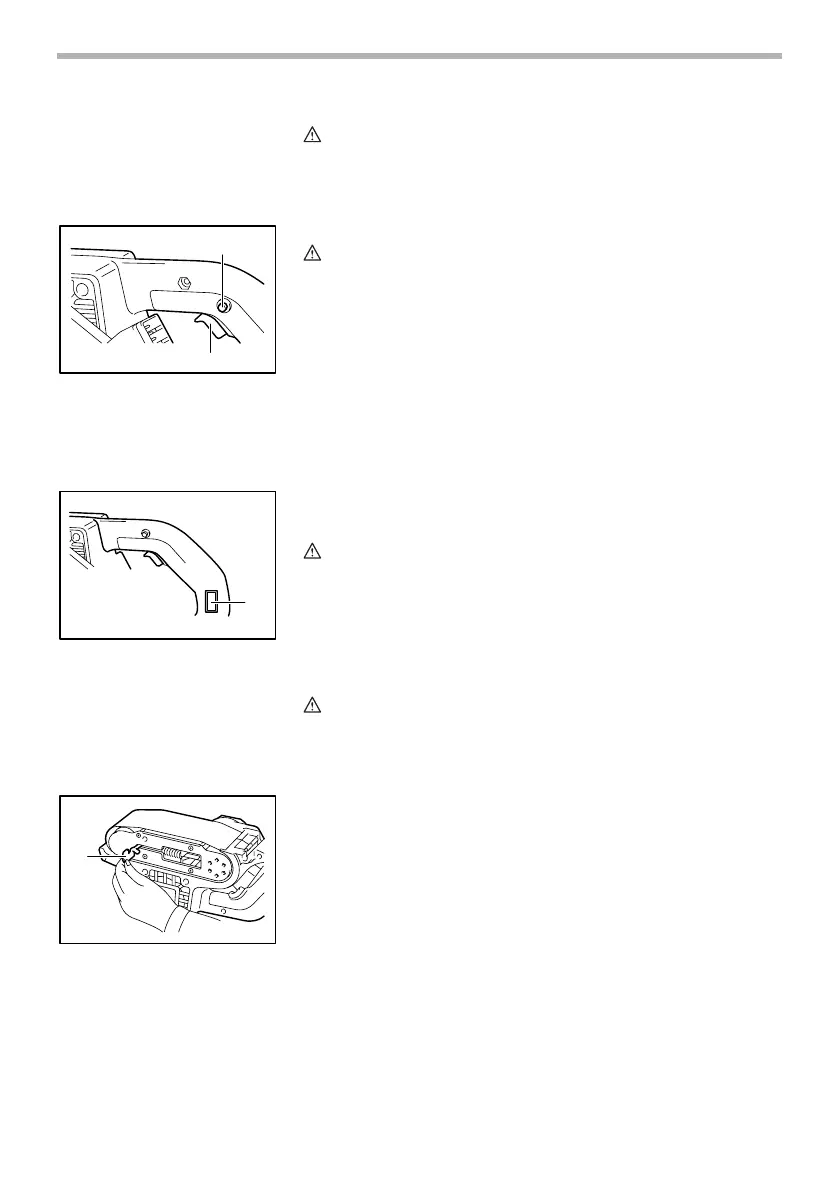5
FUNCTIONAL
DESCRIPTION
CAUTION:
• Always be sure that the tool is switched off and unplugged before
adjusting or checking function on the tool.
Switch action
CAUTION:
• Before plugging in the tool, always check to see that the switch trigger
actuates properly and returns to the “OFF” position when released.
To start the tool, simply pull the switch trigger. Release the switch trigger to
stop.
For continuous operation, pull the switch trigger and then push in the lock but-
ton.
To stop the tool from the locked position, pull the switch trigger fully, and then
release it.
Speed change
For 9402 only
To change the tool speed, press the “H” side of the speed change switch for
high speed, or the “L” side for low speed.
CAUTION:
• Use the speed change switch only after the tool comes to a complete
stop.
ASSEMBLY
CAUTION:
• Always be sure that the tool is switched off and unplugged before
carrying out any work on the tool.
Installing or removing abrasive belt
Pull the lever all the way out and install the belt over the rollers, and then
return the lever to the original position.
1. Lock button
2. Switch trigger
1
2
003365
1. Speed change switch
1
H
L
004049
1. Lever
1
003372
