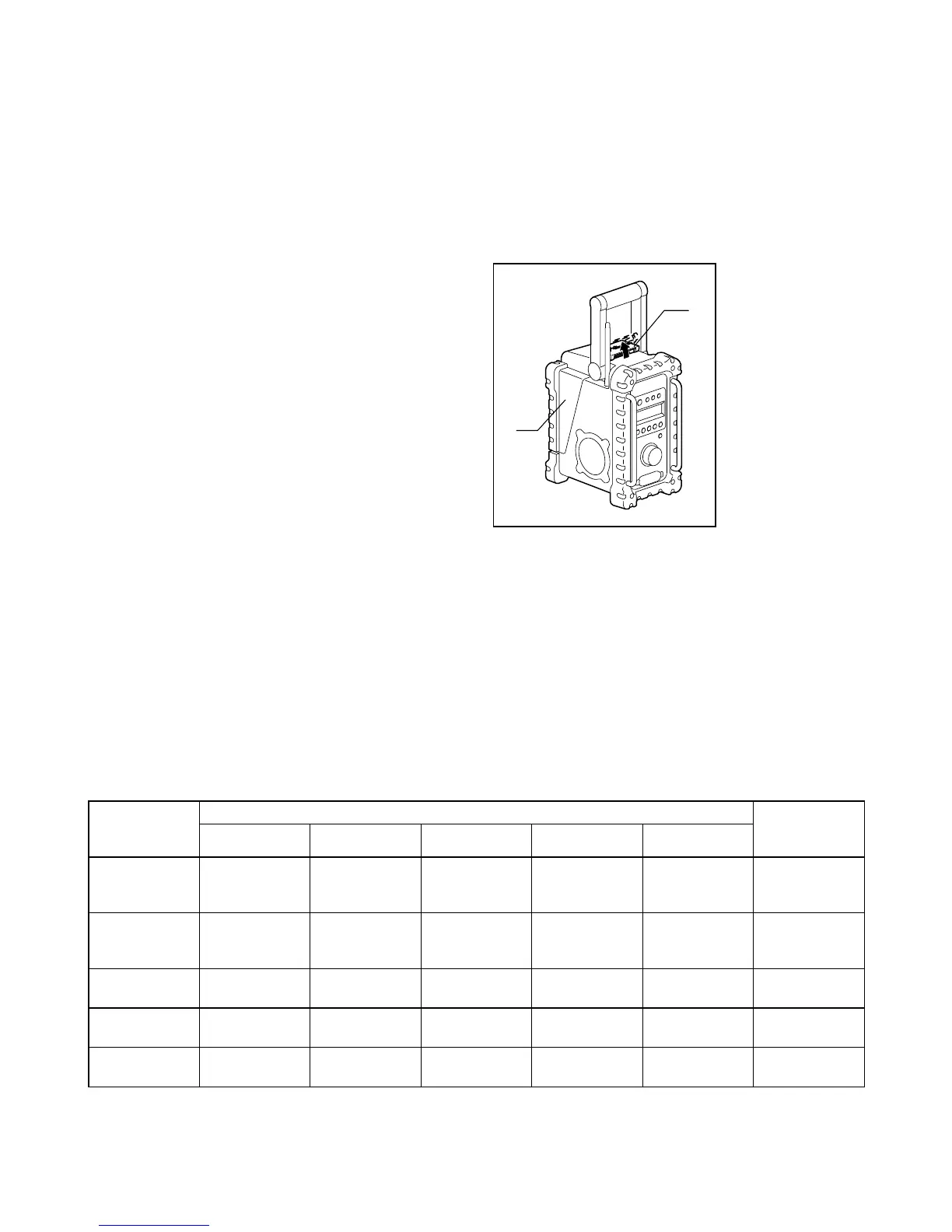4
Controls:
1. Power button
2. Band button
3. Advanced setting button
4. Info button
5. Preset buttons
6. Auto tune button
7. Volume/Tuning Control/Select knob/button
8. DC IN socket
9. AUX IN1 socket
10. LCD display
11. Soft bended rod antenna
12. Handle
13. Speaker
14. Battery compartment locker
15. AUX IN2 socket
16. Industrial Rechargeable Battery Connect Terminals
Battery Installation
1. Pull out the battery compartment
locker to release the battery
compartment.
2. Insert the battery pack to power radio.
The suitable battery packs for this
radio are listed as below.
1. Battery
compartment
(covering main
battery pack and
back up
batteries)
2. Battery
compartment
locker
Cluster Battery:
9.6V: 9135/9134/9122/PA09/9120
12V: 1235/1234/1222/PA12/1220
14.4V: 1435/1434/1422/PA14/1420
18V: 1835/1834/1822/PA18
Slide Battery:
9.6V: BH9033/BH9033A/BH9020/BH9020A
12V: BH1233/BH1233C/BH1220/BH1220C
14.4V: BH1433/BH1420/BL1430/BL1415
18V: BL1830/BL1815
24V: BH2433/BH2420
The following tables indicate the operating time on a single charge.
Operating time may differ by the type of battery, charging or operating conditions.
