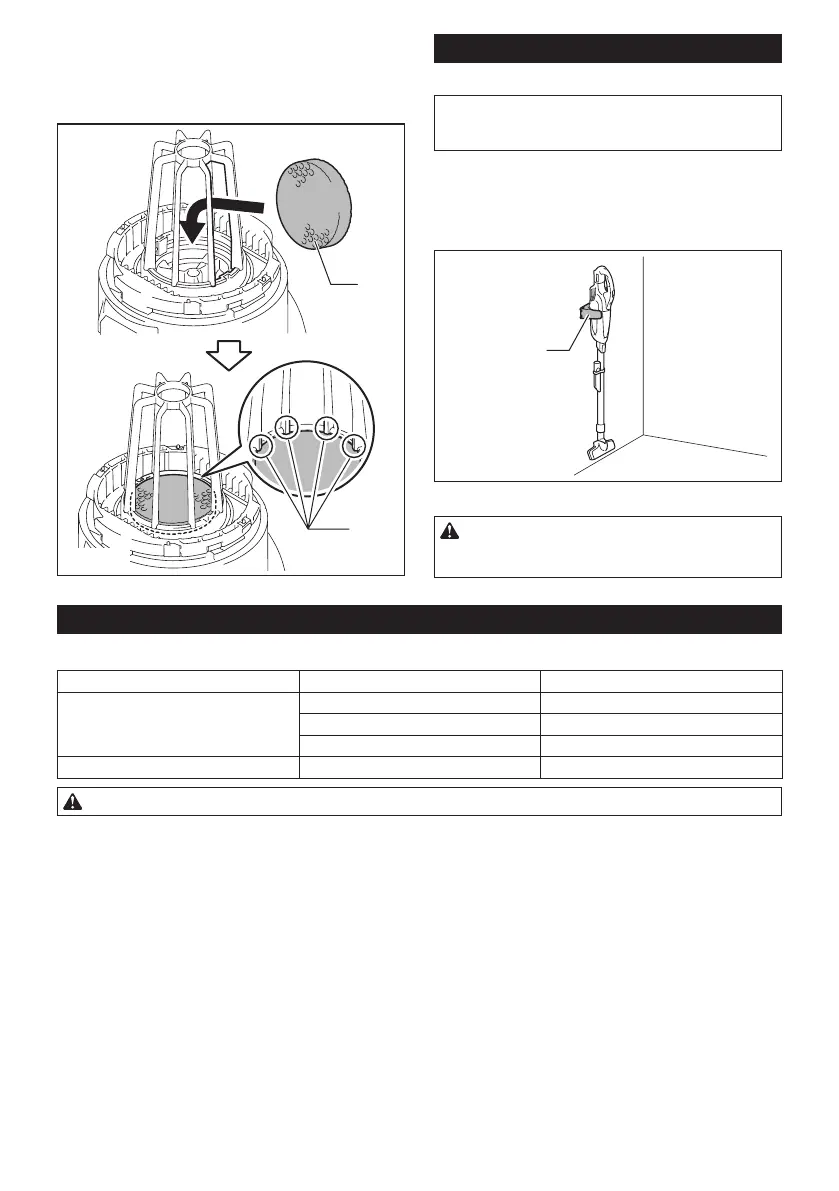12 ENGLISH
4. Insertthespongelterbetweenthepillarsandset
it in the original position. Make sure that each bottom
edgeofthepillarholdsdownthespongelter,and
thereisnogapbetweenthespongelterandsuction
opening.
1
2
►1.Spongelter2. Bottom edge of pillar
Wall mount for cordless cleaner
Optional accessory
NOTE: The screw to mount the holder is not included.
Prepareascrewwhichtswiththematerialtoscrew
into.
Attach the wall mount for cordless cleaner to a hard
wooden wall, beam or column, where the wall mount
forcordlesscleanercanbermlysecured.Alwaysbe
sure that the wall mount for cordless cleaner is securely
attached before hanging the cleaner.
1
►1. Wall mount for cordless cleaner
CAUTION: Do not hang the cleaner to the wall
mount violently or hang other appliances than the
cleaner.
Troubleshooting
Before asking for repairs, check the following points.
Symptom Area to be investigated Fixing method
Weak suction power Is the capsule full of dust? Empty the capsule of dust.
Isthelterclogged? Cleanorwashthelter.
Is the battery cartridge exhausted ? Charge the battery cartridge.
Not working Is the battery cartridge exhausted ? Charge the battery cartridge.
CAUTION: Do not attempt to repair the cleaner by yourself.
