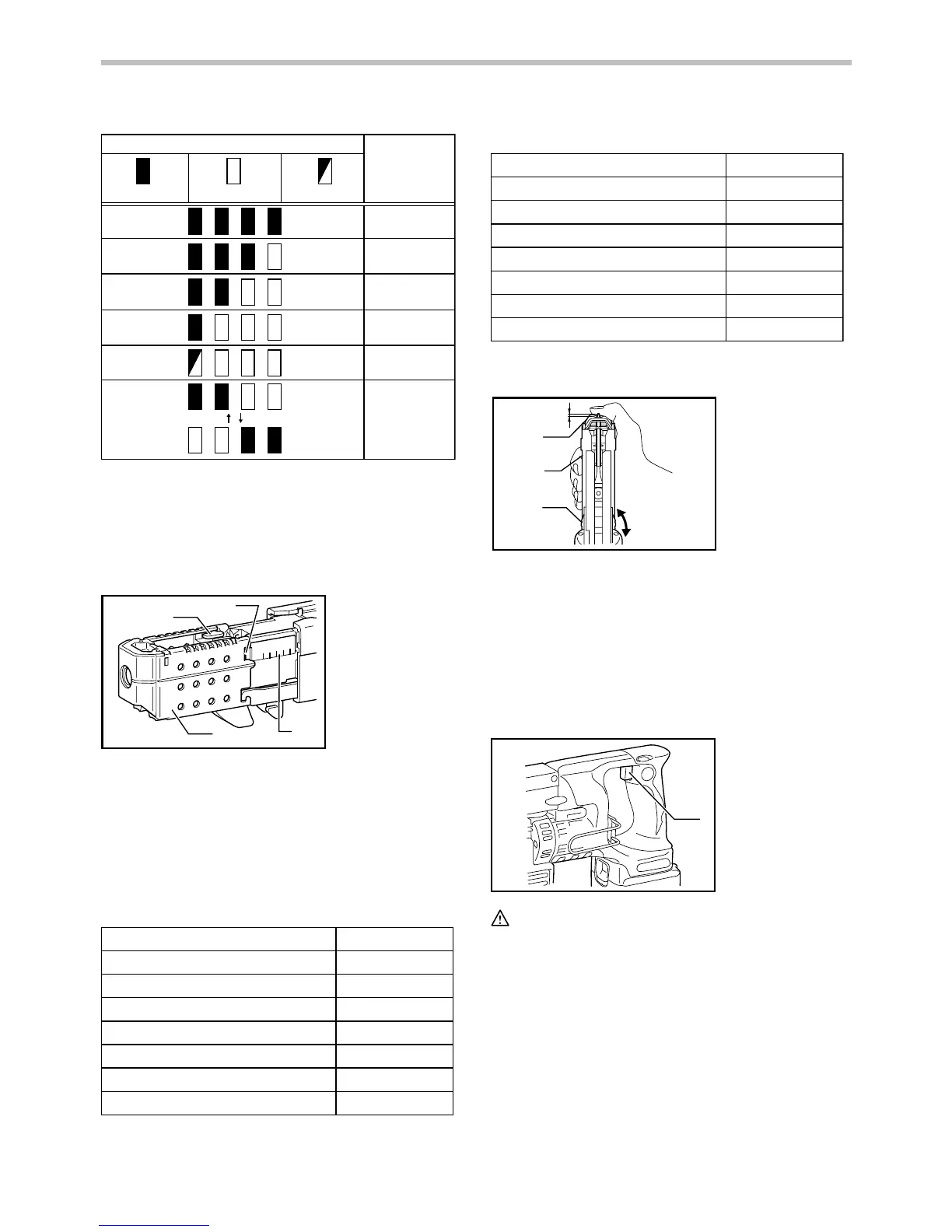6
Off
BlinkingLighted
Indicator lamps
Charge the
battery.
0% to 25%
25% to 50%
50% to 75%
75% to 100%
Remaining
capacity
The battery
may have
malfunctioned.
015658
NOTE:
• Depending on the conditions of use and the
ambient temperature, the indication may differ
slightly from the actual capacity.
Setting for desired screw length
1
2
3
4
008123
There are 7 positive-lock screw length settings. To obtain
the desired setting, pull out the stopper base while
depressing the lever until you see the number of the
desired screw length (indicated on the label on feeder box)
appear to rest in the fenestella of stopper base. See the
table below for the relation between the number indicated
on the label on feeder box and the respective screw length.
For Models DFR540, DFR550
25
30
35
40
45
50
55
25 mm (1")
30 mm (13/16")
35 mm (1-3/8")
40 mm (1-9/16")
45 mm (1-3/4")
50 mm (2")
55 mm (2-3/16")
Number indicated on the labelScrew length
008239
For Model DFR750
45
50
55
45 mm (1-3/4")
50 mm (2")
55 mm (2-3/16")
60
65
70
75
60 mm (2-3/8")
65 mm (2-9/16")
70 mm (2-3/4")
75 mm (2-15/16")
Number indicated on the labelScrew length
008240
Adjusting the driving depth
5 mm
(3/16")
1
2
3
A
B
008280
Depress the stopper base as far as it will go. While
keeping it in this position, turn the adjusting knob until
the bit tip projects approx. 5 mm (3/16") from the stopper
base. Drive a trial screw. If the screw head projects
above the surface of the workpiece, turn the adjusting
knob in the A direction; if the screw head is counter-sunk,
turn the adjusting knob in the B direction.
Switch action
1
008282
CAUTION:
• Before inserting the battery cartridge into the tool,
always check to see that the switch trigger
actuates properly and returns to the "OFF" position
when released.
To start the tool, simply pull the switch trigger. Release
the switch trigger to stop.
1. Switch trigger
1. Stopper base
2. Casing
3. Adjusting knob
1. Lever
2. Stopper base
3. Label on feeder
box
4. Fenestella
