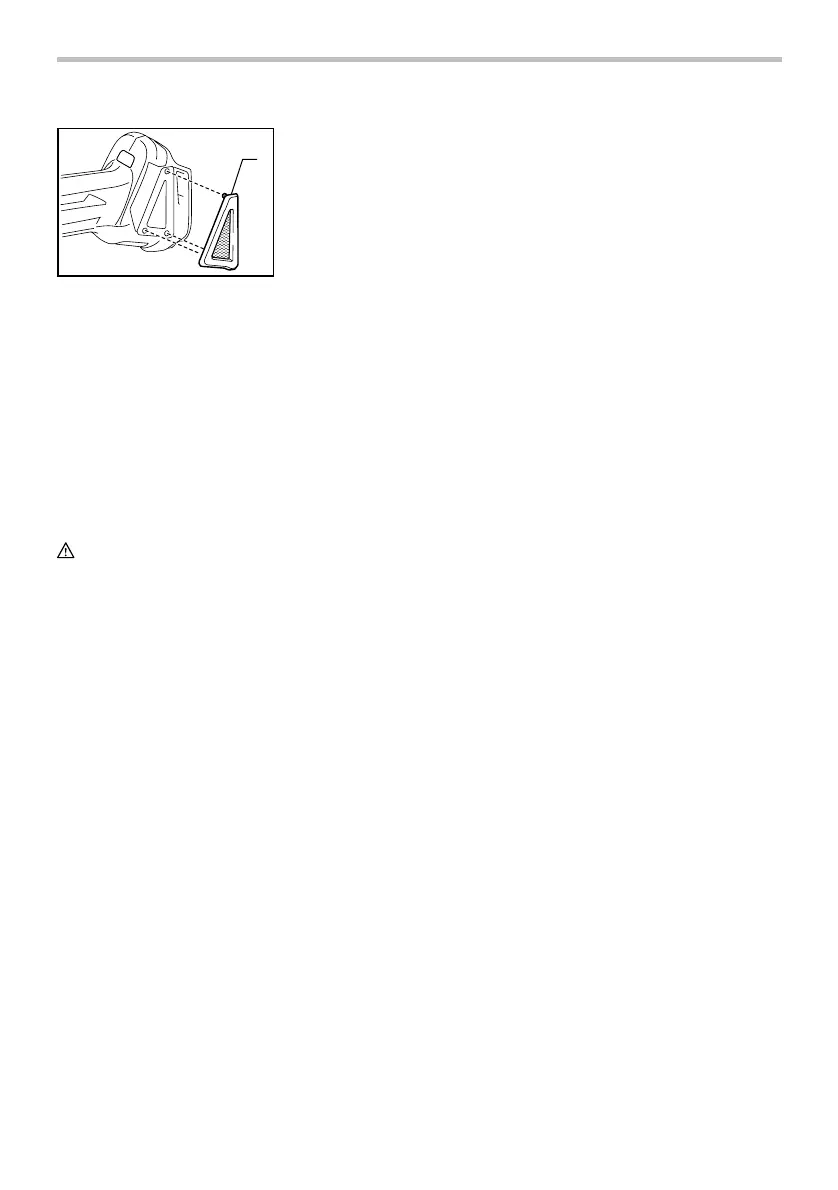15
1
015087
Remove the dust cover from inhalation vent and clean it
for smooth air circulation.
NOTE:
• Clean out the dust cover when it is clogged with
dust or foreign matters. Continuing operation with
a clogged dust cover may damage the tool.
To maintain product SAFETY and RELIABILITY, repairs,
any other maintenance or adjustment should be
performed by Makita Authorized Service Centers,
always using Makita replacement parts.
OPTIONAL ACCESSORIES
CAUTION:
• These accessories or attachments are
recommended for use with your Makita tool
specified in this manual. The use of any other
accessories or attachments might present a risk of
injury to persons. Only use accessory or
attachment for its stated purpose.
If you need any assistance for more details regarding
these accessories, ask your local Makita Service Center.
• Makita genuine battery and charger
1. Dust cover