
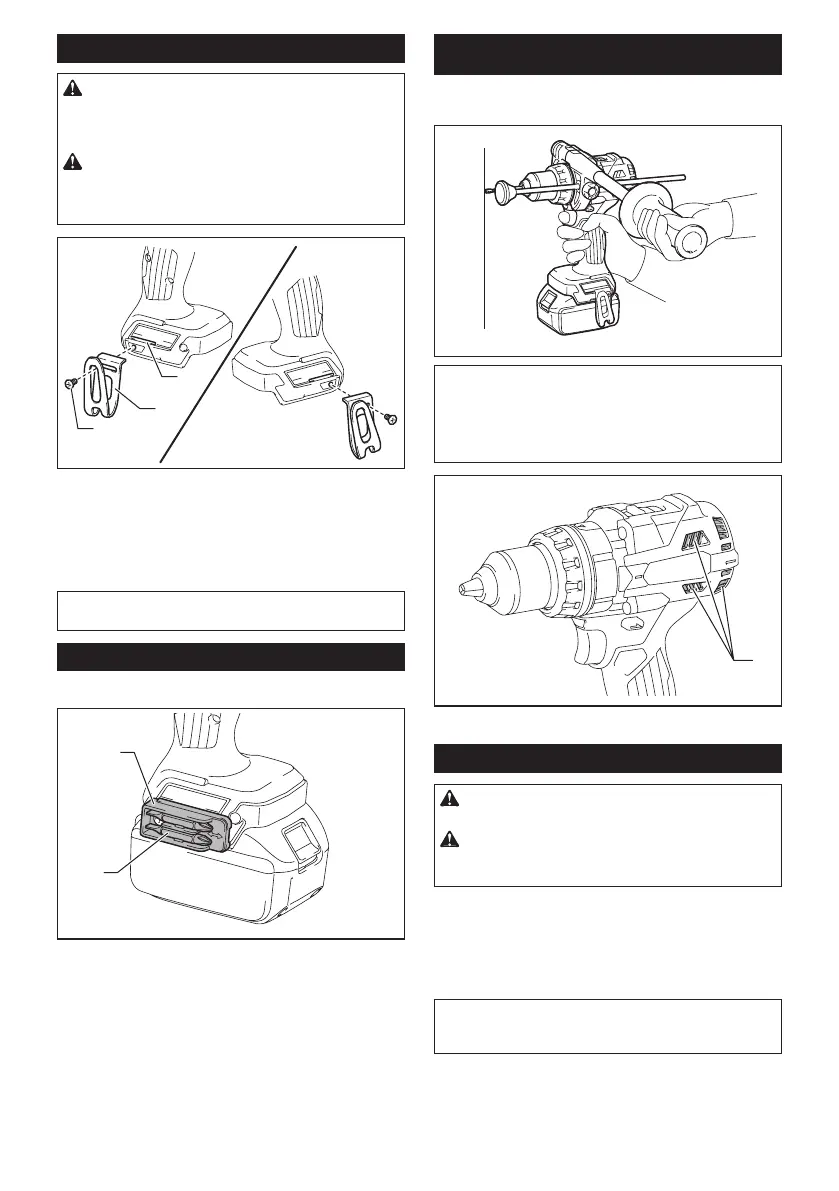 Loading...
Loading...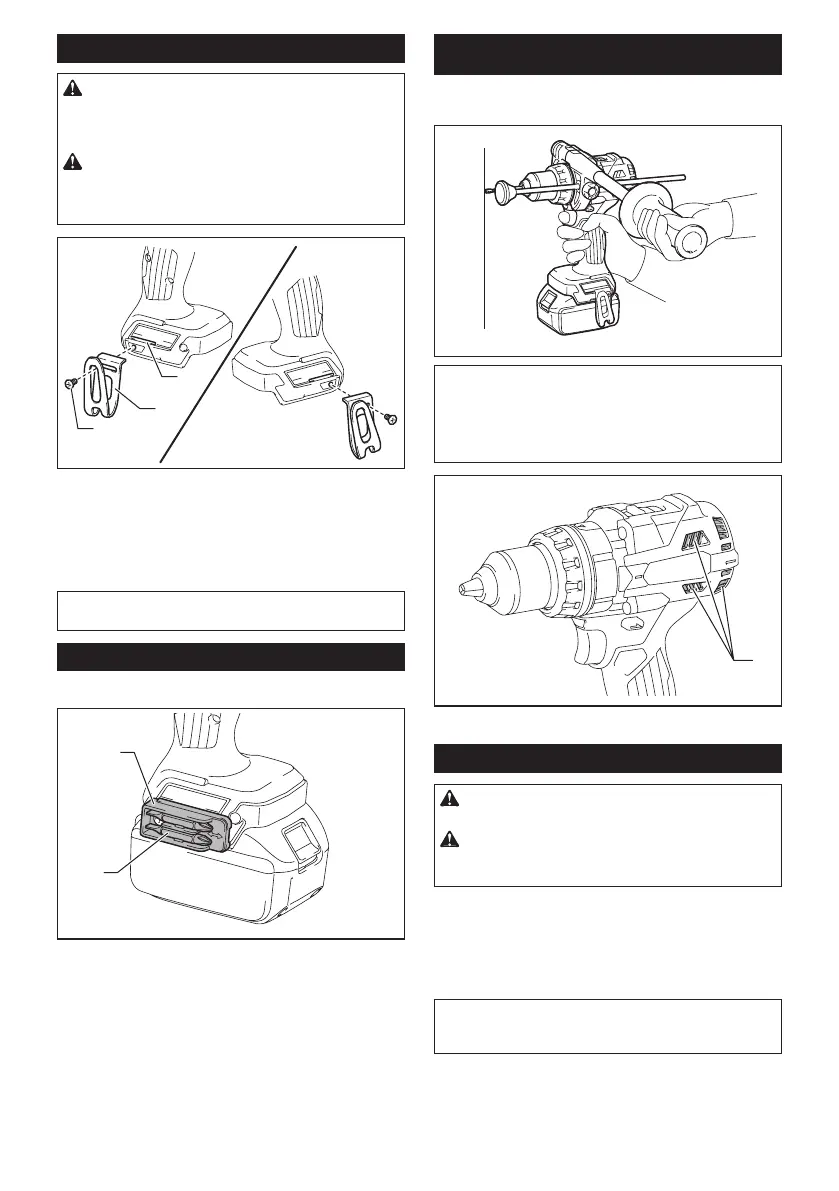
Do you have a question about the Makita DHP486 and is the answer not in the manual?
| Brand | Makita |
|---|---|
| Model | DHP486 |
| Category | Drill |
| Voltage | 18V |
| Max Torque (Soft) | 50 Nm |
| No Load Speed (Lo) | 0 - 550 rpm |
| No Load Speed (Hi) | 0 - 2, 100 rpm |
| Blows per Minute (Hi) | 0 - 31, 500 bpm |
| Chuck Capacity | 1.5 - 13 mm |
| Max. Drilling Capacity in Masonry | 16 mm |
| Max. Drilling Capacity in Steel | 13 mm |
| Max. Drilling Capacity in Wood | 76 mm |
| Battery Type | Lithium-Ion |
| Type | Hammer Driver Drill |
| Blows per Minute (Lo) | 0 - 8, 250 bpm |
| Weight | 2.0 - 2.7 kg |
Provides essential safety precautions applicable to all power tools.
Outlines safety measures to maintain a secure and hazard-free work environment.
Instructions for safe and proper operation, maintenance, and storage of the power tool.
Guidelines for charging, handling, and storing battery cartridges safely.
Specific safety precautions for operating the cordless hammer drill.
Critical safety guidelines for handling and using battery cartridges to prevent hazards.
Detailed steps for performing screwdriving tasks with the tool.
Guidance on performing hammer drilling, including safety precautions.
Instructions for inspecting and maintaining the tool for safety and reliability.