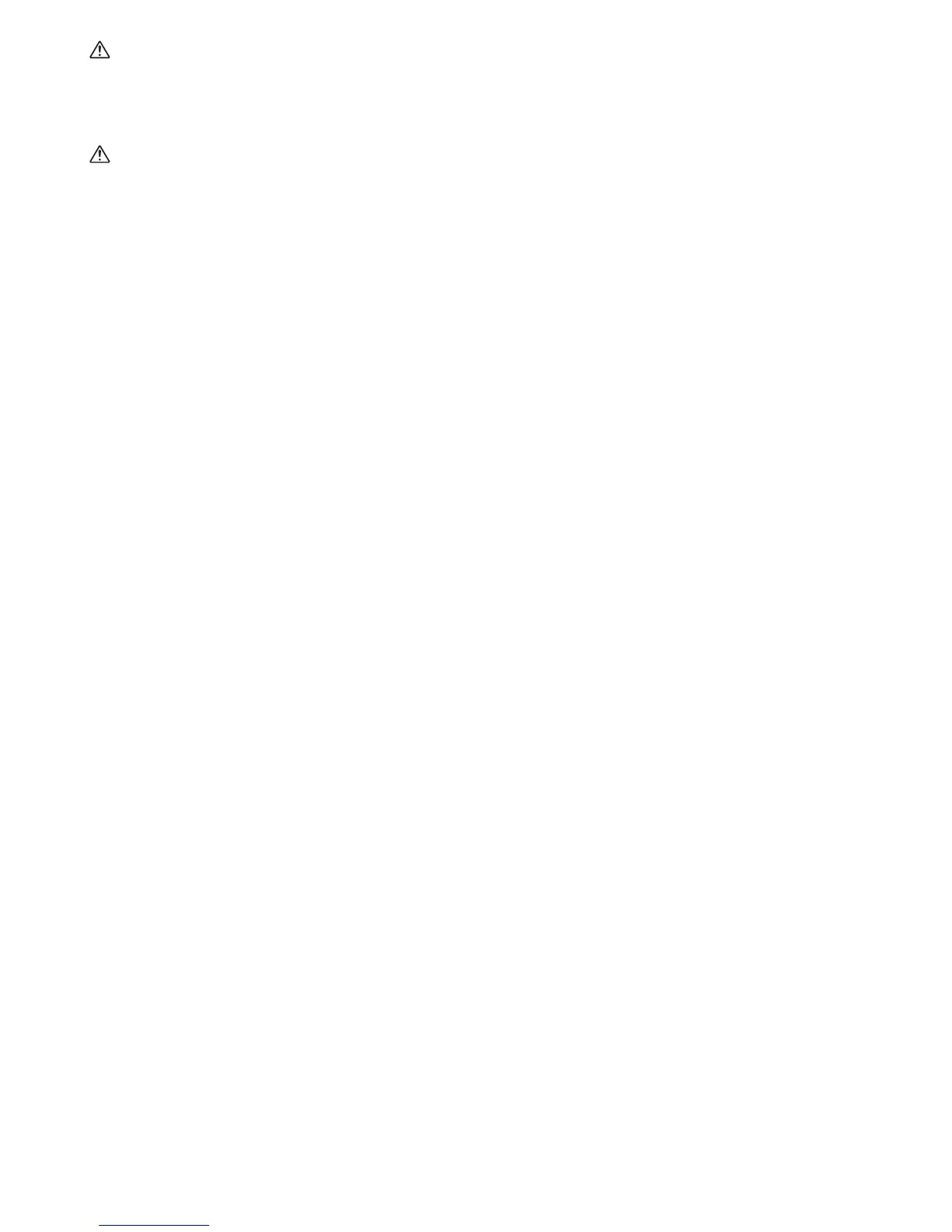6
CAUTION:
• Danger of explosion if battery is incorrectly replaced.
• Replace only with the same or equivalent type.
SAVE THESE INSTRUCTIONS.
CAUTION: Only use genuine Makita batteries.
Use of non-genuine Makita batteries, or batteries that
have been altered, may result in the battery bursting
causing fires, personal injury and damage. It will also void
the Makita warranty for the Makita tool and charger.
Tips for maintaining maximum battery life
1. Charge the battery cartridge before completely
discharged.
Always stop tool operation and charge the battery
cartridge when you notice less tool power.
2. Never recharge a fully charged battery cartridge.
Overcharging shortens the battery service life.
3. Charge the battery cartridge with room
temperature at 10°C - 40°C (50°F - 104°F). Let a hot
battery cartridge cool down before charging it.
4. Charge the battery cartridge if you do not use it for
a long period (more than six months).
Features:
• FM/DAB or DAB+
• Large LCD display with illumination
• Manual/Preset/Scan tuning
• Rotary tuning and volume control
• 5 preset stations for each band
• Micro USB port for software upgrade
• Stereo speaker for rich sound performance
• Ultra rugged design
• Water resistant to IPX 4
• Powered by both Makita battery pack and supplied
power adaptor
Explanation of general view
Controls
1. Power button
2. Band button
3. Advanced setting button
4. Info button
5. Preset button
6. Auto tune button
7. Volume/Tuning Control/Select knob
8. DC IN socket
9. AUX IN 1
10. LCD display
11. Soft bended rod antenna
12. Handle
13. Battery compartment (covering main battery pack)
14. Speaker
15. Battery compartment locker
16. Input terminal (AUX IN 2)
17. Main battery compartment
18. Micro USB port for software upgrade
19. Red indicator
20. Button
21. Battery cartridge
22. Supporting bar
23. Indicator lamps
24. Check button
Battery Installation
Note:
1. Pull out the battery compartment locker to release
battery compartment. (Fig. 2)
2. Insert the main battery pack to power radio. The
suitable battery packs for this radio listed as the
following table.
