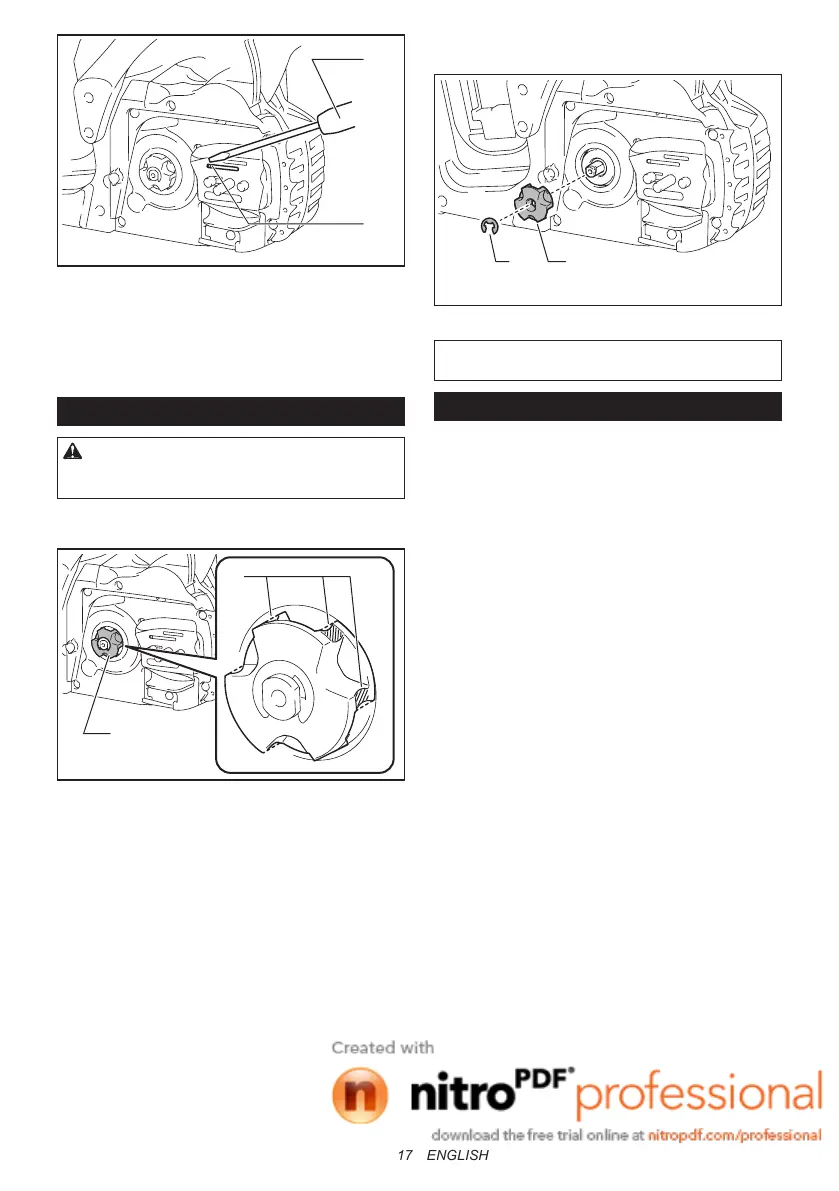17 ENGLISH
2
1
►1. Slotted screwdriver 2. Oil discharge hole
3. Insert the battery cartridge into the tool. Pull the
switchtriggertoowbuilt-updustorparticlesofftheoil
discharge hole by discharging chain oil.
4. Remove the battery cartridge from the tool.
Reinstall the sprocket cover and saw chain on the tool.
Replacing the sprocket
CAUTION: A worn sprocket will damage a
new saw chain. Have the sprocket replaced in this
case.
Beforettinganewsawchain,checktheconditionof
the sprocket.
1
2
►1. Sprocket 2.Areastobewornout
Alwaystanewlockingringwhenreplacingthe
sprocket.
1 2
►1. Locking ring 2. Sprocket
NOTICE: Make sure that the sprocket is installed
as shown in the gure.
Storing the tool
1. Clean the tool before storing. Remove any chips
and sawdust from the tool after removing the sprocket
cover.
2. Aftercleaningthetool,runitundernoloadtolubri-
cate the saw chain and guide bar.
3. Cover the guide bar with the guide bar cover.
4. Emptytheoiltank.