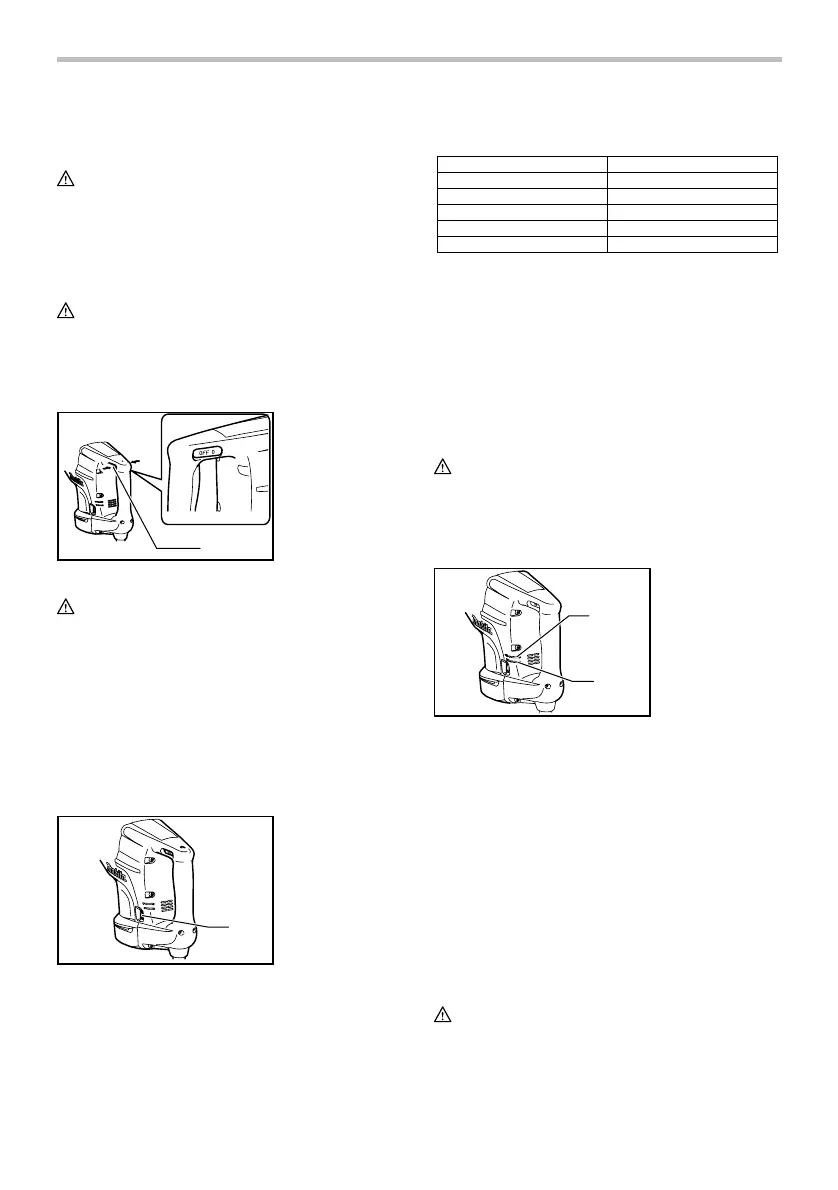5
SAVE THESE INSTRUCTIONS.
WARNING:
MISUSE or failure to follow the safety rules stated in
this instruction manual may cause serious personal
injury.
FUNCTIONAL DESCRIPTION
CAUTION:
• Always be sure that the tool is switched off and
unplugged before adjusting or checking function on
the tool.
Switch action
ON
OFF
1
009947
CAUTION:
• Before plugging in the tool, always check to see
that the tool is switched off.
• Switch can be locked in "ON" position for ease of
operator comfort during extended use. Apply
caution when locking tool in "ON" position and
maintain firm grasp on tool.
To start the tool, push the switch lever "ON (I)" on the left
side of the tool. To stop the tool, push the switch lever
"OFF (O)" on the right side of the tool.
Speed change
1
009955
The blows per minute can be adjusted just by turning the
adjusting dial. This can be done even while the tool is
running. The dial is marked 1 (lowest speed) to 5 (full
speed).
Refer to the table below for the relationship between the
number settings on the adjusting dial and the blows per
minute.
Number on adjusting dial Blows per minute
5
4
3
2
1
1,900
1,700
1,450
1,200
950
009956
NOTE:
• Blows at no load per minute becomes smaller than
those on load in order to reduce vibration under no
load, but this does not show trouble. Once
operation starts with a bit against concrete, blows
per minute increase and get to the numbers as
shown in the table. When temperature is low and
there is less fluidity in grease, the tool may not
have this function even with the motor rotating.
CAUTION:
• The speed adjusting dial can be turned only as far
as 5 and back to 1. Do not force it past 5 or 1, or
the speed adjusting function may no longer work.
Indicator lamp
1
2
009949
The green power-ON indicator lamp lights up when the
tool is plugged. If the indicator lamp does not light up,
the mains cord or the controller may be malfunction. The
indicator lamp is lit but the tool does not start even if the
tool is switched on, the carbon brushes may be worn out,
or the controller, the motor or the ON/OFF switch may be
malfunction.
The red service indicator lamp flickers up when the
carbon brushes are nearly worn out to indicate that the
tool needs servicing. After approx. 8 hours of use, the
motor will automatically be shut off.
ASSEMBLY
CAUTION:
• Always be sure that the tool is switched off and
unplugged before carrying out any work on the
tool.
1. Power-ON
indicator lamp
(green)
2. Service indicato
lamp (red)
1. Adjusting dial
1. Switch lever
