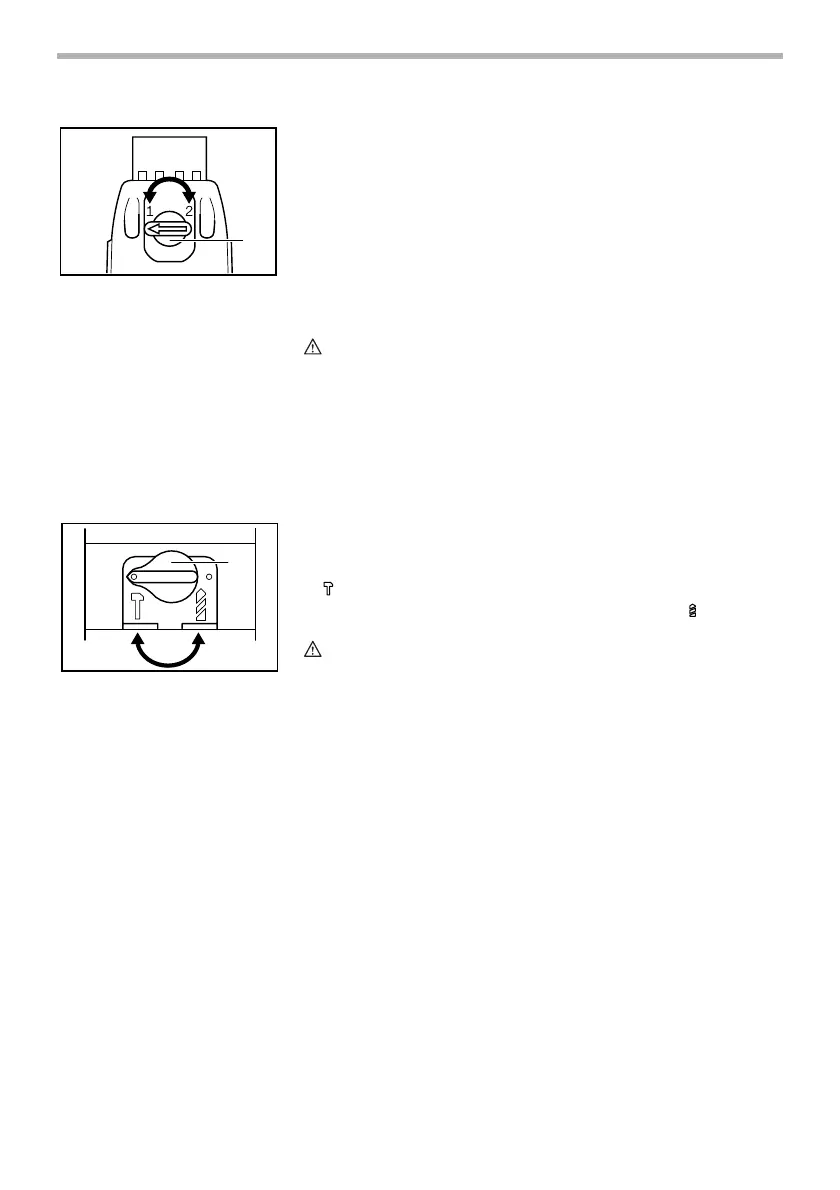7
Speed change
Two speed ranges can be preselected with the speed
change lever.
To change the speed, turn the speed change lever to the
position 1 for low speed or the position 2 for high speed. If
the speed change lever does not turn easily, turn the chuck
slightly in either direction and turn the lever again.
Be sure that the speed change lever is set to the correct
position before operation. Use the right speed for your job.
CAUTION:
• Always set the speed change lever fully to the correct
position. If you operate the tool with the speed change
lever positioned halfway, the tool may be damaged.
• Do not use the speed change lever while the tool is
running. The tool may be damaged.
Selecting the action mode
This tool has an action mode changing lever.
For rotation with hammering, turn the lever to the position
of symbol.
For rotation only, turn the lever to the position of symbol.
CAUTION:
• Always turn the action mode changing lever fully to your
desired mode position. If you operate the tool with the
lever positioned halfway between the mode symbols, the
tool may be damaged.
1. Speed change lever
1
002415
1. Action mode changing lever
1
002421
