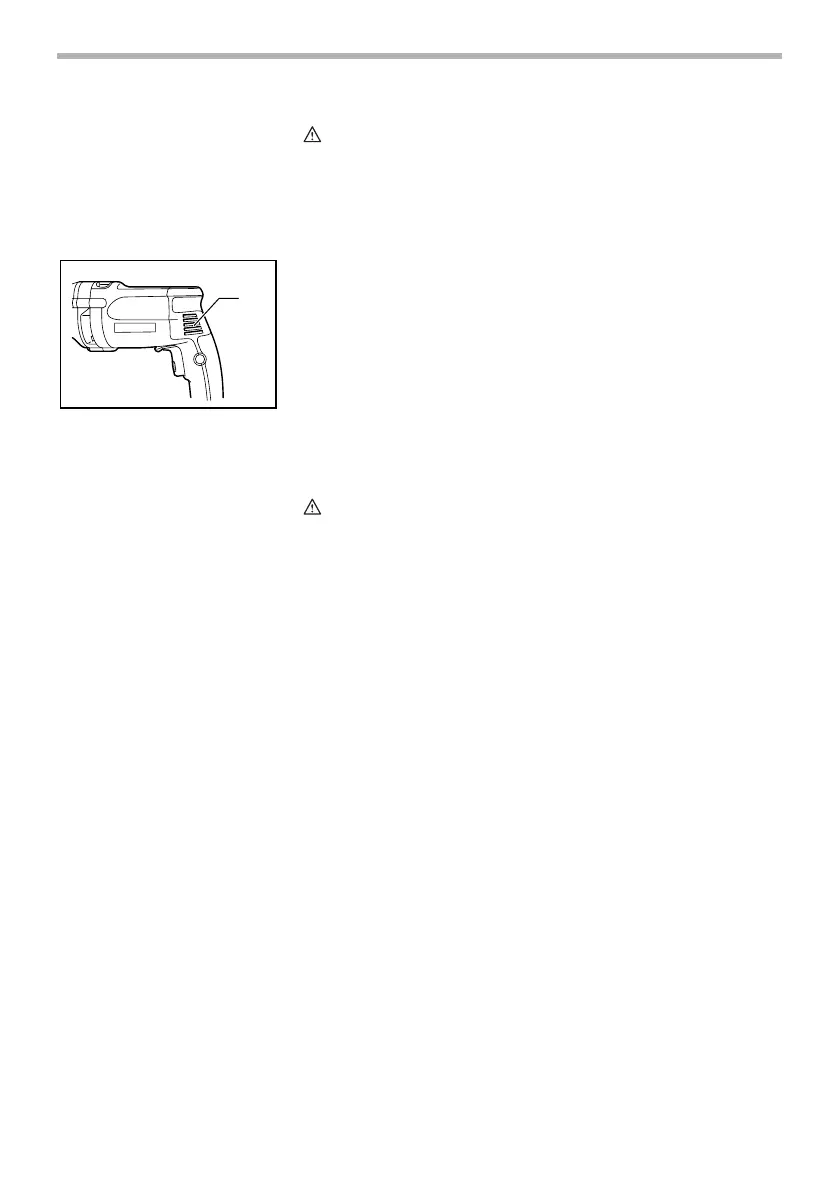11
MAINTENANCE
CAUTION:
• Always be sure that the tool is switched off and
unplugged before attempting to perform inspection or
maintenance.
Cleaning vent holes
The tool and its air vents have to be kept clean. Regularly
clean the tool’s air vents or whenever the vents start to
become obstructed.
To maintain product SAFETY and RELIABILITY, repairs, car-
bon brush inspection and replacement, any other mainte-
nance or adjustment should be performed by Makita
Authorized or Factory Service Centers, always using Makita
replacement parts.
ACCESSORIES
CAUTION:
• These accessories or attachments are recommended for
use with your Makita tool specified in this manual. The
use of any other accessories or attachments might
present a risk of injury to persons. Only use accessory
or attachment for its stated purpose.
If you need any assistance for more details regarding these
accessories, ask your local Makita service center.
• Drill bits
• Hammer drill bits
• Hole saws
• Blow-out bulb
• Safety goggles
• Chuck key
• Grip assembly
• Depth gauge
• Plastic carrying case
1. Vent holes
1
002697