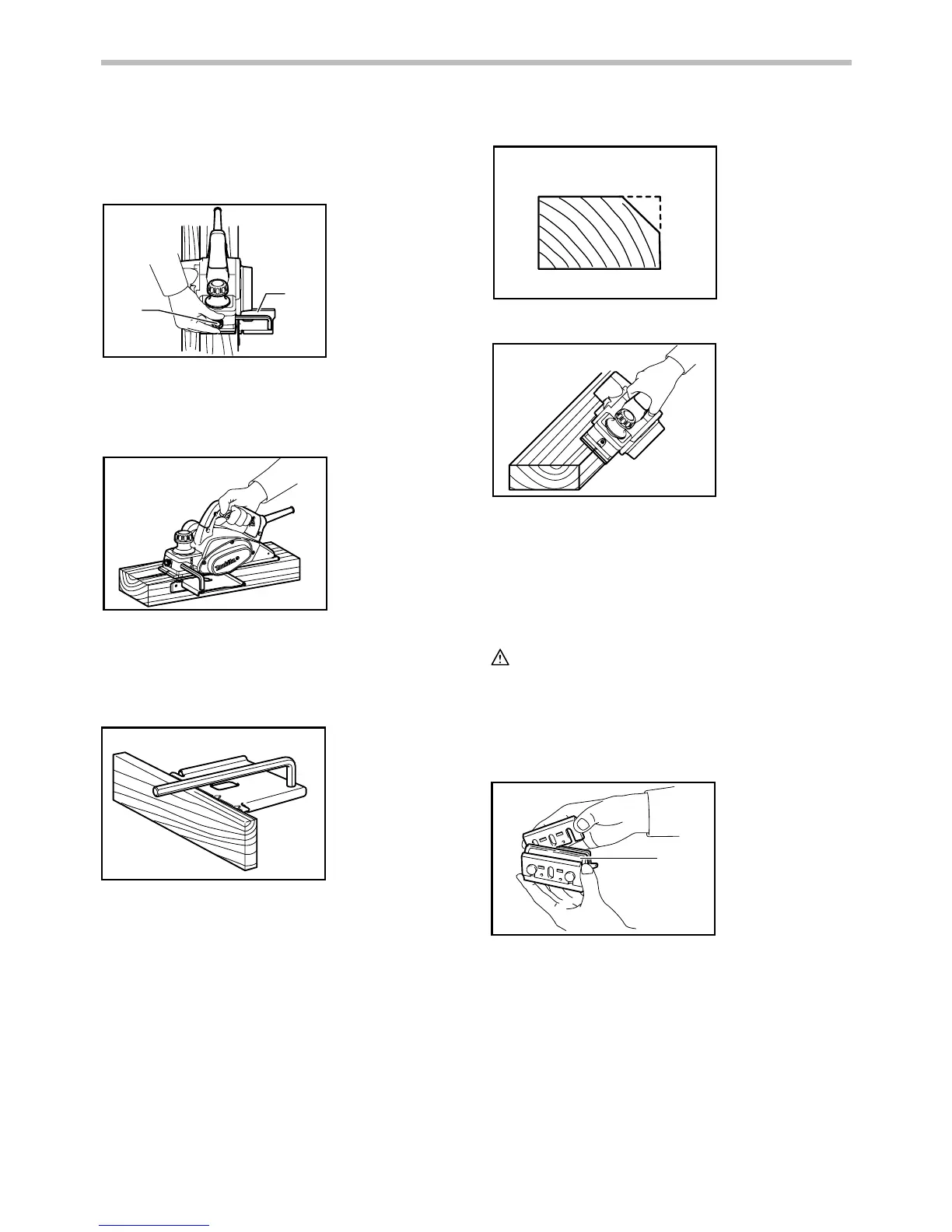9
Draw a cutting line on the workpiece. Insert the edge
fence into the hole in the front of the tool. Align the blade
edge with the cutting line.
1
2
010372
Adjust the edge fence until it comes in contact with the
side of the workpiece, then secure it by tightening the
screw.
010179
When planing, move the tool with the edge fence flush
with the side of the workpiece. Otherwise uneven
planing may result.
Maximum shiplapping (rabbeting) depth is 9 mm.
010183
You may wish to add to the length of the fence by
attaching an extra piece of wood. Convenient holes are
provided in the fence for this purpose, and also for
attaching an extension guide (optional accessory).
Chamfering
003634
010184
To make a chamfering cut as shown in the figure, align
the "V" groove in the front base with the edge of the
workpiece and plane it.
MAINTENANCE
CAUTION:
• Always be sure that the tool is switched off and
unplugged before attempting to perform inspection
or maintenance.
Sharpening the planer blades
For conventional blades only
1
002588
Always keep your blades sharp for the best performance
possible. Use the sharpening holder (optional
accessory) to remove nicks and produce a fine edge.
1. Sharpening
holder
1. Screw
2. Edge fence
(Accessory)
