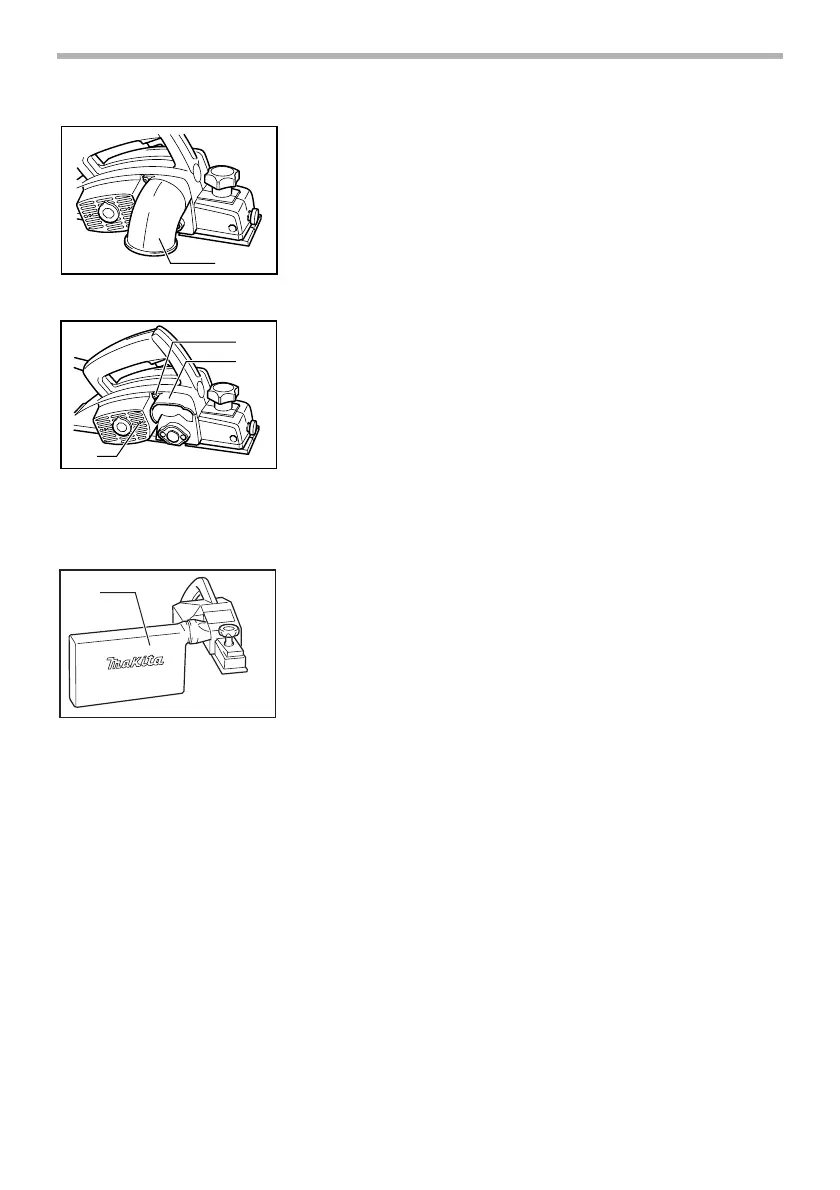10
Nozzle assembly (optional accessory)
Use of the special nozzle assembly will minimize chip scat-
ter, making for a cleaner work area.
The nozzle assembly may be attached after the chip cover
on the tool body is removed. When slipping on the assembly,
fit the pin on it into the rear cover hole. Use the chip cover
screws to fasten it in place.
Dust bag (optional accessory)
The use of the dust bag makes cutting operations clean and
dust collection easy. To attach the dust bag, first remove the
chip cover and then install the dust bag assembly.
For the best results, empty the dust bag when it becomes
about half full. Remove the dust bag from the tool and pull
out the fastener.
1. Nozzle assembly
1
002570
1. Chip cover screw
2. Chip cover
3. Hole
1
2
3
002571
1. Dust bag assembly
1
002548
