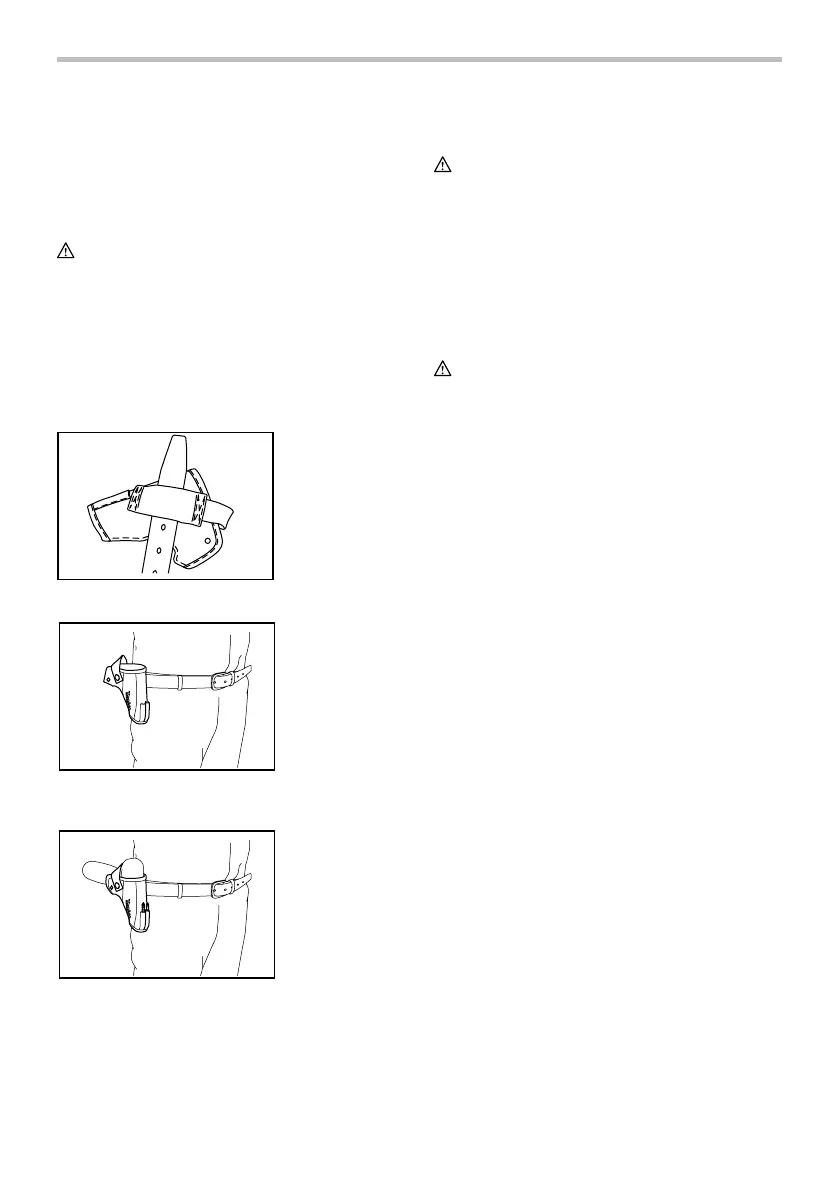8
4. The manner of holding the tool or the material of
driving position to be fastened will affect the
torque.
5. Operating the tool at low speed will cause a
reduction in the fastening torque.
Using holster
CAUTION:
• Do not use for tools such as a drill with a bit
installed on them.
• Turn off a tool and wait until it comes to a complete
stop before placing in the holster.
Be sure to close the holster securely so that it
holds the tool firmly.
Thread a waist belt or similar through holster holder.
Put the tool in the holster and lock it with the holster
button.
008807
008808
Two bits can be retained at the front of holster.
008809
MAINTENANCE
CAUTION:
• Always be sure that the tool is switched off and the
battery cartridge is removed before attempting to
perform inspection or maintenance.
To maintain product SAFETY and RELIABILITY, repairs,
any other maintenance or adjustment should be
performed by Makita Authorized Service Centers,
always using Makita replacement parts.
ACCESSORIES
CAUTION:
• These accessories or attachments are
recommended for use with your Makita tool
specified in this manual. The use of any other
accessories or attachments might present a risk of
injury to persons. Only use accessory or
attachment for its stated purpose.
If you need any assistance for more details regarding
these accessories, ask your local Makita Service Center.
• Screw bits
• Socket bits
• Bit piece
• Holster
• Plastic carrying case
• Various type of Makita genuine batteries and
chargers
