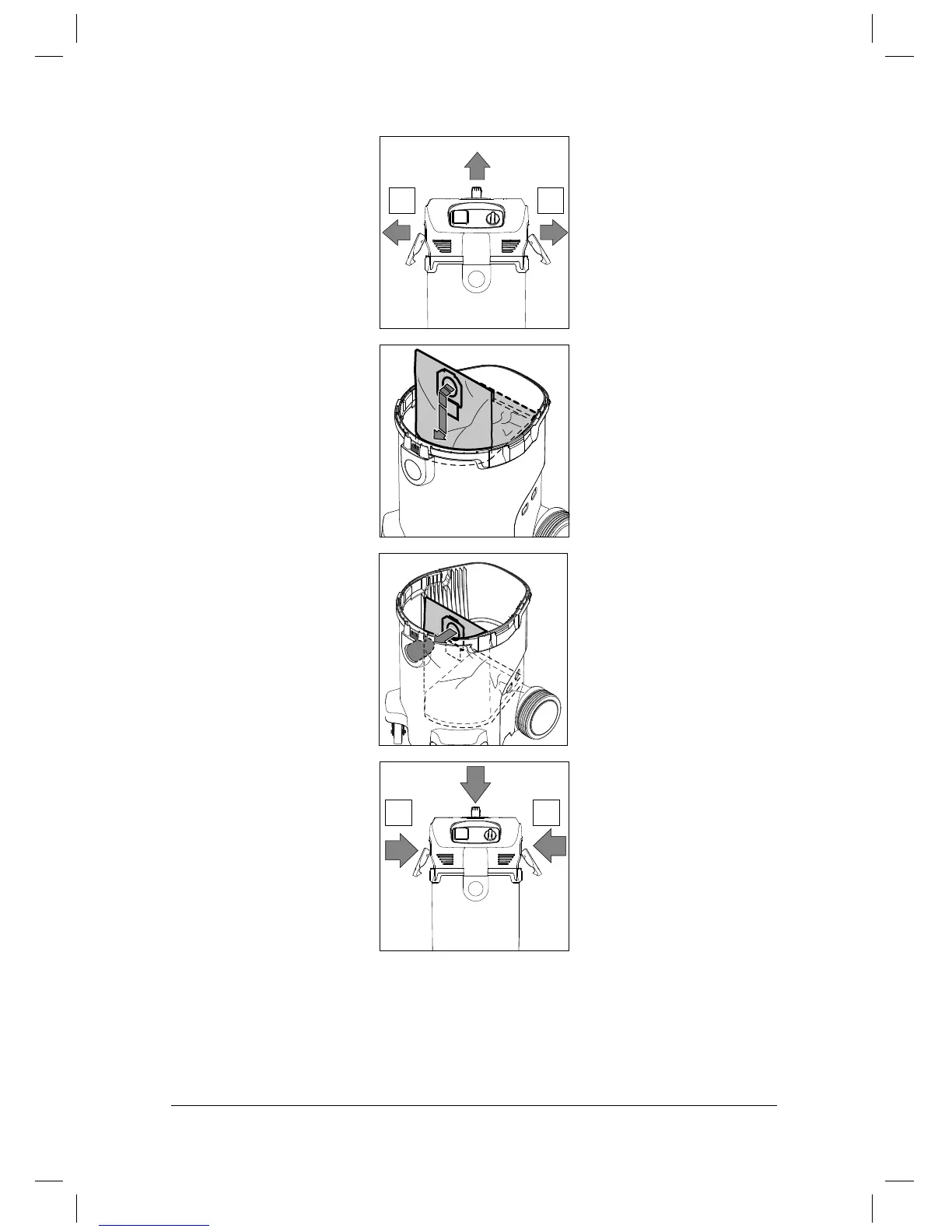11
Makita VC4710
Original Instruction
A A
1.
2.
3.
4. Press the filter bag connec-
tion firmly on to the inlet fitting.
5. Attach the upper section of
the vacuum.
6. Close the retaining clamps
(A ). Ensure that the retain-
ing clamps fit properly.
2.2 Preparing for dust
pick-up: Inserting the
filter bag
1. Be sure that the vacuum is
switched off and unplugged.
2. Open the retaining clamps
(A) and remove the up-
per sec-tion of the vacuum
cleaner.
3. Insert the filter bag into the
tank.
A
A
