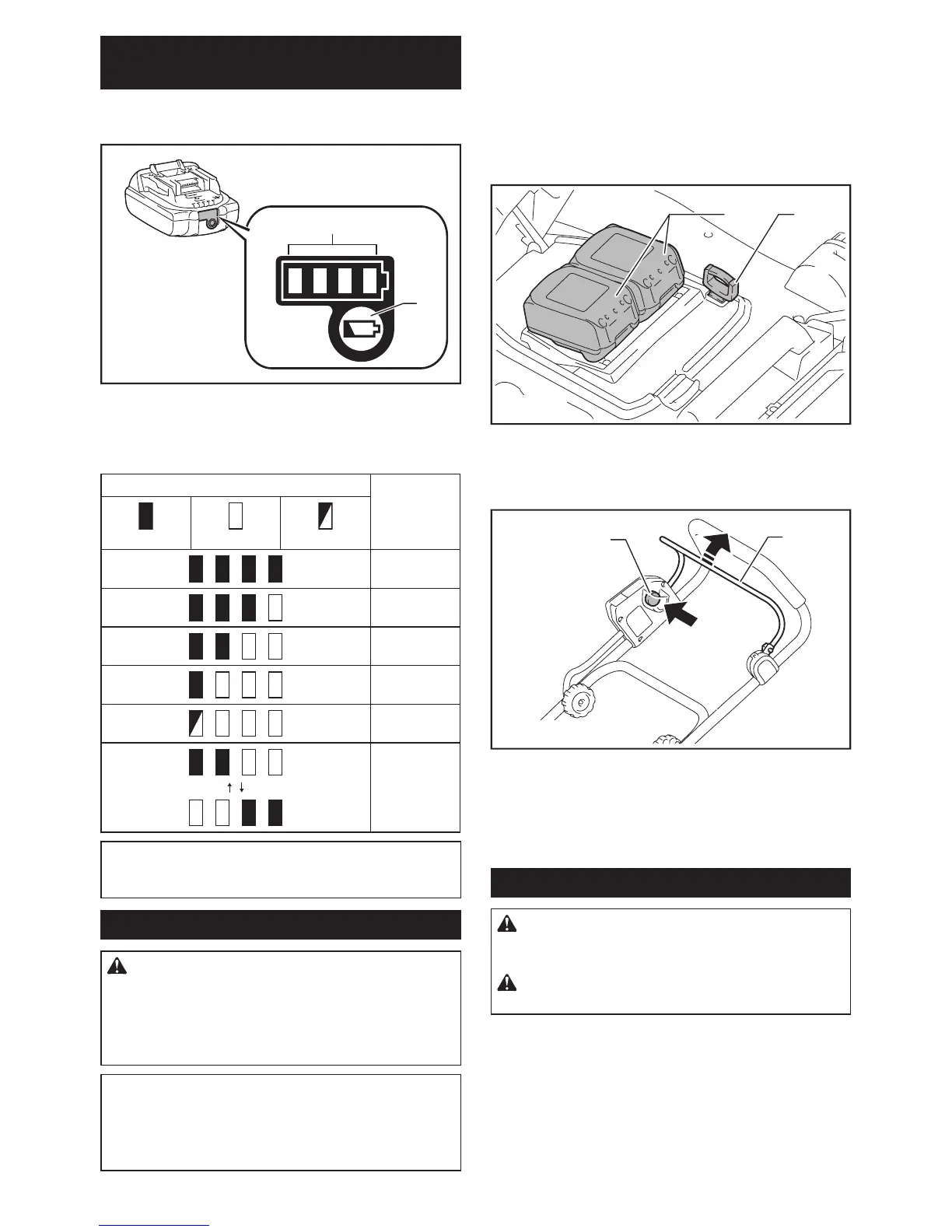6 ENGLISH
Indicating the remaining battery
capacity
Only for battery cartridges with "B" at the end of the
model number
1
2
1. Indicator lamps 2. Check button
Press the check button on the battery cartridge to indi-
cate the remaining battery capacity. The indicator lamps
light up for few seconds.
Indicator lamps Remaining
capacity
Lighted Off Blinking
75% to 100%
50% to 75%
25% to 50%
0% to 25%
Charge the
battery.
The battery
may have
malfunctioned.
NOTE: Depending on the conditions of use and the
ambient temperature, the indication may differ slightly
from the actual capacity.
Switch action
WARNING: Before installing the battery car-
tridge, always check to see that the switch lever
actuates properly and returns to the original posi-
tion when released. Operating a tool with a switch
that does not actuate properly can lead to loss of
control and serious personal injury.
NOTE: The mower does not start without pressing the
switch button even the switch lever is pulled.
NOTE: Mower may not start due to the overload
when you try to mow long or dense grass at a time.
Increase the mowing height in this case.
This mower is equipped with the interlock switch and
handle switch. If you notice anything unusual with either
of these switches, stop operation immediately and
have them checked by your nearest Makita Authorized
Service Center.
1. Install the battery cartridges. Insert the lock key
into the interlock switch and then close the battery
cover.
21
1. Battery cartridge 2. Lock key
2. Press the switch button and hold it.
3. Grab the upper handle and pull the switch lever.
1
2
1. Switch button 2. Switch lever
4. Release the switch button as soon as the motor
starts running. The mower will continue to run until you
release the switch lever.
5. Release the switch lever to stop the motor.
Adjusting the mowing height
WARNING: Never put your hand or leg under
the mower body when adjusting the mowing
height.
WARNING: Always make sure that the lever
ts in the groove properly before operation.
The mowing height can be adjusted in the range of
between 20 mm (13/16″) - 75 mm (2-15/16″).
1. Remove the lock key.
2. Pull the mowing height adjusting lever to the
outward of the mower body and move it to your desired
mowing height.
