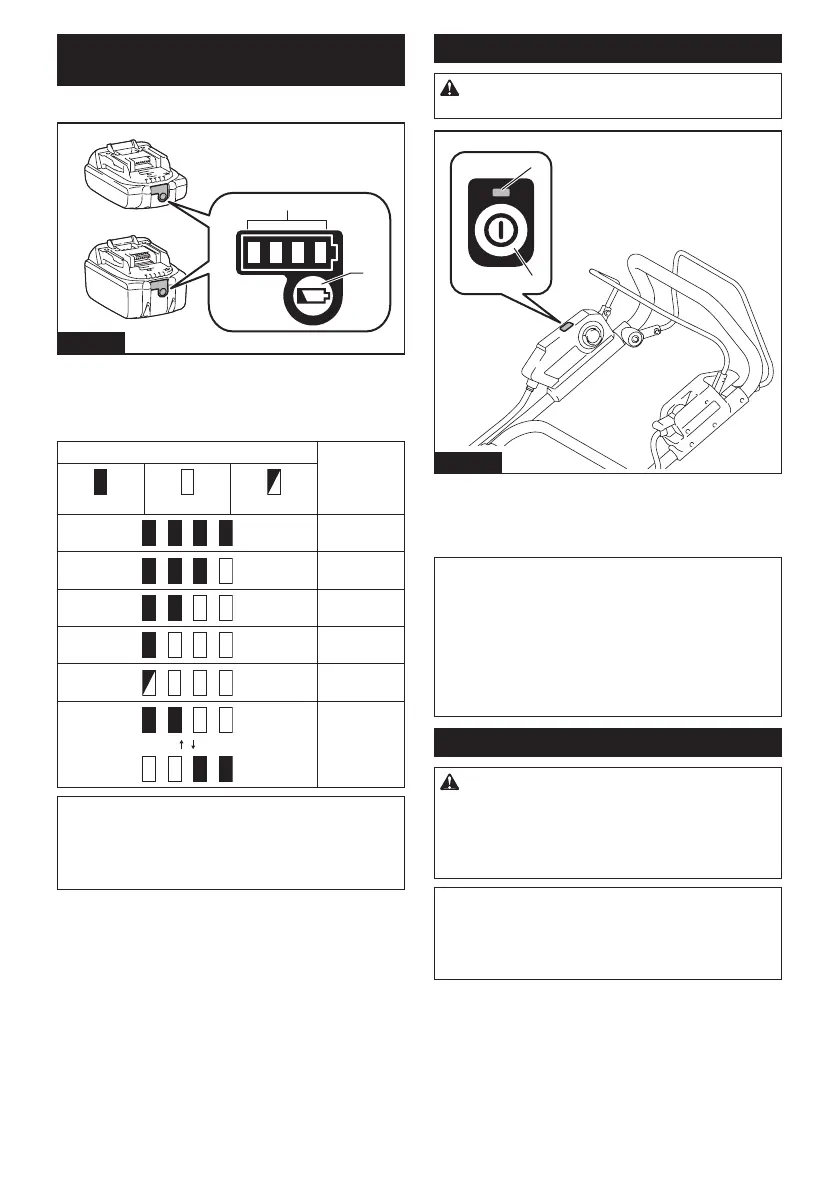11 ENGLISH
Indicating the remaining battery
capacity
Only for battery cartridges with the indicator
1
2
Fig.19
► 1. Indicator lamps 2. Check button
Press the check button on the battery cartridge to indi-
cate the remaining battery capacity. The indicator lamps
light up for a few seconds.
Indicator lamps Remaining
capacity
Lighted O Blinking
75% to 100%
50% to 75%
25% to 50%
0% to 25%
Charge the
battery.
The battery
may have
malfunctioned.
NOTE: Depending on the conditions of use and the
ambient temperature, the indication may dier slightly
from the actual capacity.
NOTE: The rst (far left) indicator lamp will blink when
the battery protection system works.
Main power switch
WARNING: Always turn o the main power
switch when not in use.
1
2
Fig.20
► 1. Main power lamp 2. Main power switch
To turn on the machine, press the main power switch.
The main power lamp lights up in green. To turn o the
machine, press the main power switch again.
NOTE: If the main power lamp lights up in red or
blinks in red or green, refer to the instructions for
machine/battery protection system.
NOTE: This machine employs the auto power-o
function. To avoid unintentional start up, the main
power switch will automatically shut down when the
switch lever and drive lever (if equipped) are not
pulled for a certain period after the main power switch
is turned on.
Switch action
WARNING: Before installing the battery car-
tridge, always check to see that the switch lever
actuates properly and returns to the original posi-
tion when released. Operating the machine with a
switch that does not actuate properly can lead to loss
of control and serious personal injury.
NOTE: The mower does not start without pressing the
switch button even the switch lever is pulled.
NOTE: Mower may not start due to the overload
when you try to mow long or dense grass at a time.
Increase the mowing height in this case.
