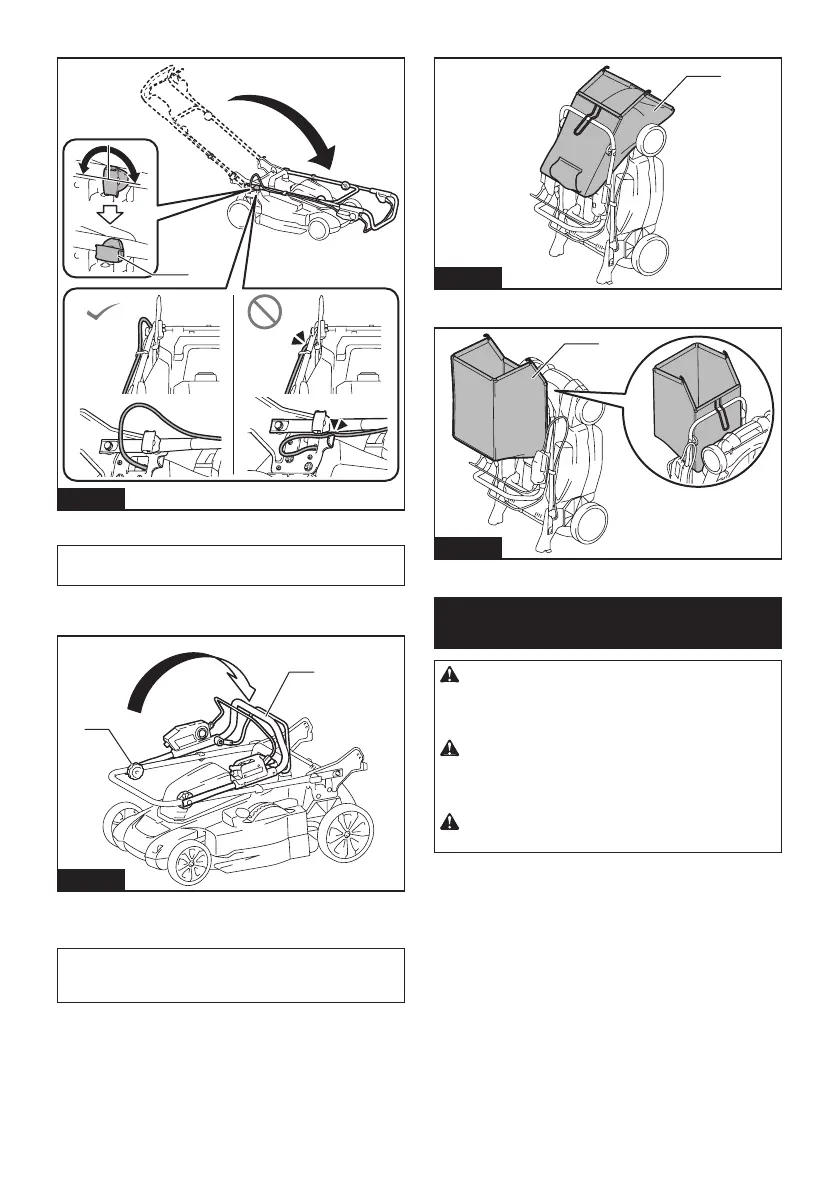18 ENGLISH
For XML10/XML13
1
Fig.43
► 1. Knob
NOTICE: Be careful not to pinch the cords when
folding the handle.
4. Loosen the thumb nuts on both sides, and then
fold the upper handle as shown in the gure.
2
1
Fig.44
► 1. Thumb nut 2. Upper handle
5. Place the machine in the upright position.
NOTE: When putting the mower in the upright posi-
tion, do not hold the handle only, but hold the mower
body and handle.
6. Store the grass basket as shown in the gure.
1
Fig.45
► 1. Grass basket
1
Fig.46
► 1. Grass basket
Removing or installing the mower
blade
WARNING: The blade coasts for a few sec-
onds after releasing the switch. Do not start any
operation until the blade comes to a complete
stop.
WARNING: Always remove the lock key and
battery cartridge when removing or installing the
blade. Failure to remove the lock key and battery
cartridge may cause a serious injury.
WARNING: Always wear gloves when han-
dling the blade.
