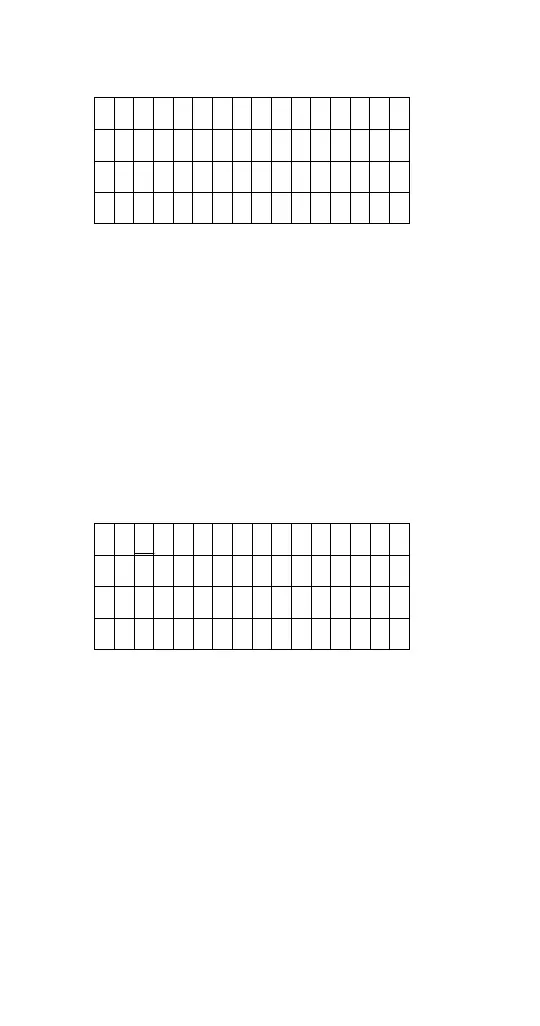58 Part Number STH025 11/16
Display Panel Navigation
Time & Date >
Time Config >
Units >
▼
Highlights: Brackets indicate if a line on the screen is
“highlighted” or actionable. Move the brackets from line
to line using the Down or Up arrow. Move the brackets
down from the fourth line to view more of the menu
displayed.
Arrows: Two kinds of arrows give cues to additional
information. “>” symbols show that another screen is
available by pressing Checkmark or > while a line is
highlighted. “
▼
” and “
▲
” symbols indicate the limits of
the screen viewed. NOTE: Another cue to the length of a
menu screen is that Exit is the last item.
07 24 10
14:08
Exit >