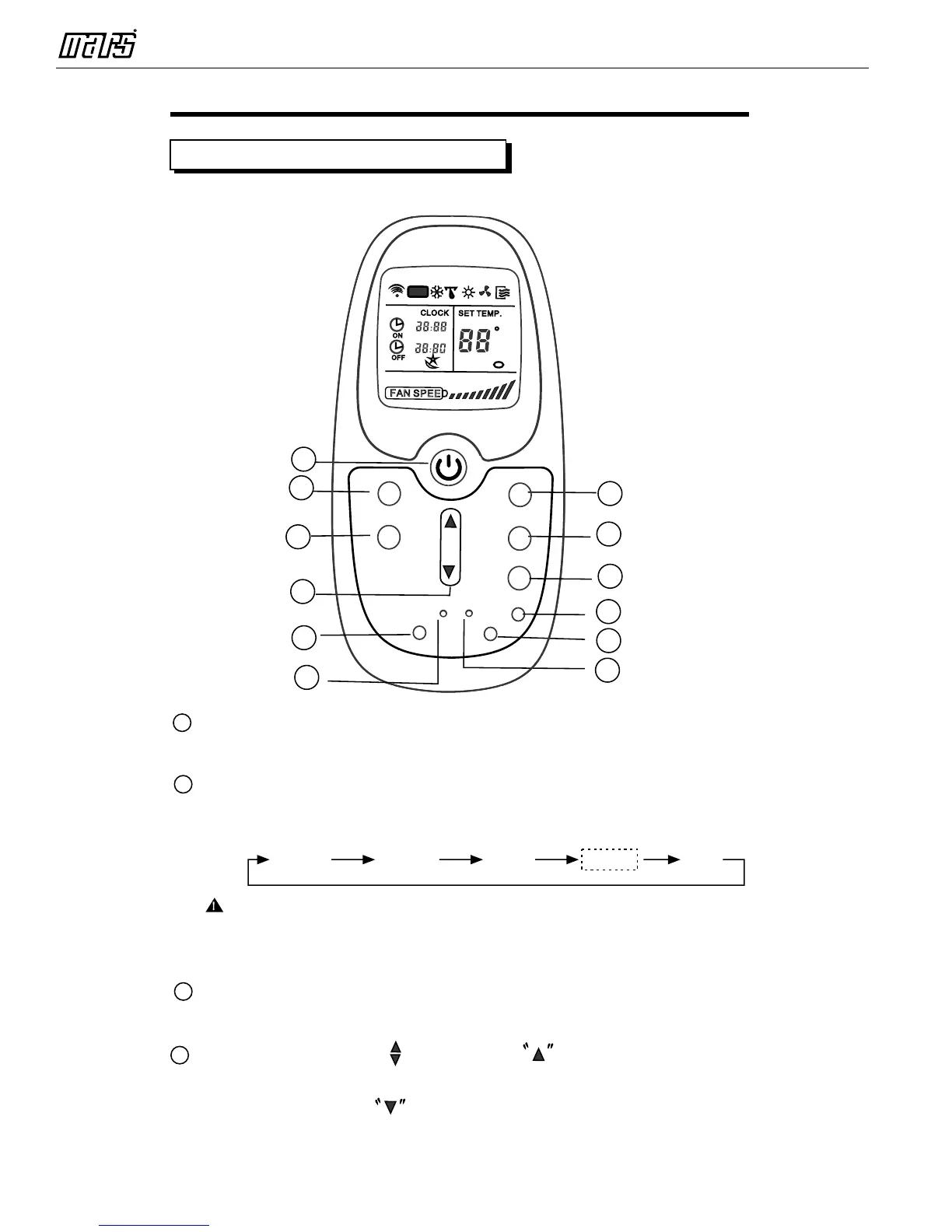Remote Control Manual - PS-81B / PS-101B
1
1
10
To stop the air conditioner 2 hours after
setting and start it again 10 hours after
setting.
1. Press the TIMER button until the TIMER
OFF indicator is displayed and time setting
is flashing.
2. Use the TEMP/TIME button to display
"2.0" beside the TIMER OFF display.
3. Press the TIMER button again to display
the TIMER ON .
4. Use the TEMP/TIME button to display
"10" beside the TIMER ON display.
5. Wait for 3 seconds until the TIMER ON
time stops flashing and this function
is activated.
TIMER OFF → TIMER ON
(On → Stop → Start operation)
This feature is useful when you want to
stop the air conditioner after you go to
bed, and start it again in the morning
when you wake up or when you return
home.
Example:
COMBINED TIMER
(S both ON and OFF
simultaneously)
etting timers
Example:
TIMER ON → TIMER OFF
(Off → Start → Stop operation)
This feature is useful when you want to start
the air conditioner before you wake up and
stop it after you leave the house.
To start the air conditioner 5 hours after
setting, and stop it 8 hours after setting.
1. Press the TIMER button, the TIMER ON
displays and the setting time flashes.
2. Use the TEMP/TIME button to display
"5.0" beside the TIMER ON display of the
remote controller.
3. Press the TIMER button again to display
the TIMER OFF and the setting time.
4. Use the TEMP/TIME button to display
"8.0" beside the TIMER OFF display.
5. Wait for 3 seconds until the TIMER OFF
time stops flashing and this function
is activated.
Features of remote control
1
ON/OFF Button: Push this button to start operation, push
the button again to stop operation.
2
!
MODE Select Button: Each time you push the button, a mode
is selected in a sequence that goes from AUTO、COOL、
DRY、HEAT and FAN, as the following figure indicates:
AUTO
COOL
DRY
HEAT
FAN
1
2
4
5
6
7
3
8
9
10
11
12
MODE
SLEEP
LED
CLOCK
CANCEL
TIMER
FAN
RESET
LOCK
C
L
O
C
K
C
O
N
O
F
F
SE
T
T
E
M
P
.
F
A
N
S
P
E
E
D
AUTO
F
3
4
SWING Button(on some models): Push this button, the louver
will swing up and down automatically. Push it again to stop.
TEMP/TIME Button : Push the button to increase the
indoor temperature setting or to adjust the TIMER in a clockwise
direction. Push the button to decrease the indoor
On
Stop
2 hours later
after setting
Set
Start
10 hours later
after setting
Off
Stop
Start
5 hours later
after setting
8 hours later
after setting
Set
SWING
NOTE:
purchased is cooling only type. Heat mode is not supported
by the cooling only appliance.
Do not select HEAT mode if the machine you