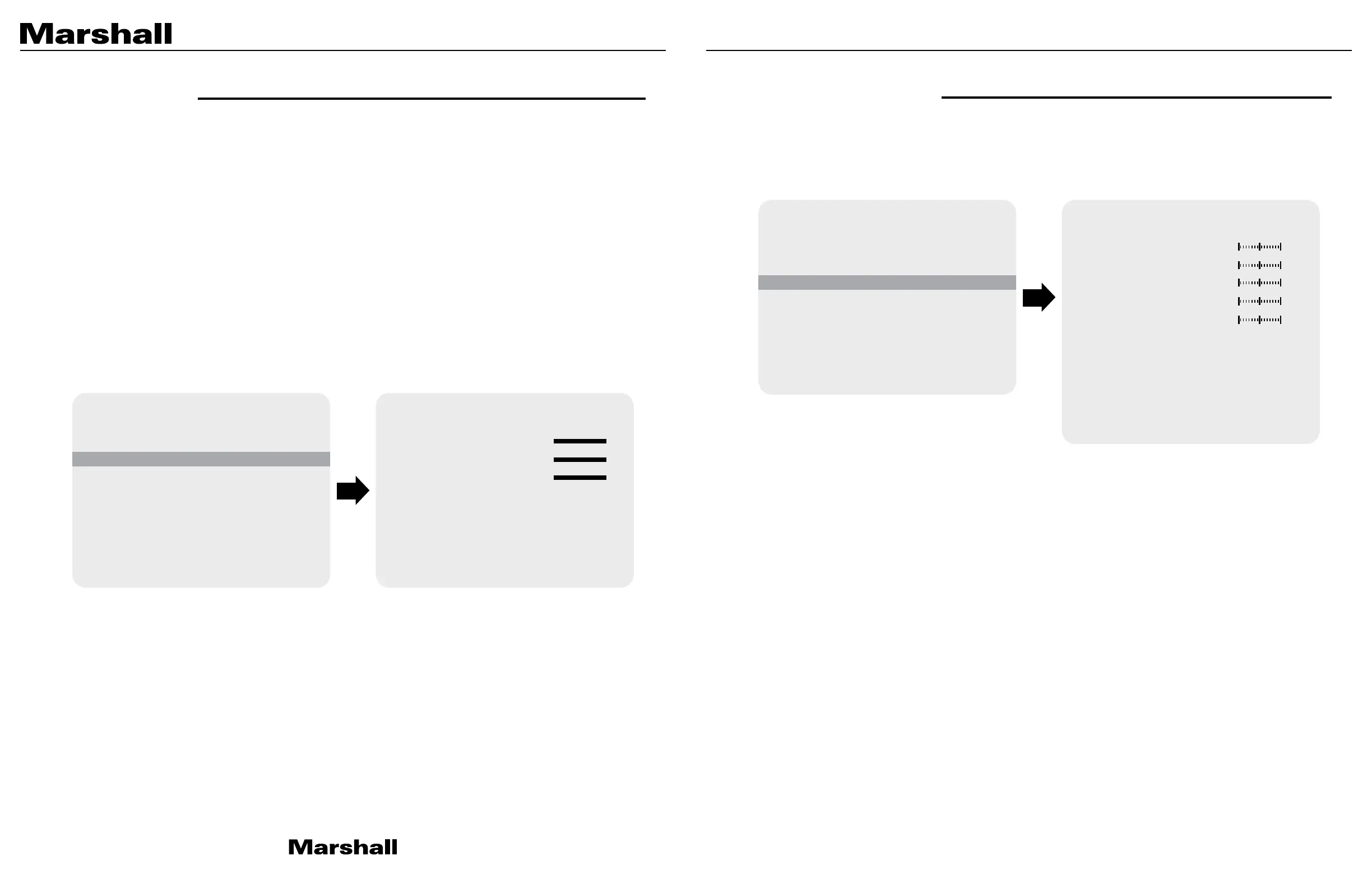CV503-WP Manual
www.marshall-usa.com7 8
• MODE: Auto, Day, Night
• AUTO: Camera will change between day and night mode when the light condition
changes.
• DAY: Camera will stay on day mode.
• NIGHT: Camera will stay on night mode.
• DEL AY [ SEC] : Delay time of changing mode can be adjusted from this menu.
• D->N LEVEL: Change the camera threshold value of Day to Night mode.
• N->D LEVEL: Change the camera threshold value of Night to Day mode.
• NIGHT COLOR: Change the camera threshold value of Night to Day mode.
WB CONTROL
AE CONTROL
DAY/NIGHT
IMAGE CONTROL
SPECIAL
SETUP
RESET
EXIT
MODE
DELAY [SEC]
D->N LEVEL
N->D LEVEL
NIGHT COLOR
RETURN
>
>
>
>
>
>
>
>
AUTO
5
22
12
OFF
MENU DAY/NIGHT
5. DAY / NIGHT
Select DAY / NIGHT using the UP or DOWN button. You can select one sub-mode from AUTO,
COLOR, and NIGHT using the UP or DOWN buttons.
• LENS SHADING: Corrects inconsistent brightness level in the image.
• CONTRAST: Adjust the image contrast level value.
• BRIGHTNESS: Adjust the image brightness level value.
• SATURATION : Adjust the image saturation level value.
• HUE: Adjust the image hue level value.
• EDGE ENHANCED: Adjust the image sharpness level.
• AUTO SATURATE : Decrease saturation automatically when noise scene is detected.
• AUTO EDGE: Adjust line sharpness level automatically.
• BLACK WHITE LEVEL: Adjust the image black level value.
• GAMMA CORRECT: Adjust the image output gamma level.
• DNR: Reduces the video noise at low ambient light.
Select the DNR level from OFF, LOW, MIDDLE, and HIGH using the LEFT or RIGHT button.
WB CONTROL
AE CONTROL
DAY/NIGHT
IMAGE CONTROL
SPECIAL
SETUP
RESET
EXIT
LENS SHADING
CONTRAST
BRIGHTNESS
SATURATION
HUE
EDGE ENHANCE
AUTO SATURATE
AUTO EDGE
BLACK WHITE LV
GAMMA CORRECT
DNR
RETURN
>
>
>
>
>
>
>
>
OFF
11
11
10
0
5
MIDDLE
ON
>
DEFAULT
>
MENU IMAGE CONTROL
6. IMAGE CONTROL
Select IMAGE CONTROL using the UP or DOWN button.
You can select LENS SHADING, CONTRAST, HUE, And EDGE ENHANCE using the UP or DOWN
buttons.
