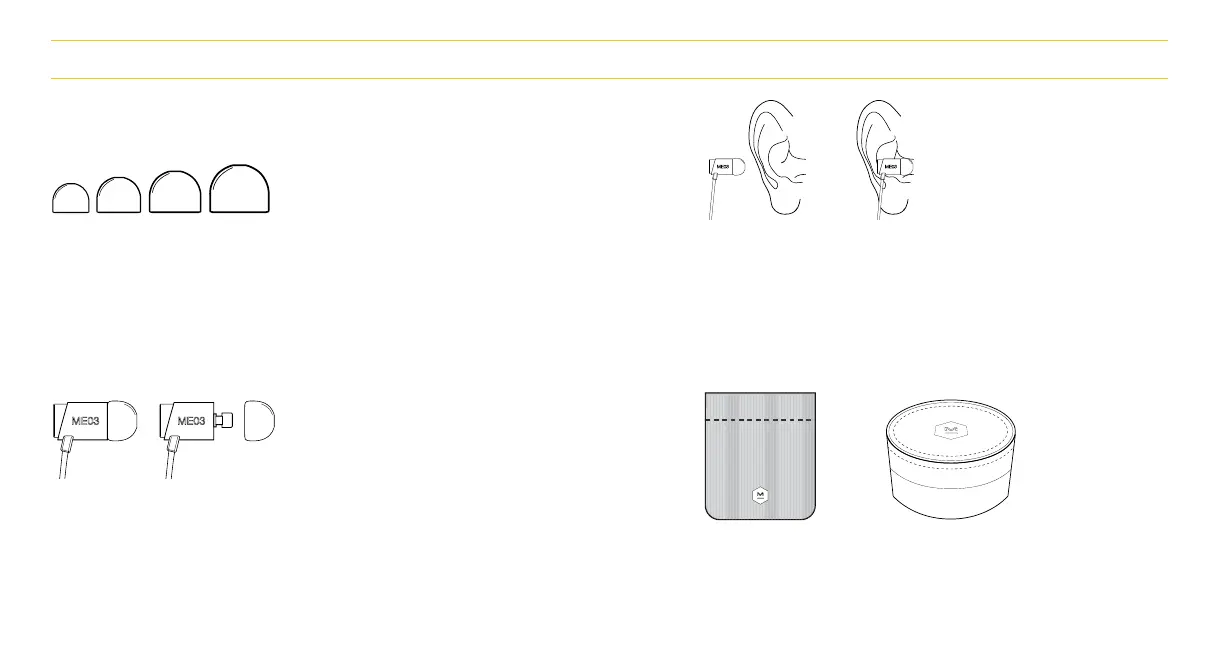Choose an ear tip size included with the package that best fits your
ears. This helps ensure a comfortable fit and seal to achieve optimal
sound quality.
Attach the ear tip you have chosen to the earphone nozzle. Push the ear
tip past the rib on the nozzle so that there is no separation during use.
GETTING STARTED
XS
S
M
L
Gently insert the earphone into your ear for a good seal.
Earphones are marked left (L) and right (R). Be sure to insert
accordingly. When removing the earphone from your ear, pull
on the earphone. Never pull on the cable.
Canvas earphone case and leather box for storage.