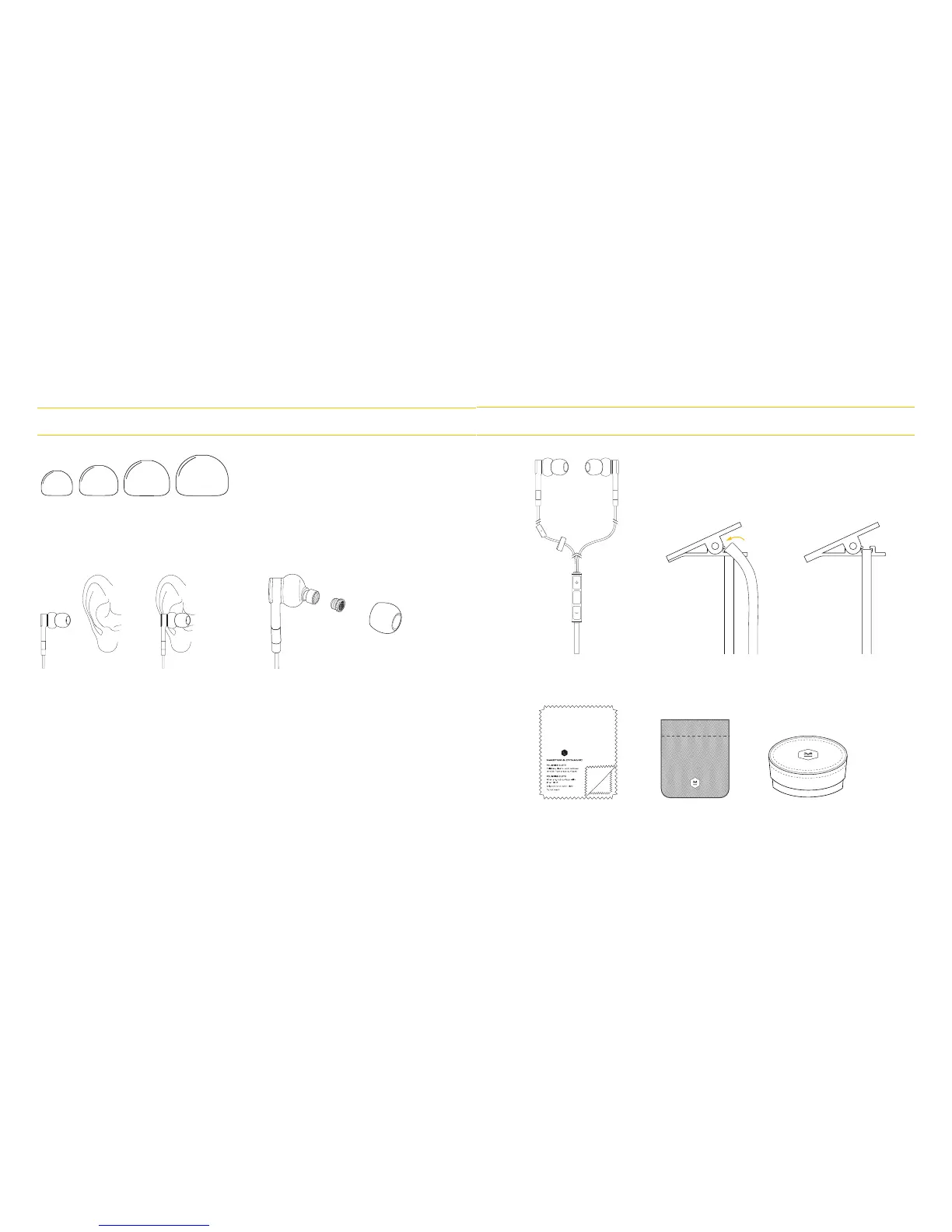Choose an ear tip size included with the package that best fits your
ears. This helps ensure a comfortable fit and seal to achieve optimal
sound quality.
GETTING STARTED
XS
S
M
L
Gently insert the earphone
into your ear for a good seal.
Earphones are marked left (L)
and right (R). Be sure to insert
accordingly. When removing
the earphone from your ear,
pull on the earphone. Never
pull on the cable.
ME05 has a replaceable
acoustic filter, found
under the silicone eartip.
To remove, turn the filter
counter clockwise. Two
spare filters are included
in the package.
Canvas earphone case and
leather box for storage.
Polishing cloth
POLISHING CLOTH
Polishes, cleans, and removes
tarnish from brass surfaces
POLISHING CLOTH
When dry, rub surface with
inner cloth
Brighten with outer cloth
Do not wash
